One of the most challenging aspects of coding as a developer is ensuring that your code is clean, efficient, and error-free. With the increasing complexity of software development, debugging can be tedious, especially when working on complex projects with thousands of lines of code. A missed mistake could cause significant delays or even failures in software deployment. This is where AI code checker tools come into play they make reviewing and optimizing your code much more manageable. This blog post will help you solve the problem of inefficient code checking by introducing the 14 best AI code checker tools available in 2025.
Each of these tools leverages artificial intelligence to detect bugs, suggest code improvements, and even auto-complete certain lines of code to save time. Whether you're a beginner just getting started with coding or a seasoned developer, this guide will be invaluable in enhancing your productivity and code quality. By the end of this post, you’ll understand how these AI tools can assist you and gain insights into which one might best suit your needs. These tools make coding faster, brighter, and significantly less stressful.
What Are AI Code Checker Tools?
AI code checker tools are specialized software applications designed to assist developers in writing and optimizing code. These tools use artificial intelligence algorithms to analyze your code in real-time, flagging potential errors and offering suggestions to improve performance. They act as automated assistants that continuously review your code, reducing the need for manual debugging and testing. From detecting syntax errors to recommending best practices, AI code checkers offer various features that help ensure the code is efficient and error-free. They are widely used across different programming languages and development environments, making them essential for anyone looking to improve their coding workflow.
13 Best AI Code Checker Tools
Here’s a brief overview of the 14 best AI code checker tools available in 2026, starting with Copilot.Live, followed by other powerful tools. Each of these tools offers unique features and benefits, catering to different coding needs and preferences.
1. Copilot.Live
.avif)
Copilot.Live is an advanced AI-powered coding assistant developed by OpenAI based on the Codex language model. This tool seamlessly integrates into multiple development environments and offers real-time code suggestions as you write. Whether you are working on small projects or complex enterprise software, Copilot.Live helps reduce the time spent coding by generating entire blocks of code based on natural language prompts. It’s versatile, supporting various programming languages and development frameworks. The tool also helps identify real-time errors and recommends optimized solutions that adhere to best practices. It’s beneficial for beginners and seasoned developers by reducing repetitive coding tasks, thus improving overall productivity.
Caractéristiques
- Real-time suggestions: Offers instant suggestions to improve your code.
- Auto-completion: Completes lines and blocks of code, speeding up development.
- Multi-language support: Works with numerous programming languages.
- Natural language prompts: Generates code from simple language descriptions.
- Error detection: Identifies and corrects errors as you code.
- Integration with IDEs: Easily integrates into popular development environments like Visual Studio Code (VSCode).
2.Intellicode

Microsoft's Intellicode is an innovative AI code checker tool designed to provide intelligent suggestions that understand your codebase. Integrated into Visual Studio, it offers recommendations and auto-completion, considering best practices and patterns from the existing code. The tool continuously learns and adapts to your coding style, making personalized suggestions that fit the context of your project. Its ability to understand patterns in the code and adjust accordingly makes it a reliable assistant for developers, catering to your unique coding needs.
Caractéristiques
- AI-powered recommendations: Tailored suggestions based on your coding patterns.
- Error detection: Automatically identifies and flags potential issues.
- Multiple language support: Works across different programming languages.
- Real-time analysis: Provides instant feedback as you type.
- Pattern recognition: Learn from your codebase to improve accuracy.
- Integration with Visual Studio: Designed to work seamlessly with Microsoft’s development tools.
3. Tabnine

Tabnine is a leading AI code completion tool that enhances coding efficiency by using deep learning models to predict the following line of code. It learns from millions of open-source projects, providing intelligent suggestions tailored to your coding context. By integrating with popular IDEs like VSCode, IntelliJ, and Sublime Text, Tabnine supports multiple programming languages, making it versatile for various coding environments, from web and mobile apps to enterprise software.
Caractéristiques
- Profound learning-based predictions: Provides high-accuracy code predictions based on millions of open-source projects.
- Context-aware suggestions: Offers tailored recommendations based on your current coding context, helping streamline complex tasks.
- Multi-language support: Can be used with various programming languages, including Python, JavaScript, and C++.
- Seamless IDE integration: Easily integrates with popular IDEs such as VSCode, IntelliJ, and Sublime Text.
- Team coding support: Ensures consistency across team projects by learning coding patterns and recommending best practices.
- Automatic code completion: Completes code blocks automatically, saving time on repetitive tasks and reducing errors.
4. CodiumAI

CodiumAI offers an advanced AI-powered solution for error detection, helping developers write cleaner, more efficient code. By analyzing code in real-time, CodiumAI identifies potential bugs, inefficiencies, and areas for improvement, allowing developers to address issues early in the development cycle. CodiumAI checks for syntax errors and focuses on performance and code optimization, making it a comprehensive tool for improving code quality.
One of CodiumAI’s strengths is its compatibility with various development environments and ease of use. Whether you're working on small projects or large-scale software systems, CodiumAI’s advanced machine learning algorithms will provide suggestions to improve code performance, reduce redundancy, and maintain best coding practices.
Caractéristiques
- Real-time error detection: Identifies bugs and inefficiencies as you code, offering instant feedback to ensure smooth development.
- Performance optimization: Suggests ways to improve the speed and efficiency of your code, helping you achieve optimal performance.
- Cross-platform compatibility: Works seamlessly with multiple development environments, ensuring project flexibility.
- Code quality improvement: Focuses on writing clean, maintainable code by identifying areas for improvement.
- Bug prevention: Helps developers avoid common coding mistakes by identifying errors before they become significant issues.
- Easy IDE integration: This can be easily integrated into various IDEs, making it accessible for developers of all skill levels.
5. DeepCode
.avif)
DeepCode is an AI-powered code checker that uses machine learning to review your code and provide intelligent improvement recommendations. Its advanced AI algorithms scan your codebase in real time, identifying potential bugs and suggesting fixes based on best coding practices. Unlike traditional code checkers, DeepCode goes beyond surface-level syntax checks to offer deeper insights into your code, ensuring it’s error-free and optimized for performance and maintainability.
One of DeepCode's key strengths is its ability to learn from open-source projects, allowing it to offer highly accurate suggestions. With support for multiple programming languages and integration into a wide range of development tools, DeepCode is an invaluable resource for individual developers and teams looking to streamline their coding process.
Caractéristiques
- AI-driven bug detection: Utilizes machine learning to detect potential bugs in your code, providing real-time feedback to avoid mistakes.
- Code optimization insights: This section offers recommendations to enhance the performance and efficiency of your code, ensuring it runs smoothly.
- Multi-language support: Works with various programming languages, making it suitable for developers working on diverse projects.
- Comprehensive error checking: Goes beyond syntax to check for deeper code issues, improving functionality and readability.
- Learning from open-source: Leverages insights from open-source projects to provide precise and reliable suggestions for code improvement.
- IDE integration: Compatible with popular IDEs, making it easy to use without disrupting your workflow.
6. Sourcery

Sourcery is an AI-powered tool designed to refactor code, ensuring it remains clean, readable, and efficient automatically. It works alongside your coding process, analyzing your code in real-time and providing suggestions to refactor or improve it. Unlike traditional lenders, which only point out errors, Sourcery offers actionable tips to help you write better code. The tool is designed to work with Python, making it a specialized solution for Python developers who want to maintain best practices in their codebase. It helps reduce technical debt and ensures the code is easy to understand and maintain over time.
Caractéristiques
- Automatic refactoring: Offers real-time suggestions to refactor and improve your code’s readability and efficiency.
- Python-specific: Tailored for Python developers, ensuring highly accurate suggestions for this language.
- Actionable insights: Goes beyond flagging errors by providing code improvement steps.
- Clean code focus: Helps developers maintain clean, maintainable code with minimal technical debt.
- Performance improvements: Suggests optimizations that improve code execution and performance.
- IDE support: Easily integrates with popular Python IDEs, such as PyCharm and VSCode.
7. Polycoder
.avif)
Polycoder is an AI-driven tool designed to help developers write accurate and efficient code. Unlike other tools, Polycoder focuses heavily on understanding the context of the code, helping developers avoid bugs and errors while improving overall code performance. It provides detailed feedback during the coding process, making it particularly useful for complex, multi-language projects.
Polycoder can analyze different programming languages and offer precise, context-aware suggestions to enhance code quality. This tool is ideal for developers who work on large projects with multiple code dependencies. It can flag potential errors before they become critical issues. Using advanced algorithms, Polycoder provides suggestions that fix errors and make the code more efficient and easier to maintain.
Caractéristiques
- Context-aware error detection: Flags potential bugs and inefficiencies based on the broader context of the code.
- Multi-language support: Works with various programming languages, enhancing developers' flexibility.
- Code optimization suggestions: Provides recommendations to improve code performance and maintainability.
- Real-time feedback: Offers immediate feedback, helping developers avoid issues before they escalate.
- Supports large projects: Ideal for complex, multi-file projects with multiple code dependencies.
- Seamless IDE integration: Integrates easily into various coding environments for a smoother development experience.
8. Codiga
.avif)
Codiga is a real-time code analysis tool that focuses on improving the quality of your code by offering instant feedback and recommendations. It uses AI to scan your codebase for errors, inefficiencies, and areas that need improvement. By continuously monitoring your code, Codiga ensures you can catch bugs early in the development process, reducing the chances of issues during the final stages.
Whether you're working on a solo project or collaborating with a team, Codiga helps ensure code quality and consistency across the board. Codiga is particularly useful for teams working on large-scale projects. Its intelligent recommendations save time and help improve collaboration by maintaining a consistent coding style. The tool can be integrated into your favorite IDEs, making it a convenient choice for developers looking to enhance their productivity without switching between different platforms.
Caractéristiques
- Real-time code analysis: Continuously monitors your code for errors and inefficiencies, offering instant feedback.
- Multi-language support: Compatible with various programming languages, ensuring flexibility in different development environments.
- Bug prevention: Identifies potential issues early in the development cycle, preventing costly errors.
- Team collaboration: Helps maintain consistent coding practices across teams, improving collaboration on larger projects.
- IDE integration: Seamlessly integrates into popular IDEs like VSCode, IntelliJ, and more.
- Improves code quality: Improve code readability and maintainability with intelligent suggestions.
9. CodeT5
.avif)
CodeT5 is a state-of-the-art AI code completion and correction tool that leverages the power of deep learning models to understand and predict code snippets. It is built on the foundation of Google's T5 (Text-to-Text Transfer Transformer) model, tailored specifically for coding tasks. CodeT5 can generate and complete unfinished code and even debug faulty snippets, making it an extremely versatile tool for developers.
Its ability to process large code datasets enables it to provide highly accurate predictions and corrections, significantly improving developer productivity. The tool mainly benefits developers working on complicated codebases, where minor errors can cause significant issues. By understanding the semantics of the code, CodeT5 offers intelligent suggestions that not only fix mistakes but also help optimize the overall code structure, ensuring that it runs efficiently and meets industry standards.
Caractéristiques
- Advanced code completion: Utilizes deep learning models to predict and complete code snippets based on the current context.
- Error correction: Identifies and fixes bugs in real-time, helping developers maintain clean, error-free code.
- Multi-language support: Compatible with various programming languages, enhancing flexibility across different projects.
- Optimized for large projects: Handles complex codebases easily, offering solutions to improve code efficiency.
- Semantic understanding: Understands the context and meaning of the code, providing highly accurate suggestions.
- IDE integration: This can be integrated with popular coding environments for a seamless user experience.
10. CodeWP
.avif)
CodeWP is an AI-powered tool tailored specifically for WordPress developers. It offers code suggestions and completions that help streamline the development of WordPress websites. By understanding the unique structures and coding patterns used in WordPress themes and plugins, CodeWP provides highly accurate suggestions that save developers time and effort.
Whether creating custom themes or working on plugin development, CodeWP ensures you have access to intelligent code completions that adhere to WordPress best practices. The tool is handy for developers who need to write WordPress-specific code, such as PHP, HTML, and CSS. With its deep understanding of the WordPress environment, CodeWP allows faster development, fewer errors, and better-optimizing themes and plugins.
Caractéristiques
- WordPress-specific code suggestions: Offers intelligent code completions tailored for WordPress development.
- It supports multiple languages, including PHP, HTML, CSS, and JavaScript, making it versatile for WordPress projects.
- Theme and plugin development: Enhances productivity by providing code suggestions that follow WordPress best practices.
- Real-time feedback: Provides instant suggestions and error detection to improve coding efficiency.
- Streamlines WordPress coding: Helps developers quickly write and optimize code for themes and plugins.
- IDE integration: Works with popular IDEs, making it easy to use within your existing development environment.
11. PyCharm
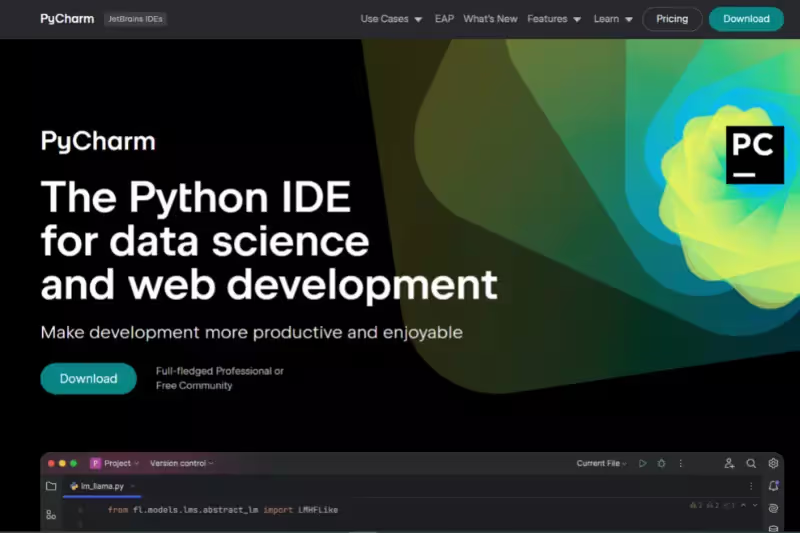
PyCharm is a robust integrated development environment (IDE) for Python developers. It comes with an AI-powered code checker to streamline coding processes. The tool provides real-time code analysis, offering intelligent suggestions for fixing errors, improving code structure, and following best coding practices. It integrates various Python frameworks, helping developers write clean, efficient code. PyCharm’s AI-based features work with its built-in tools, making it an excellent choice for Python coding projects, whether you're a beginner or an advanced programmer.
The tool also excels at offering personalized coding experiences by adapting to the user’s coding style over time. It suggests refactoring options, highlights potential bugs, and helps ensure your code is optimized for performance. Its support for web development frameworks like Django makes it a versatile tool for creating both small and large-scale projects, significantly improving productivity.
Caractéristiques
- Real-time code analysis: Provides on-the-fly error detection and correction for Python code.
- Multi-language support: Aside from Python, PyCharm supports HTML, JavaScript, and other web development languages.
- Web development frameworks: Integrates smoothly with frameworks like Django and Flask.
- Intelligent code completion: Offers AI-based code suggestions to complete code efficiently.
- Refactoring support: Suggests code refactoring options for better structure and maintainability.
- Customizable environment: Adapts to the developer’s personal coding style and preferences over time.
12. BlackBox

BlackBox is an innovative AI-powered code suggestion tool that enables developers to write high-quality code faster. Its AI model is trained on a vast repository of code, allowing it to understand the context of your current work and offer accurate code suggestions. BlackBox also integrates with popular IDEs, making it a seamless addition to any developer’s toolkit. Its features aim to reduce development time while maintaining high coding standards, ensuring developers can focus more on problem-solving and less on routine tasks.
BlackBox reduces errors during the coding process by offering real-time feedback and suggestions based on best practices. Whether you're working on complex algorithms or simple functions, BlackBox provides intelligent code completions that streamline your workflow. This makes it ideal for developers looking to write clean, efficient code in less time.
Caractéristiques
- AI-driven code completions: Offers smart, context-aware suggestions based on a large code dataset.
- Real-time feedback: Provides suggestions to prevent errors and ensure code quality during development.
- IDE compatibility: Works with significant IDEs, making it easy to integrate into existing workflows.
- It supports multiple programming languages, is flexible across different coding environments, and offers cross-language support.
- Time-saving suggestions: Focuses on reducing repetitive coding tasks, allowing developers to concentrate on solving more complex problems.
- Foster's clean code: Ensures the code follows best practices, reducing the likelihood of bugs.
13. Mintlify

Mintlify is an innovative AI tool designed to enhance code readability and documentation. It automatically generates detailed documentation for your code, making it easier for developers and teams to understand the codebase. Mintlify uses AI to analyze your code structure and provide meaningful comments and explanations, making it a valuable tool for maintaining large codebases. By automating the documentation process, Mintlify helps teams save time and reduce the risk of errors in future development.
Mintlify improves code readability and offers suggestions to enhance code efficiency. It integrates well with popular IDEs and can be used in various programming environments. This makes Mintlify an essential tool for teams working on complex projects where clear documentation is critical for collaboration and future development.
Caractéristiques
- Automated documentation: Generates clear and detailed documentation for your codebase.
- Code readability improvements: Enhances code readability with meaningful comments and explanations.
- Multi-language support: Works with various programming languages, making it suitable for different projects.
- IDE integration: Integrates seamlessly with major coding environments like VSCode and IntelliJ.
- Team collaboration: Improves collaboration by ensuring everyone understands the code through proper documentation.
- Efficient code suggestions: Provides recommendations to optimize code for performance and maintainability.
Challenges With AI Code Checker Tools
AI code checker tools offer significant advantages in improving code quality and efficiency but present several challenges. Developers may face issues such as limited accuracy in detecting complex bugs, integration difficulties with existing workflows, and occasional false positives or negatives. Addressing these challenges requires carefully selecting tools with high accuracy rates, robust integration capabilities, and continuous updates to adapt to evolving coding standards. Practical training and regular feedback loops can also enhance the tool's performance, ensuring it provides valuable support without hindering the development process.
False Positives
AI code checker tools sometimes flag valid code as incorrect. This can lead to unnecessary changes or confusion, particularly for developers who rely heavily on the tool’s suggestions. Although AI has improved significantly, the margin for error still exists, and overreliance on AI could slow down the coding process if developers constantly review false positives.
Limited Language Support
Many AI code checkers are optimized for a few popular languages, such as Python, JavaScript, or Java, but may need more comprehensive support for niche or older programming languages. This limitation makes it difficult for developers who work in specialized areas to fully benefit from AI tools, reducing their overall utility in diverse coding environments.
Adaptation Period
AI code checkers require a learning curve for both the tool and the developer. While the AI learns a developer’s style over time, the initial phase may lead to unproductive suggestions or a lack of tailored insights. During this period, developers may need to ignore irrelevant suggestions or retrain the AI to suit their needs.
Security Concerns
Security is a primary concern with cloud-based AI tools. Sensitive or proprietary code uploaded to cloud servers can pose a risk if not managed correctly. Developers must ensure that the AI code checker they use complies with security regulations and that the necessary precautions are in place to protect their code from unauthorized access or breaches.
Over-reliance On AI
One common challenge with AI tools is the temptation to rely too much on their suggestions. While AI can enhance coding efficiency, over-reliance can hinder developers' ability to think critically about their code. It is essential to use AI as a supplementary tool rather than a replacement for hands-on coding skills and manual code reviews.
CostLearning
Some advanced AI code checker tools come with premium pricing models that may need to be more affordable for individual developers or smaller teams. While large enterprises can often justify the cost, smaller startups or freelance developers find these tools financially prohibitive, limiting their access to top-tier AI assistance.
Difficulty In Customization
Some AI tools lack customization options that allow developers to modify the AI's behavior to suit specific needs. This can lead to the tool providing irrelevant or unhelpful suggestions for particular projects, causing frustration and reducing workflow efficiency.
Benefits Of AI Code Checker Tools
AI code checker tools significantly benefit developers by enhancing coding speed and quality. They automate error detection, provide real-time feedback, and suggest code improvements, leading to fewer bugs and more reliable code. By learning from vast codebases, these tools offer contextually relevant suggestions, streamline the development process, and ensure adherence to coding standards. This automation reduces manual review time and accelerates development, making AI code checkers indispensable for modern software engineering. Here’s why they are essential:
- Increased Efficiency: AI tools automate error checking and provide suggestions, speeding up development.
- Real-time Feedback: Get instant recommendations to fix coding errors or improve code quality while writing.
- Enhanced Code Quality: AI helps improve coding standards by suggesting best practices.
- Error Detection: Detects bugs and vulnerabilities early, reducing the likelihood of runtime errors.
- Reduces Debugging Time: Offers solutions for fixing issues quickly, decreasing the time spent debugging.
- Encourages Clean Code: AI tools promote better code structuring and readability.
- Multi-language Support: Many tools support various programming languages, offering flexibility.
- Aid: Provides developers, especially beginners, with insights to help them learn faster.
- Collaboration: Facilitates better teamwork through suggestions and shared code standards.
- Scalability: Adapts to both small and large codebases, making it useful for projects of any scale.
Why Copilot.Live Is The Best AI Code Checker Tool
Copilot.Live has established itself as one of the top AI-powered code checkers due to its unmatched ability to integrate seamlessly into various coding environments and offer precise, intelligent code suggestions. Built using OpenAI's GPT models, Copilot.Live acts as a pair programmer, assisting in everything from basic code suggestions to solving more complex problems. Its ability to understand natural language inputs is a huge advantage for developers, enabling faster and more intuitive coding sessions.
The real-time feedback provided by Copilot.Live ensures that code errors are caught and corrected immediately, reducing the overall debugging time and improving workflow efficiency. Furthermore, Copilot.Live stands out for its adaptability. It works well with different coding styles and languages, making it suitable for individual developers and large teams. Its deep learning capabilities allow it to offer highly accurate predictions that align with the current project's context, significantly enhancing productivity.
Conclusion
AI code checker tools have revolutionized how developers approach coding by providing real-time suggestions, error detection, and efficiency enhancements. While challenges such as false positives and customization issues remain, the benefits outweigh the drawbacks. From tools like Copilot.Live, which serves as a virtual co-developer, to others like DeepCode that focus on security, these AI tools offer developers the support they need to write cleaner, more efficient code. As AI evolves, these tools will only become more indispensable for developers at all levels.














