Chatbots have evolved from basic automated response systems to advanced tools that enhance user experience and streamline business operations. As the demand for efficient customer interactions increases, the design of a chatbot's user interface (UI) plays a vital role in its success. A well-designed UI can create seamless, intuitive, and engaging experiences that build trust and satisfaction with users.
In 2025, the importance of a robust chatbot UI cannot be overstated. With users expecting more personalized and user-friendly interactions, the design and functionality of a chatbot UI can significantly impact conversion rates, customer retention, and overall brand perception. A chatbot's appearance, responsiveness, and ease of navigation are crucial factors that determine its effectiveness in meeting user needs.
This blog aims to showcase the best chatbot UI examples in 2025, with a special focus on innovative and impactful designs that offer intuitive and human-like experiences among Copilot.Live stands out by providing businesses with advanced AI-driven chatbot UI solutions that are tailored to improve customer engagement. Whether you are a business owner, a developer, or just curious about the latest trends, this guide will highlight top chatbot UIs and offer actionable tips for creating a superior chatbot experience in 2025.
What is Chatbot UI
Chatbot UI refers to the user interface design of a chatbot, which is the visual and interactive element that users engage with. It includes text, buttons, images, and voice elements that allow users to interact with the chatbot. A well-designed UI ensures that the user’s experience is intuitive, smooth, and efficient. The UI is crucial for making sure users feel comfortable while interacting with the chatbot, which in turn impacts how effectively they can communicate with it.
The performance of a chatbot is directly influenced by its UI design. A cluttered or confusing interface can lead to frustration and user abandonment. On the other hand, a clean and intuitive UI helps users navigate conversations seamlessly, leading to higher engagement, better user satisfaction, and increased performance. An optimized UI ensures that users can quickly and easily access the information or services they need, improving the chatbot’s overall effectiveness.
Best Chatbot UI Examples For 2025
As we continue to explore the impact of UI on chatbot performance, it's essential to look at real-world examples that showcase innovative design and functionality. A well-designed chatbot UI not only enhances user experience but also ensures smoother interactions, higher engagement, and effective automation. Here, we present the best chatbot UI examples for 2025, each offering unique features and functionalities tailored to different business needs. These examples demonstrate how smart UI design can drive efficiency and improve overall performance.
This collection of 20 chatbot UI examples highlights cutting-edge trends that blend innovation with practicality. Whether you’re developing a customer support bot or an e-commerce assistant, these designs will inspire you to build interfaces that are both visually appealing and user-friendly, ensuring a superior conversational experience for your audience.
Minimalistic Dark Mode Chatbot : Tidio
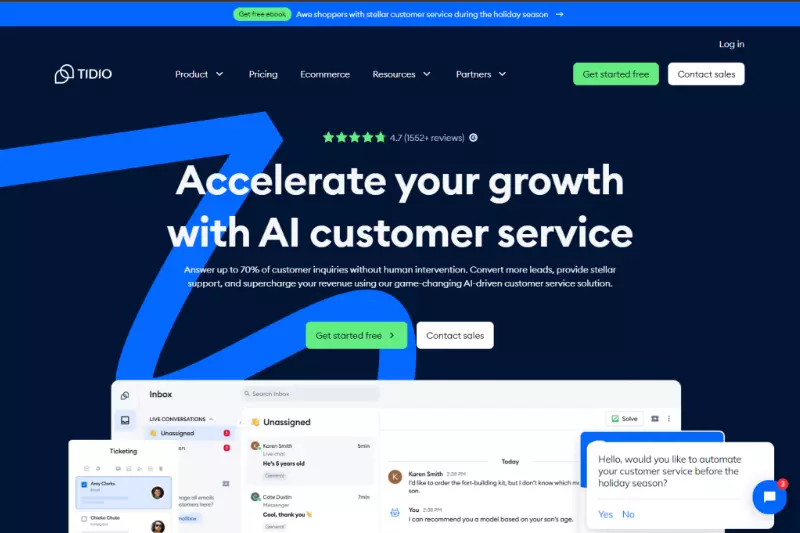
Tidio offers a sleek, minimalistic dark mode design that enhances user interaction with a modern touch. Its simple layout, with a contrasting color scheme, allows users to focus entirely on their queries. The chatbot is responsive and accessible across various platforms, ensuring a seamless experience on both mobile and desktop devices. This user-friendly interface is perfect for e-commerce websites, providing instant support and boosting customer satisfaction. The dark mode design also adds a touch of professionalism, making it a favorite for brands looking for simplicity and style.
Video-Integrated Chatbot : TalkPersona

TalkPersona offers a video-integrated chatbot experience, allowing real-time interaction through a virtual talking face with lip-sync capabilities. Its AI-driven system enables users to communicate with human-like avatars that mimic natural expressions and speech. Ideal for diverse use cases, such as customer engagement, virtual assistance, or interactive tutorials, TalkPersona ensures a visually engaging and conversational interface. The platform supports multiple languages and maintains user privacy by not requiring sign-ups, making it accessible and secure. This innovative approach blends video communication with AI, elevating user experiences.
Simple and Bold Chatbot : Chatlio

Chatlio’s design is based on simplicity and boldness, offering a minimalistic interface with clear, easy-to-read chat bubbles. The straightforward layout ensures an intuitive user experience, especially for quick customer support interactions. Its clean design focuses on efficient communication with vibrant buttons and animations, making it both functional and visually appealing. The chatbot interface is designed for businesses looking to provide clear and fast responses. It’s a great tool for improving customer engagement with a focus on clarity and ease of use.
Fluid Animation Chatbot : Jakub Antilak

Jakub Antilak’s chatbot UI is all about fluid animations and seamless transitions, which create a highly dynamic user experience. The interface boasts smooth visual transitions that engage users without being too overwhelming. This design makes interactions feel natural and effortless, appealing to businesses that want to create an interactive and visually rich experience. The simplicity of the chatbot, combined with its animations, ensures that users feel comfortable and entertained during their interaction, improving overall engagement and satisfaction.
Conversational UI with Personal Touch : Drift
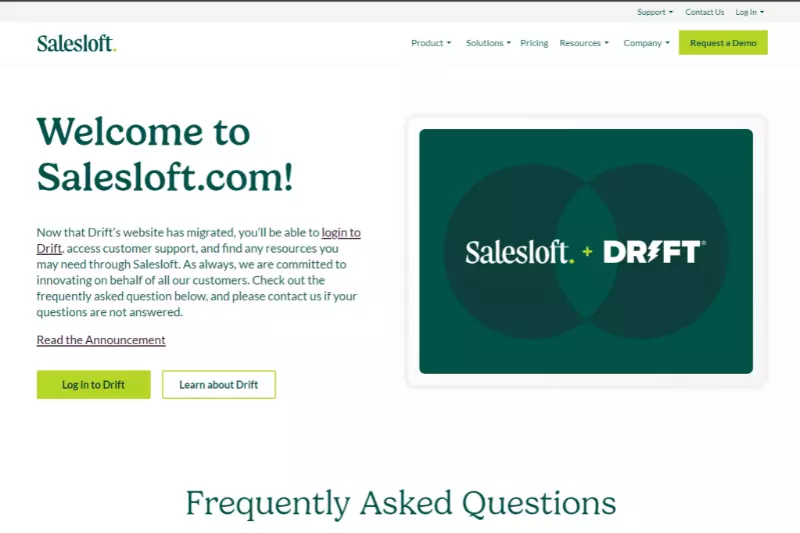
Drift’s chatbot UI is designed to engage users with a conversational interface that feels personal and friendly. It includes features like personalized greetings, emojis, and tailored responses, making users feel valued. The design is minimalist, with clear action buttons and easy navigation, ensuring the chatbot is accessible to all users. This approach fosters meaningful conversations, which is perfect for lead generation and customer service. Drift’s chatbot UI makes users feel like they’re interacting with a helpful assistant rather than just a bot.
Clean and Professional Design : Intercom
.webp)
Intercom's chatbot features a clean, professional UI with a focus on providing clear, concise communication. The interface is designed to minimize distractions, allowing users to focus on their inquiries. The chatbot provides quick responses and suggestions, with an option for live chat if necessary. It is ideal for businesses looking to streamline customer support while maintaining a polished and professional look. Intercom’s chatbot integrates seamlessly with other features like help desks and CRM, providing a complete customer service solution.
Playful Chatbot UI : ManyChat
.webp)
ManyChat's chatbot UI features playful, animated elements that make interactions fun and engaging. It is designed with colorful buttons, engaging animations, and a dynamic layout that appeals to users seeking a lighthearted, interactive experience. ManyChat is ideal for marketing campaigns, particularly in industries like retail or entertainment, where the chatbot can be used to guide users through promotions or new products. The playful nature of the UI ensures a fun experience while still being highly effective for customer interaction.
Smart AI Chatbot UI : MobileMonkey
.webp)
MobileMonkey offers an intelligent chatbot UI that focuses on personalized and targeted interactions. The interface is streamlined to ensure users can get the answers they need quickly. It uses advanced AI to understand user intent, providing smart suggestions and responses based on user behavior. The UI is designed to adapt to different devices, ensuring a seamless experience on mobile and desktop. It’s an excellent tool for businesses that need to deliver high-quality customer service or automate marketing workflows.
Seamless Multilingual Chatbot : Freshchat
.webp)
Freshchat’s chatbot UI excels in delivering a seamless, multilingual experience, ensuring businesses can connect with users worldwide. It features easy navigation and quick language-switching capabilities, which are perfect for global brands. The interface adapts to the user’s needs, providing real-time assistance in multiple languages. Freshchat also integrates with CRM tools to track customer interactions, improving service quality. Its design is minimalistic yet functional, focusing on a smooth user experience for customers across different regions and languages.
Clean and Customizable Chatbot : BotStar

BotStar’s chatbot UI is designed to be both clean and highly customizable, allowing businesses to adapt the interface to their branding. The layout features clear, easily navigable elements with the flexibility to change colors, fonts, and animations. BotStar enables businesses to design a chatbot UI that reflects their unique identity while maintaining a user-friendly experience. The interface offers a variety of templates, making it easy to build an engaging chatbot for customer service, sales, or support.
Interactive Storytelling Chatbot : Mithrin

Mithrin’s chatbot UI excels in interactive storytelling, creating compelling narratives that immerse users in brand journeys. Using dynamic visuals and conversational flows, the chatbot delivers product stories, company missions, or service highlights engagingly. This design is perfect for companies aiming to emotionally connect with their audience. Mithrin ensures that users not only understand a brand’s values but also remain captivated throughout the interaction. Its innovative approach makes storytelling an integral part of user engagement.
Multi-Step Chatbot : Botsify

Botsify’s chatbot UI utilizes a multi-step interface where users can interact with the bot in a more structured, guided manner. The UI is designed for sequential interactions, allowing businesses to ask multiple questions and provide specific answers over a series of steps. This makes it ideal for lead generation or data collection. The design is simple yet effective, with clear buttons and responses that help users move through the conversation smoothly.
Customer Support Chatbot UI : LivePerson
.webp)
LivePerson’s chatbot UI is crafted specifically to provide excellent customer support. The design emphasizes ease of communication with a focus on clarity. It features large text, quick reply buttons, and a simple layout that makes the conversation feel natural. The chatbot is capable of answering queries while also offering the option for live agents to step in when necessary. The UI design ensures that users are always guided toward quick solutions in a user-friendly manner.
Intelligent Conversational Chatbot : Ada
.webp)
Ada’s chatbot UI is designed for intelligent, conversational interactions that simulate human-like communication. It uses natural language processing to offer users personalized responses. The interface is clean, with easily accessible options for users to choose their inquiries. Ada’s design makes it suitable for a wide range of industries, from healthcare to customer service. The chatbot can handle complex queries, offering tailored suggestions to ensure users find what they need efficiently.
Gamified Chatbot UI : Toolify.ai

Toolify.ai’s gamified chatbot UI enhances user interactions with features like quizzes, challenges, and progress tracking, creating an engaging and rewarding experience. The visually dynamic interface is ideal for industries such as education, retail, or entertainment, where user engagement is crucial. Gamification elements, such as personalized rewards and interactive storytelling, encourage repeat interactions and foster long-term user retention, making it a versatile choice for brands aiming to captivate their audience.
Ecommerce-Focused Chatbot UI : Omnichat

Omnichat’s ecommerce chatbot UI is designed to boost sales and simplify customer interactions for online stores. It offers features like personalized product recommendations, cart recovery, and order tracking through an intuitive, user-friendly interface. With seamless integration across platforms like websites, messaging apps, and social media, it ensures consistent engagement. The chatbot automates responses to FAQs and supports guided shopping experiences, enhancing conversion rates and customer satisfaction. Its focus on automation and personalization makes it an ideal choice for ecommerce businesses.
AI-Powered Helpdesk Chatbot UI : Kuki

Kuki’s chatbot UI is designed to deliver high-end AI-powered helpdesk functionality, providing quick solutions for user queries. The interface is clean and focused, ensuring users can get immediate support with minimal steps. The chatbot is powered by AI, making responses highly accurate and relevant. It also integrates with other helpdesk tools, allowing businesses to track issues and resolutions efficiently. The design ensures that users are assisted quickly and effectively, enhancing the overall customer support experience.
Duolingo : Gamified Language Learning Chatbot

Duolingo’s chatbot offers language learners interactive conversation practice with AI-driven responses. Users engage in real-time dialogues to enhance speaking and comprehension skills in a gamified environment. The chatbot adapts to the user's level, making learning fun and tailored. By integrating scenarios such as ordering food or booking hotels, users develop practical language proficiency. This UI simplifies complex sentence structures into digestible lessons, providing a seamless educational experience.
Bank of America : Financial Assistant Erica

Erica, Bank of America's AI chatbot, helps users manage their finances through voice, text, and predictive analytics. It assists with bill payments, transaction searches, and personalized financial advice. The minimalist UI ensures clarity, enabling users to execute banking tasks without confusion. Its intuitive design incorporates easy navigation and real-time financial insights. Erica also alerts users to unusual account activity, ensuring security and efficiency. This chatbot showcases how banks can integrate AI to streamline complex financial services into user-friendly solutions.
Spotify : Music Recommendation Bot

Spotify’s chatbot revolutionizes music discovery by providing personalized song suggestions based on listening history, mood, and preferences. With its clean, conversational UI, users can find new music effortlessly. The bot understands natural language, so users can type “play something relaxing,” and it curates a suitable playlist. Its sleek design keeps distractions minimal, enhancing music discovery. This conversational experience aligns with Spotify’s mission to make music accessible while giving users a personalized soundtrack for every moment.
Why Does UI Design Matter For Chatbots
.webp)
After exploring the 20 best chatbot UI examples for 2025, it’s clear that UI design plays a crucial role in defining how users interact with chatbots. A well-designed chatbot UI not only enhances user engagement but also influences the overall user experience. As businesses increasingly rely on AI-driven communication tools, the UI becomes the bridge between functionality and user satisfaction. Effective UI design can make or break a chatbot’s success, directly impacting how users perceive a brand.
The UI serves as the first point of interaction, shaping both customer satisfaction and brand perception. When users can easily navigate and engage with a chatbot, it fosters positive emotions and trust. A thoughtfully crafted UI enhances both the chatbot's usability and its ability to meet user needs, creating lasting impressions that influence brand loyalty.
Improved User Engagement
A well-designed chatbot UI significantly boosts user engagement by making interactions seamless and intuitive. Clear navigation, simple flows, and visually appealing elements encourage users to explore further. The quicker users can find answers or take action, the more likely they are to continue engaging. A smooth UI design prevents confusion, ensures that the conversation remains fluid, and keeps users interested, ultimately leading to higher engagement rates. Businesses with engaging chatbot UIs tend to foster a more loyal customer base that returns for future interactions.
Enhanced Customer Satisfaction
A chatbot's UI directly impacts how satisfied customers feel after interacting with it. When users find it easy to navigate through a chatbot's interface and receive relevant responses, their overall experience improves. A user-friendly, visually appealing UI instills confidence and promotes a positive outcome from the interaction. Moreover, well-organized chat flows and quick response times reduce user frustration, ensuring that customers feel their needs are being met efficiently. Satisfied customers are more likely to engage again and recommend the service to others.
Consistency Across Platforms
Ensuring consistency in the chatbot UI across different platforms is key to providing a cohesive user experience. Whether accessed via mobile, desktop, or social media, the design should remain uniform. Consistent UI elements such as icons, colors, and navigation—help users feel comfortable and familiar, regardless of the platform they use. This unified experience builds trust, making the chatbot more reliable and easy to use. It also allows businesses to maintain brand consistency, strengthening their identity in the eyes of customers.
Better Brand Perception
UI design plays a significant role in shaping how customers perceive a brand. A sleek, professional, and well-thought-out chatbot UI reflects a brand’s commitment to quality and customer satisfaction. On the other hand, a poorly designed UI can create a negative impression and lead to frustration. A good chatbot UI, combined with smart AI capabilities, portrays a brand as forward-thinking, efficient, and customer-centric. As a result, companies that prioritize UI design in their chatbots often experience better brand recognition and customer loyalty.
Increased Conversion Rates
A thoughtfully designed chatbot UI can directly influence conversion rates by guiding users through the desired actions with minimal friction. Clear call-to-action buttons, easy navigation, and concise messages lead users toward completing tasks, such as making a purchase or signing up for a service. A seamless UI reduces hesitation, helping users quickly take the next step in their journey. The more intuitive and attractive the UI, the higher the likelihood of users converting, making it a powerful tool for businesses aiming to drive sales and growth.
Key Principles Of A Great Chatbot UI
Following our discussion on why UI design is essential for chatbots, it's important to dive deeper into the key principles that define a great chatbot interface. A well-designed UI goes beyond aesthetics it enhances user experience and maximizes functionality. When users interact with a chatbot, their expectations revolve around ease of use, smooth navigation, and an intuitive conversation. By adhering to the right design principles, businesses can ensure their chatbot engages users effectively while reflecting the brand's values.
In this section, we will explore the core principles that contribute to a great chatbot UI: simplicity, conversational flow, consistency, and visual appeal. These principles help create a seamless, enjoyable experience that keeps users satisfied, fosters trust, and boosts the chatbot’s overall performance.
Simplicity And Clarity
A clean and simple UI is crucial for a positive user experience. By avoiding clutter and unnecessary elements, users can focus on the core tasks of the chatbot without distraction. Simplicity makes it easier for users to understand the purpose of the chatbot and navigate through conversations quickly. Clear instructions and concise responses further help maintain engagement. A clutter-free interface ensures users don’t feel overwhelmed and improves overall satisfaction by streamlining the interaction process.
Conversational Flow
A natural, seamless conversation flow is key to user interaction with chatbots. Structured conversations, with well-organized prompts and responses, create a predictable path for users. This reduces confusion and enables users to follow the interaction easily. By guiding users through each step, chatbots can assist in completing tasks efficiently, leading to higher engagement. Well-designed conversational flows keep users engaged and improve the chances of successful outcomes, enhancing the overall chatbot experience.
Consistency In Design
Consistency in design elements, such as color schemes, fonts, and button styles, is essential for creating a seamless user experience. When these elements are consistent, users feel more confident and familiar with the interface, regardless of where they interact with the chatbot. Consistency helps maintain a unified brand identity, strengthens the visual appeal, and ensures a smooth journey from one step to the next. This uniformity builds trust and prevents confusion, encouraging users to complete tasks effortlessly.
Visual Appeal And Aesthetics
The visual design of a chatbot is crucial for user engagement and trust. Attractive design elements like appealing colors, fonts, and imagery can make a chatbot feel more approachable. However, aesthetics must balance with functionality to avoid overwhelming users with unnecessary visuals. A visually appealing UI not only engages users but also promotes trust in the chatbot’s reliability and the brand behind it. Striking the right balance between design and usability ensures that the chatbot remains effective while visually enticing.
Tips For Designing An Effective Chatbot UI
Building on the key principles that define a great chatbot UI, it's essential to apply actionable strategies to enhance user interaction and engagement. By focusing on the right design techniques, businesses can create chatbots that not only meet user expectations but also delight them. The effectiveness of a chatbot relies on how well it integrates functionality with design elements to make the experience smooth, enjoyable, and intuitive.
In this section, we'll explore practical tips to design a chatbot UI that prioritizes user experience, offers personalization, adds fun elements, and ensures accessibility. These tips are aimed at improving interaction quality, keeping users engaged, and making sure the chatbot works for everyone, regardless of their needs.
Prioritize User Experience (UX)
UX and UI should work seamlessly together to create an intuitive and effective chatbot interface. By ensuring that the navigation is smooth, users can engage with the chatbot without confusion. Best practices include making buttons easy to find, ensuring responses are clear and concise, and simplifying tasks to minimize user effort. The more user-friendly the interface, the higher the chances of users completing their goals and returning to the chatbot for future interactions, improving overall satisfaction.
Personalization And Customization
Personalized experiences are key to boosting user engagement with chatbots. By tailoring responses and interfaces based on user preferences or behavior, chatbots can create a sense of relevance and connection. Customization can include dynamically adjusting the conversation tone or offering specific product recommendations. These small personal touches enhance the user experience and make the interaction feel unique, ultimately increasing user satisfaction and encouraging long-term use.
Make Interaction Simple And Fun
Gamifying chatbot interactions can significantly increase user engagement. Simple elements like challenges, rewards, or playful language can turn a routine interaction into an enjoyable experience. Using emojis and interactive elements such as buttons or quick replies adds a lighthearted touch and encourages users to participate actively. Making the experience fun not only boosts user interaction but also improves the chances of users returning for more dynamic, enjoyable chats in the future.
Accessible Design
An effective chatbot UI must be accessible to all users, regardless of their abilities. Ensuring color contrast, adjusting font sizes, and implementing screen reader compatibilities are essential for inclusivity. Accessibility features like voice commands and alternative text for images also play a significant role in making the chatbot available to a broader audience. By designing with accessibility in mind, businesses can ensure that their chatbot serves everyone, improving reach and user satisfaction.
Why Choose Copilot.Live For Your Chatbot User Interface?
As we have seen in the previous section, a great chatbot UI requires a delicate balance of design elements that prioritize user experience, personalization, fun, and accessibility. Now, when it comes to implementing these principles effectively, choosing the right platform is crucial. Copilot.Live offers a seamless solution for businesses looking to create engaging and user-friendly chatbots. With its advanced features and intuitive interface, Copilot.Live enhances the design process, allowing for more streamlined and impactful interactions.
In this section, we’ll explore why Copilot.Live stands out as a top choice for businesses. It provides key features that help elevate chatbot experiences, ensuring they are simple, engaging, and aligned with user expectations. Let’s dive into the reasons why Copilot.Live should be your go-to choice for a chatbot UI.
Interface conviviale
Copilot.Live offers an intuitive and easy-to-navigate interface that simplifies chatbot creation and management. Users can build chatbots with minimal effort, thanks to the clean layout and drag-and-drop functionality. This ease of use eliminates the need for extensive technical knowledge, making it accessible to teams with varying expertise. The user-friendly design allows businesses to focus on delivering a great user experience rather than getting bogged down in complicated technicalities, improving efficiency and reducing development time.
Advanced Personalization Capabilities
Personalization is at the heart of Copilot.Live chatbot solution. The platform allows businesses to tailor responses and chatbot behavior based on individual user data and preferences. This dynamic approach creates more meaningful interactions, as chatbots respond in ways that feel personalized to each user. Copilot.Live’s robust analytics tools track user bbehaviorand preferences, enabling continuous improvement and optimization of the chatbot’s responses, ensuring a more engaging and customized experience every time.
Intégration multicanal transparente
Copilot.Live allows chatbots to seamlessly integrate across multiple channels, including websites, mobile apps, social media platforms, and more. This multi-channel integration ensures that users can engage with the chatbot wherever they are, maintaining consistency in the user experience. By centralizing chatbot management across platforms, Copilot.Live makes it easier for businesses to reach a wider audience while providing a unified and consistent interface. This feature boosts user satisfaction, as they can interact with the chatbot on their preferred platform.
Real-Time Analytics And Insights
Copilot.Live offers real-time analytics and reporting tools that give businesses valuable insights into chatbot performance and user interactions. These analytics track metrics such as user engagement, response times, and overall satisfaction, helping businesses identify areas for improvement. By utilizing these insights, businesses can continuously refine and optimize the chatbot UI, making adjustments to enhance user experience and increase engagement. This data-driven approach ensures that chatbots remain effective and responsive to user needs.
AI-Powered Conversation Handling
Copilot.Live uses advanced AI and natural language processing (NLP) to handle conversations intelligently. The platform enables chatbots to understand and respond to user queries with a high degree of accuracy, providing a more human-like interaction. AI-driven features, such as contextual understanding and sentiment analysis, help chatbots deliver relevant, empathetic responses. This boosts user satisfaction and ensures that conversations feel natural and engaging, creating a positive user experience that encourages ongoing interaction with the chatbot.
Conclusion
A great chatbot UI is essential for creating seamless, engaging, and efficient interactions that drive customer satisfaction and brand loyalty. As businesses move into 2025, choosing the right chatbot UI can significantly elevate user experiences, ensuring that chatbots are not only functional but also enjoyable to interact with features like personalization, multi-channel integration, and AI-powered conversations, platforms like Copilot.Live offers a robust solution that meets these demands. By carefully selecting a chatbot solution tailored to your specific business needs, you can enhance customer engagement and achieve greater success in the digital landscape.

.webp)












