Dapatkan Kopilot Anda

Buat Chatbot Gemini AI Dengan Data CSV
Discover how the Gemini AI Chatbot is on Copilot.Live can revolutionize your CSV data handling. Enjoy streamlined interactions and effortless automation with our advanced AI solutions. Elevate your efficiency today.
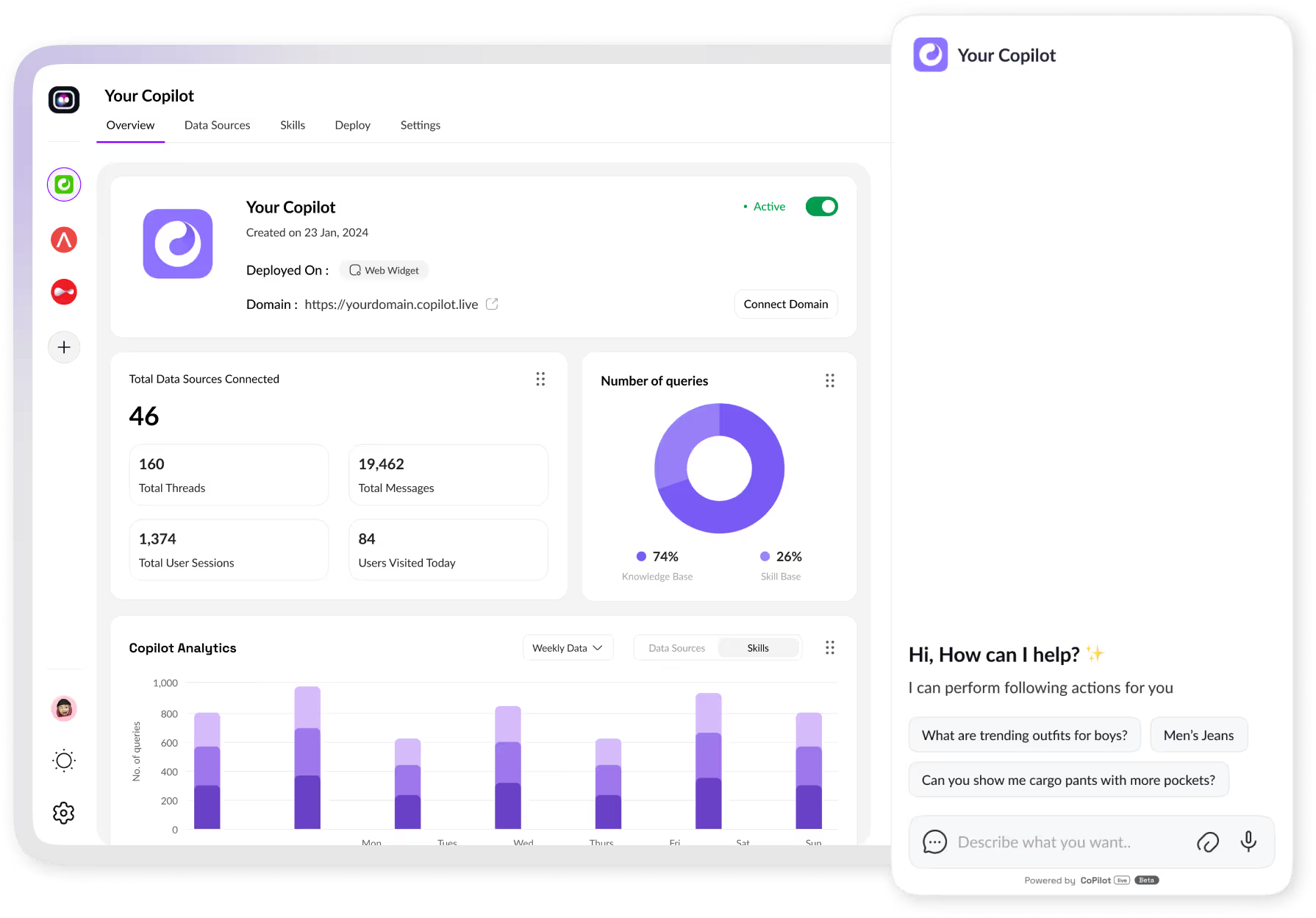

Dapatkan Kopilot Anda

Buat Chatbot Gemini AI Dengan Data CSV
Discover how the Gemini AI Chatbot is on Copilot.Live can revolutionize your CSV data handling. Enjoy streamlined interactions and effortless automation with our advanced AI solutions. Elevate your efficiency today.
Siapkan Kopilot Anda

Ke Tingkat Berikutnya dengan Fitur Tambahan







Simple Steps To Create Your Gemini Ai Chatbot With Copilot.Live
Tentukan Tujuan Anda
Identify your objectives for the chatbot and determine how it will interact with CSV data. This step helps in tailoring the chatbot's functionality to meet your specific needs.
Upload Your CSV Data
Easily upload your CSV files to Copilot.Live. The platform will process your data, making it accessible for the chatbot to use in generating responses and automating tasks.
Sesuaikan Respons Chatbot
Configure the Gemini AI Chatbot’s responses based on your CSV data. Use Copilot.Live intuitive interface to set up how the chatbot should handle different queries and scenarios.
Uji Dan Terapkan
Conduct thorough testing to ensure the chatbot performs as expected. Once satisfied with its functionality, deploy the chatbot on Copilot.Live to start interacting with users effectively.

Elevate Your Data Management With Gemini AI Chatbot
Harness the power of the Gemini AI Chatbot on Copilot.Live to transform how you manage and interact with CSV data. This advanced chatbot integrates seamlessly with your data, offering intelligent, automated responses based on the information in your CSV files with Copilot.Live, you’ll enjoy a streamlined experience where the chatbot handles data queries efficiently and accurately without the need for real-time updates or multi-channel features. Our platform focuses on delivering precise information and assistance directly through our website, ensuring that your data management is both effective and straightforward. Discover a new level of efficiency and accuracy with the Gemini AI Chatbot on Copilot.Live and revolutionize your data handling today.
Why Choose Copilot.Live For Your CSV Data Chatbot Needs?
Effortless Data Integration
Seamlessly integrate your CSV data with the Gemini AI Chatbot on Copilot.Live. The platform effortlessly processes and incorporates your data into the chatbot’s framework, allowing for smooth interactions and precise information retrieval based on your uploaded files.
Advanced Query Handling
The Gemini AI Chatbot is equipped to handle complex queries by interpreting and processing data from your CSV files. It provides accurate responses and helps users find the information they need quickly, enhancing overall efficiency.
Pengaturan Respons yang Dapat Disesuaikan
Tailor the chatbot’s responses to fit your specific needs and scenarios. Use Copilot.Live user-friendly interface to adjust how the chatbot addresses different queries, ensuring it meets your expectations and provides relevant information.
Antarmuka yang Ramah Pengguna
Enjoy a streamlined experience with Copilot.Live intuitive interface. Easily navigate through the chatbot setup, CSV data integration, and response customization without needing technical expertise, making it accessible for users of all skill levels.

Streamline Your Data With Gemini AI Chatbot On Copilot.Live
Optimize your data management with the Gemini AI Chatbot on Copilot.Live. This innovative tool is designed to seamlessly integrate and utilize your CSV data, transforming how you interact with information. The Gemini AI Chatbot processes your data efficiently, providing accurate and automated responses tailored to your needs. On Copilot.Live, you'll benefit from a user-friendly platform that offers straightforward, reliable assistance based solely on the information available on our website. Enhance your data handling and boost productivity effortlessly with our advanced chatbot solution.
Key Features & Benefits Of Copilot.Live Gemini AI Chatbot For CSV Data
Discover the powerful capabilities of the Gemini AI Chatbot with CSV Data on Copilot.Live. Explore features that enhance data management, streamline integration, and ensure robust security for your data interactions.
Automated Data Validation
Ensure the accuracy of your CSV data with automated validation features. The Gemini AI Chatbot checks for inconsistencies and errors in your data before it's processed, helping to maintain high data integrity and reliability in the information it provides.
Intelligent Data Mapping
Simplify data organization with intelligent mapping capabilities. The chatbot automatically identifies and categorizes data fields from your CSV files, allowing for easier management and retrieval of information based on your specific needs.
Customizable Data Filters
Tailor the chatbot’s data retrieval with customizable filters. Define criteria and parameters to refine how the chatbot accesses and presents information from your CSV files, ensuring that users receive the most relevant and accurate data for their queries.
Analisis Penggunaan Terperinci
Gain insights into how your chatbot is performing with detailed usage analytics. Track interactions and query patterns to understand user behaviour and optimize the chatbot’s responses, enhancing its effectiveness and alignment with your data management goals.
Launch Your AI-Powered Gemini AI Chatbot For CSV Data In No Time
Automated Data Import
Automated Data Import on Copilot.Live streamlines the process of integrating your CSV files into the Gemini AI Chatbot. This feature allows you to upload your data files effortlessly, with the system automatically parsing and organizing the information into a usable format. By eliminating manual data entry, Automated Data Import reduces errors and saves time, ensuring that your chatbot has accurate and up-to-date data to work with. This seamless integration enhances the chatbot’s efficiency and accuracy, providing a smoother experience in managing and interacting with your data. For more details, refer to the information provided on our website.
Error Reporting System
The Error Reporting System on Copilot.Live helps maintain the integrity of your data and chatbot performance. This feature identifies and logs any errors encountered during data processing or chatbot interactions. It provides detailed reports on issues such as data inconsistencies or system malfunctions, allowing you to address and resolve them promptly. By keeping track of errors, the system ensures that your chatbot operates smoothly and reliably, providing accurate responses based on your CSV data. For further information, please refer to the resources available on our website.
Kemampuan Pencarian Lanjutan
Advanced Search Capabilities on Copilot.Live enhances how you retrieve and interact with data through the Gemini AI Chatbot. This feature allows you to perform complex searches within your CSV files, using various criteria and filters to pinpoint specific information quickly. The advanced search functionality supports keyword matching, data field filtering, and other customizable parameters, making it easier to find relevant data and streamline interactions. By improving search precision and efficiency, this capability helps you manage and utilize your data more effectively. For more details, please consult the information provided on our website.
User Query History Tracking
User Query History Tracking on Copilot.Live records and monitors interactions between users and the Gemini AI Chatbot. This feature logs past queries and responses, allowing you to review and analyze user behaviour and preferences over time. By tracking query history, you can identify common issues, refine chatbot responses, and improve overall user experience. This historical data also aids in optimizing the chatbot’s performance and ensuring that it provides accurate and relevant information based on previous interactions. For additional information, refer to the details available on our website.
Opsi Ekspor Data
Data Export Options on Copilot.Live allows you to easily download and utilize the information managed by the Gemini AI Chatbot. This feature enables you to export data from your CSV files and chatbot interactions in various formats, such as CSV or Excel, for further analysis or integration with other systems. Providing flexible export choices ensures that you can access and use your data beyond the Copilot.Live platform supporting your data management needs and facilitating seamless data sharing. For more details, please refer to the information provided on our website.
Flexible Response Templates
Flexible Response Templates on Copilot.Live enables you to customize how the Gemini AI Chatbot responds to user queries. This feature allows you to create and modify response templates to match specific scenarios and user needs. You can design templates with dynamic placeholders and conditional logic to tailor the chatbot's replies based on the data it processes from your CSV files. This flexibility ensures that the chatbot delivers relevant and contextually appropriate information, enhancing user interaction and satisfaction. For additional details, consult the information available on our website.
Dukungan Multi-Bahasa
Multi-Language Support on Copilot.Live enables the Gemini AI Chatbot to interact with users in various languages. This feature allows you to configure the chatbot to understand and respond in multiple languages based on your CSV data and user preferences. By providing language options, it ensures that users from different regions or linguistic backgrounds receive accurate and relevant information. This capability enhances the accessibility and usability of the chatbot, making it a versatile tool for a global audience. For more details, please refer to the information provided on our website.
Antarmuka Pengguna yang Dapat Disesuaikan
Customizable User Interface on Copilot.Live allows you to tailor the appearance and layout of the Gemini AI Chatbot to match your brand and preferences. This feature provides options to adjust elements such as colour schemes, fonts, and widget placements, ensuring that the chatbot integrates seamlessly with your website or application. By personalizing the user interface, you can create a more cohesive and engaging experience for users, aligning the chatbot’s look and feel with your overall design aesthetic. For additional information, please consult the resources available on our website.
Interactive Data Tables
Interactive Data Tables on Copilot.Live provides a dynamic way to view and interact with data managed by the Gemini AI Chatbot. This feature allows users to explore CSV data in a visually engaging format, with options for sorting, filtering, and searching within the tables. Interactive Data Tables make it easier to analyze and interpret complex datasets, enhancing user interaction by allowing real-time adjustments and data exploration. This functionality supports efficient data management and retrieval, improving the overall user experience. For more details, refer to the information available on our website.
Petunjuk Bantuan Kontekstual
Contextual Help Prompts on Copilot.Live offers users real-time guidance and support as they interact with the Gemini AI Chatbot. This feature provides on-screen tips and explanations relevant to the current task or query, helping users understand how to use the chatbot effectively and resolve issues promptly. Contextual Help Prompts ensure that users receive the assistance they need exactly when they need it, improving their overall experience and efficiency while working with the chatbot. For more information, please refer to the details available on our website.
Regular Data Syncing
Regular Data Syncing on Copilot.Live ensures that your CSV data remains up-to-date and accurately reflected in the Gemini AI Chatbot. This feature automatically synchronizes changes made to your data files with the chatbot, keeping all information current and consistent. By providing ongoing updates, Regular Data Syncing helps maintain the chatbot’s accuracy and reliability, ensuring that users receive the most recent data without manual intervention. For further details, please consult the information provided on our website.
Scenario-Based Responses
Scenario-Based Responses on Copilot.Live allows the Gemini AI Chatbot to deliver tailored interactions based on specific user scenarios or conditions. This feature enables the chatbot to recognize different contexts and adapt its responses accordingly, using predefined scenarios set up in your CSV data. By providing contextually relevant answers and actions, Scenario-Based Responses enhance user engagement and ensure that the chatbot’s replies are appropriate for various situations. For more information, please refer to the details available on our website.
Simple Integration With Other Tools
Simple Integration with Other Tools on Copilot.Live allows the Gemini AI Chatbot to connect with additional software and platforms seamlessly. This feature supports easy integration with various tools and systems, enhancing the chatbot’s functionality and enabling it to work harmoniously within your existing tech ecosystem. By facilitating straightforward connections, Simple Integration ensures that the chatbot can share and utilize data effectively across different applications, streamlining workflows and improving overall efficiency. For more details, consult the information available on our website.
Data Anonymization Features
Data Anonymization Features on Copilot.Live ensure that sensitive information within your CSV files is protected by removing or obscuring personal identifiers. This feature anonymizes data to prevent unauthorized access or exposure to confidential information while still allowing the Gemini AI Chatbot to function effectively. By applying data anonymization, you can maintain user privacy and comply with data protection regulations, enhancing the security of your data management practices. For additional information, please refer to the details available on our website.
User Access Control Settings
User Access Control Settings on Copilot.Live provides a way to manage and restrict access to the Gemini AI Chatbot’s features and data. This feature allows you to define and enforce permissions for different users, ensuring that only authorized individuals can view or modify specific information. By configuring user roles and access levels, you can safeguard sensitive data, maintain control over who interacts with the chatbot, and ensure compliance with security policies. For more information, consult the details available on our website.

Transform Your Data Experience With Gemini AI Chatbot
Elevate how you manage and interact with your data using the Gemini AI Chatbot on Copilot.Live. Our advanced chatbot is designed to simplify and enhance your CSV data handling, providing efficient, automated solutions tailored to your needs. With features like intelligent data mapping and customizable filters, the Gemini AI Chatbot ensures you get accurate, relevant information with ease.
Copilot.Live offers a streamlined platform focused on delivering clear, reliable assistance based on the information available on our website. Whether you’re optimizing data retrieval or validating information, the Gemini AI Chatbot is your key to a more efficient and effective data management experience. Explore the possibilities today and see how our technology can transform your workflow.
What Does A Gemini AI Chatbot For CSV Data Need To Know?
A Gemini AI Chatbot with CSV data needs to understand several key aspects to function effectively. First, it must be adept at parsing and integrating CSV files, converting raw data into a structured format that it can use for generating responses. The chatbot should recognize and categorize various data fields, ensuring accurate retrieval and processing of information. It also needs to handle diverse query types, utilizing the data to provide precise and contextually relevant answers.
Additionally, the chatbot should be capable of validating data for errors and inconsistencies to maintain data integrity. Customization is essential, allowing users to set specific parameters and filters for data access. Lastly, the chatbot should offer user-friendly interaction, with a clear interface and responsive design, ensuring that users can easily navigate and make the most of the data-driven insights provided.

FAQ
A. A Gemini AI Chatbot with CSV Data is an advanced chatbot that integrates with CSV files to manage and interact with data. It processes and utilizes the information within these files to provide automated, accurate responses to user queries.
A. You can upload your CSV files directly through the Copilot.Live platform. Follow the user-friendly upload process provided in the chatbot setup section to integrate your data.
A. Yes, the Gemini AI Chatbot is designed to process large CSV files efficiently. However, performance may vary based on file size and complexity.
A. Customization options are available through Copilot.Live interface. You can configure response templates and set parameters to tailor the chatbot’s interactions according to your needs.
A. Yes, the Gemini AI Chatbot supports multiple languages, allowing you to configure it to interact with users in different languages based on your requirements.
A. The chatbot includes automated data validation features to check for inconsistencies and errors, helping to maintain accurate and reliable information.
A. Yes, Copilot.Live provides detailed usage analytics, allowing you to monitor interactions, track query patterns, and assess the chatbot’s performance.
A. Yes, you can export data from the chatbot using the export options available on Copilot.Live. This feature allows you to download and use your data as needed.
A. The chatbot is equipped with advanced query handling capabilities, interpreting and processing various query types based on the data in your CSV files to provide relevant responses.
A. Copilot.Live offers support through detailed information and guidance provided on the website. For any issues or questions, users can refer to the resources available for assistance.















