Consigue tu copiloto

Crear chatbot para edición de video
Revolucione su experiencia de edición de video con el chatbot impulsado por IA de Copilot.Live. Dígale adiós a las tediosas tareas de edición y dé la bienvenida a la eficiencia. Pruebe nuestro chatbot de edición de video hoy mismo para mejorar el flujo de trabajo sin inconvenientes.
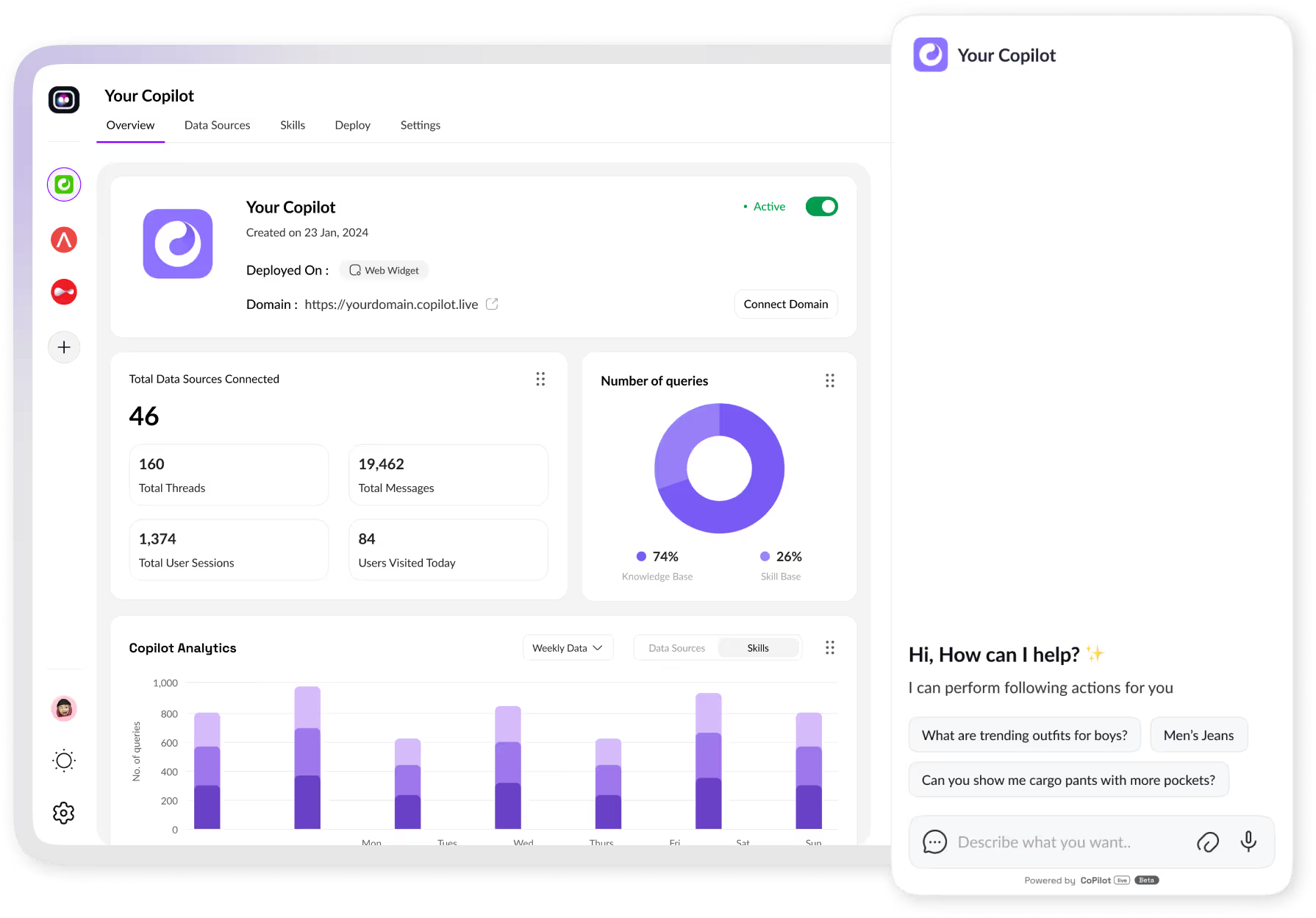

Crear chatbot para edición de video
Revolucione su experiencia de edición de video con el chatbot impulsado por IA de Copilot.Live. Dígale adiós a las tediosas tareas de edición y dé la bienvenida a la eficiencia. Pruebe nuestro chatbot de edición de video hoy mismo para mejorar el flujo de trabajo sin inconvenientes.
Configure su copiloto

It Takes Just a Minute



Cree chatbots con tecnología de IA sin esfuerzo en cuatro sencillos pasos con Copilot.Live
Definir objetivos
Describa claramente el propósito y la funcionalidad de su chatbot de edición de video. Determine sus tareas, como sugerir técnicas de edición, brindar tutoriales o ayudar con la administración de archivos.
Diseñar flujo conversacional
Planifique el flujo de conversación de su chatbot. Decida las preguntas clave que les hará a los usuarios para comprender sus necesidades y preferencias de edición. Planifique respuestas que brinden sugerencias, consejos y orientación útiles adaptados a los requisitos de cada usuario.
Entrenar con datos
Entrena a tu chatbot con fuentes de datos relevantes, como tutoriales de edición de videos, preguntas frecuentes e interacciones de los usuarios. Utiliza las capacidades de inteligencia artificial de Copilot.Live para mejorar la comprensión del chatbot de los conceptos de edición, la terminología y las consultas comunes de los usuarios.
Probar e iterar
Realice pruebas exhaustivas para garantizar que su chatbot de edición de videos funcione sin problemas y brinde respuestas precisas y útiles. Recopile comentarios de los usuarios para identificar áreas de mejora y modifique el diseño y la funcionalidad del chatbot según corresponda.

Edición de video con chatbot simplificada con Copilot.Live
Adéntrate en el futuro de la edición de vídeo con Copilot.Live. Nuestra plataforma redefine la experiencia de edición aprovechando el poder de la IA. Con nuestro chatbot para edición de vídeo, descubrirás un flujo de trabajo perfecto que agiliza cada aspecto del proceso. Atrás quedaron los días de las tareas engorrosas y las ediciones prolongadas. Copilot.Live te permite crear vídeos impresionantes sin esfuerzo.
Ya sea que sea un profesional experimentado o nuevo en el campo, nuestra interfaz intuitiva hace que la edición sea accesible para todos. Dígale adiós al software complejo y hola a la eficiencia. Únase a la creciente comunidad de creadores que han adoptado el futuro de la edición de video. Experimente la diferencia con Copilot.Live hoy.
¿Por qué elegir Copilot.Live para sus necesidades de chatbot de edición de video?
Asistencia de edición inteligente
Copilot.Live ofrece asistencia de edición inteligente impulsada por IA. La plataforma analiza tu contenido y ofrece sugerencias inteligentes de ediciones, transiciones y efectos adaptados a tu estilo y objetivos. Esta función agiliza el proceso de edición y te ayuda a lograr resultados profesionales de forma más rápida y eficiente.
Historial de revisiones sin esfuerzo
Con la función de historial de revisión de Copilot.Live, puede realizar un seguimiento y volver a versiones anteriores de su proyecto con facilidad. Esto le garantiza que puede experimentar con diferentes técnicas de edición sin temor a perder el progreso. Ya sea que esté explorando nuevas direcciones creativas o perfeccionando su obra maestra, la función de historial de revisión le brinda tranquilidad y flexibilidad durante todo el proceso de edición.
Estilos y propósitos de la edición de video
Desde videos promocionales hasta tutoriales, puedes encontrar una plantilla que se adapte a tus necesidades y personalizarla para que coincida con la estética de tu marca. Esta función ahorra tiempo y esfuerzo al proporcionar un punto de partida para tus proyectos, lo que te permite concentrarte en la creación de contenido en lugar del diseño.
Tutoriales interactivos
Los tutoriales interactivos de Copilot.Live guían a los usuarios paso a paso a través de las funciones y características de la plataforma. Ya sea que sea nuevo en la edición de video o que esté aprendiendo técnicas avanzadas, estos tutoriales brindan información valiosa y consejos para mejorar sus habilidades. Con ejercicios interactivos y ejemplos del mundo real, puede aprender a su propio ritmo y aprovechar todo el potencial de las capacidades de edición de Copilot.Live.

Libere su potencial creativo con funciones de edición avanzadas
Embárcate en un viaje transformador hacia el mundo de la edición de video con Copilot.Live, una plataforma revolucionaria diseñada para empoderar a los creadores de todos los niveles. Con Copilot.Live, desbloquearás funciones de edición avanzadas impulsadas por tecnología de inteligencia artificial de vanguardia. Ya seas un profesional experimentado que busca optimizar su flujo de trabajo o un aspirante a creador de contenido ansioso por dar rienda suelta a su creatividad, Copilot.Live es tu compañero de confianza. Dile adiós a las complejidades del software de edición tradicional y dale la bienvenida a una interfaz intuitiva que simplifica el proceso de edición. Desde la asistencia de edición inteligente hasta las plantillas personalizables y los tutoriales interactivos, Copilot.Live ofrece un conjunto de herramientas integral para llevar tus proyectos a nuevas alturas.
Navegue sin problemas por su proceso de edición con confianza, sabiendo que Copilot.Live está a su lado en cada paso del camino. Únase a una comunidad vibrante de personas con ideas afines y sumérjase en infinitas posibilidades. Ya sea que esté creando videos promocionales, tutoriales u obras maestras cinematográficas, Copilot.Live le brinda los recursos y el soporte que necesita para hacer realidad su visión. Experimente el futuro de la edición de videos hoy con Copilot.Live.
Principales características y beneficios del chatbot Copilot.Live para la edición de videos
Desbloquee el poder de la edición de video sin interrupciones con la innovadora función de chatbot de Copilot.Live. Agilice su flujo de trabajo, mejore la colaboración y dé rienda suelta a su creatividad como nunca antes. Experimente eficiencia y precisión en cada edición con el chatbot de Copilot.Live para edición de video.
Gestión de tareas automatizada
El chatbot Copilot.Live optimiza el proceso de edición al automatizar tareas rutinarias como la organización de archivos, la configuración del proyecto y la gestión del cronograma. Esta función garantiza que el flujo de trabajo se mantenga eficiente y organizado, lo que le permite centrarse en los aspectos creativos de su proyecto sin verse abrumado por las tareas administrativas.
Etiquetado inteligente de palabras clave
Con el chatbot Copilot.Live, puedes aprovechar el poder de la IA para etiquetar automáticamente tu contenido de video con palabras clave relevantes. Esto ayuda a mejorar la capacidad de búsqueda y la categorización, lo que hace que sea más fácil encontrar secuencias o escenas específicas dentro de tus proyectos. Al agilizar el proceso de etiquetado, esta función ahorra tiempo y garantiza que tu contenido se mantenga organizado y accesible.
Recomendaciones de contenido inteligente
El chatbot Copilot.Live analiza tus patrones de edición y preferencias de contenido para brindar recomendaciones inteligentes sobre imágenes, gráficos o efectos adicionales que pueden mejorar tu proyecto. Esta función ayuda a estimular la creatividad y agilizar la selección de contenido, lo que te permite descubrir nuevos recursos que se alinean con tu visión y estilo.
Información y análisis del proyecto
El chatbot Copilot.Live brinda información y análisis valiosos sobre sus proyectos de edición, incluidas métricas de participación, comentarios de los espectadores y tendencias de rendimiento. Esta función le permite realizar un seguimiento de la eficacia de sus decisiones de edición y optimizar su estrategia de contenido en consecuencia. Puede crear contenido de video más atractivo e impactante al obtener información más detallada sobre las preferencias y los comportamientos de la audiencia.
Lanza tu chatbot con tecnología de IA para edición de videos en poco tiempo
Plantillas de flujo de trabajo personalizables
Las plantillas de flujo de trabajo personalizables permiten a los usuarios adaptar el proceso de edición de Copilot.Live a sus necesidades y preferencias específicas. Con estas plantillas, los editores pueden crear flujos de trabajo estandarizados que agilizan las tareas de edición y garantizan la coherencia del proyecto. Los usuarios pueden personalizar las plantillas para incluir sus pasos de edición preferidos, métodos de organización de archivos y procesos de colaboración. Esta función mejora la eficiencia al eliminar la necesidad de reinventar el proceso de edición para cada proyecto, lo que ahorra tiempo y reduce los errores. Ya sea que trabaje solo o como parte de un equipo, las plantillas de flujo de trabajo personalizables ofrecen flexibilidad y control, lo que permite a los usuarios crear un entorno de edición personalizado que maximiza la productividad y la creatividad.
Control de versiones
El control de versiones permite a los usuarios gestionar de forma eficiente las distintas iteraciones de sus proyectos. Permite a los editores realizar un seguimiento de los cambios realizados en su trabajo a lo largo del tiempo, lo que facilita la colaboración y minimiza el riesgo de pérdida de datos o errores. Con el control de versiones, los usuarios pueden volver rápidamente a versiones anteriores de sus proyectos si es necesario, lo que garantiza la integridad y la continuidad del proyecto. Esta función proporciona un centro centralizado para realizar un seguimiento del historial del proyecto, comparar distintas versiones e identificar quién realizó cambios específicos. Ya sea que trabajen de forma independiente o en un entorno de equipo, el control de versiones mejora la organización, la comunicación y la gestión general del proyecto, lo que permite a los usuarios mantener el control y la confianza durante la edición.
Integración con almacenamiento en la nube
La integración con Cloud Storage conecta a la perfección Copilot.Live con las plataformas de almacenamiento en la nube más populares. Esta función permite a los usuarios acceder a sus archivos multimedia directamente desde sus cuentas de almacenamiento en la nube. Elimina la necesidad de transferencias manuales de archivos o almacenamiento local al integrarse con plataformas como Google Drive, Dropbox, OneDrive y Copilot.Live, lo que garantiza que los usuarios puedan trabajar con sus archivos dondequiera que estén y en cualquier dispositivo. Esto mejora la colaboración, ya que los miembros del equipo pueden compartir y colaborar fácilmente en proyectos sin preocuparse por la compatibilidad de archivos o problemas de control de versiones. La integración con Cloud Storage agiliza el proceso de edición, lo que permite a los usuarios centrarse en la creatividad en lugar de en la gestión de archivos.
Panel de colaboración del proyecto
El Panel de colaboración de proyectos funciona como un centro centralizado dentro de Copilot.Live para facilitar la colaboración entre los miembros del equipo. Esta función proporciona un espacio unificado donde los usuarios pueden comunicarse, compartir comentarios, asignar tareas y realizar un seguimiento del progreso del proyecto en tiempo real. Con el Panel de colaboración de proyectos, los miembros del equipo pueden mantenerse organizados e informados durante todo el proceso de edición, lo que garantiza que todos estén en la misma página y trabajen para alcanzar objetivos comunes. Desde dejar comentarios sobre ediciones específicas hasta asignar responsabilidades y plazos, esta función fomenta la comunicación y la colaboración efectivas, lo que en última instancia mejora el trabajo en equipo y la productividad.
Gestión inteligente de recursos
La gestión inteligente de recursos optimiza la utilización de los recursos de edición de Copilot.Live, lo que garantiza una asignación y utilización eficientes. Esta función analiza los requisitos del proyecto, la actividad del usuario y el rendimiento del sistema para asignar recursos como la potencia de procesamiento y la memoria de forma dinámica. Al gestionar los recursos de forma inteligente, Copilot.Live maximiza el rendimiento de la edición, minimiza los retrasos y mejora la experiencia general del usuario. Ya sea que se trate de archivos de vídeo de gran tamaño o de tareas de edición complejas, la gestión inteligente de recursos garantiza un funcionamiento fluido y un rendimiento óptimo, lo que permite a los usuarios centrarse en la creatividad sin verse obstaculizados por limitaciones técnicas.
Herramientas de edición avanzadas
Las herramientas de edición avanzadas de Copilot.Live ofrecen a los usuarios un conjunto completo de potentes funciones para mejorar sus capacidades de edición. Estas herramientas van más allá de las funciones de edición básicas y ofrecen funcionalidades avanzadas como gradación de color, seguimiento de movimiento y efectos especiales. Con las herramientas de edición avanzadas, los usuarios pueden elevar sus proyectos a niveles profesionales y lograr resultados pulidos y visualmente sorprendentes. Ya sea que ajusten los tonos de color para mejorar el estado de ánimo, realicen un seguimiento de objetos para lograr efectos de movimiento dinámicos o agreguen efectos visuales para lograr un estilo creativo, estas herramientas permiten a los usuarios dar rienda suelta a su creatividad y dar vida a su visión con precisión y delicadeza.
Detección automática de escena
La detección automática de escenas en Copilot.Live utiliza algoritmos de IA para identificar y separar automáticamente las diferentes escenas dentro del metraje de video. Esta función ahorra tiempo a los editores al eliminar la identificación y división manual de escenas. Al detectar con precisión los cambios de escena en función de factores como el contenido visual y las transiciones, la detección automática de escenas agiliza el flujo de trabajo de edición, lo que permite a los usuarios centrarse en refinar escenas individuales en lugar de en la tediosa identificación de escenas. Esta función mejora la eficiencia y la organización, lo que permite a los editores trabajar de manera más eficaz y producir videos de alta calidad con el mínimo esfuerzo.
Aplicación de edición móvil
La aplicación de edición móvil de Copilot.Live amplía las capacidades de edición más allá de las computadoras de escritorio, lo que permite a los usuarios editar videos en teléfonos inteligentes o tabletas. Esta función ofrece flexibilidad y comodidad, lo que permite a los usuarios capturar, editar y compartir contenido en cualquier momento. Con la aplicación de edición móvil, los usuarios pueden recortar, agregar efectos y aplicar filtros a los videos directamente desde sus dispositivos móviles, lo que elimina la necesidad de equipos especializados o software de edición dedicado. Ya sea en movimiento o en el campo, esta aplicación permite a los usuarios crear videos de calidad profesional, lo que mejora la productividad y la creatividad fácilmente.
Reconocimiento de texto con tecnología de inteligencia artificial
El reconocimiento de texto con tecnología de inteligencia artificial en Copilot.Live utiliza algoritmos de inteligencia artificial para reconocer y transcribir texto dentro de secuencias de video de manera automática. Esta función ahorra tiempo a los usuarios al eliminar la necesidad de transcripción manual, lo que permite buscar y editar el contenido de texto dentro de la interfaz de edición. Al identificar con precisión elementos de texto como subtítulos, leyendas o gráficos en pantalla, el reconocimiento de texto con tecnología de inteligencia artificial mejora la eficiencia del flujo de trabajo, lo que permite a los usuarios ubicar y manipular rápidamente el contenido de texto dentro de sus videos con precisión y facilidad.
Atajos de teclado personalizables
Los atajos de teclado personalizables permiten a los usuarios personalizar su experiencia de edición en Copilot.Live asignando atajos de teclado personalizados a los comandos de edición que utilizan con frecuencia. Esta función mejora la eficiencia al permitir a los usuarios realizar tareas comunes con un mínimo de pulsaciones de teclas, lo que reduce la necesidad de navegar por los menús o hacer clic con el ratón. Con los atajos de teclado personalizables, los usuarios pueden adaptar la interfaz de edición a sus preferencias, lo que acelera su flujo de trabajo y mejora la productividad. Ya sea que se trate de recortar clips, aplicar efectos o navegar por la línea de tiempo, esta función permite a los usuarios trabajar de forma más eficiente e intuitiva, optimizando su experiencia de edición en Copilot.Live.
Copia de seguridad y recuperación de proyectos
La función de copia de seguridad y recuperación de proyectos de Copilot.Live garantiza la seguridad e integridad de la edición de proyectos al realizar copias de seguridad automáticas de los datos del proyecto y brindar opciones de recuperación en caso de pérdida o corrupción de datos. Esta función ofrece tranquilidad a los usuarios, ya que saben que su trabajo está protegido contra eventos imprevistos. Al mantener copias de seguridad periódicas y brindar un acceso sencillo a versiones anteriores del proyecto, la función de copia de seguridad y recuperación de proyectos minimiza el riesgo de pérdida de datos y permite a los usuarios restaurar sus proyectos a un estado anterior con una interrupción mínima.
Capacitación y soporte para usuarios
La capacitación y asistencia para usuarios de Copilot.Live ofrece recursos y asistencia integrales para ayudar a los usuarios a maximizar sus capacidades de edición. Esta función incluye tutoriales, guías y recursos de ayuda en línea para familiarizar a los usuarios con las características y funcionalidades de la plataforma. Además, Copilot.Live ofrece asistencia personalizada por parte de un equipo de expertos que pueden atender las consultas de los usuarios, solucionar problemas y brindar orientación sobre técnicas de edición. Con la capacitación y asistencia para usuarios, los usuarios pueden mejorar sus habilidades, superar desafíos y aprovechar todo el potencial de Copilot.Live para sus proyectos de edición.
Análisis de guiones con tecnología de inteligencia artificial
El análisis de guiones con tecnología de inteligencia artificial en Copilot.Live utiliza algoritmos de inteligencia artificial para analizar guiones y brindar información para mejorar la narración visual en el contenido de video. Esta función ofrece a los usuarios información valiosa sobre el ritmo, la estructura y el flujo narrativo, lo que los ayuda a refinar sus guiones para lograr el máximo impacto. Al aprovechar el análisis impulsado por IA, los usuarios pueden optimizar sus técnicas de narración y crear videos atractivos que resuenen en el público. El análisis de guiones con tecnología de IA mejora el proceso de edición al brindar información útil que eleva la calidad y la eficacia del contenido de video producido con Copilot.Live.
Corrección de color automatizada
La corrección automática del color en Copilot.Live aprovecha algoritmos avanzados para ajustar automáticamente los niveles de color y mejorar la calidad visual de las secuencias de video. Esta función elimina la gradación manual del color, lo que permite ahorrar tiempo a los usuarios y garantizar una representación uniforme del color en todas las escenas. Al analizar el balance de color, el contraste y la saturación, la corrección automática del color optimiza el aspecto general de los videos, lo que da como resultado imágenes de calidad profesional con un mínimo esfuerzo. Esta función mejora la eficiencia del flujo de trabajo y permite a los usuarios lograr resultados pulidos y visualmente atractivos sin la complejidad de los procesos de gradación manual del color.
Sincronización musical dinámica
La sincronización musical dinámica de Copilot.Live sincroniza de forma inteligente la música con las ediciones de vídeo, lo que garantiza una alineación perfecta entre los elementos de audio y visuales. Esta función analiza el tempo, el ritmo y el estado de ánimo de la pista de música. Ajusta dinámicamente la sincronización de los cortes y las transiciones de vídeo para que coincidan, creando una experiencia audiovisual armoniosa al sincronizar la música de forma dinámica. Copilot.Live mejora la participación y la inmersión del espectador, elevando la calidad y el impacto generales del contenido de vídeo. La sincronización musical dinámica agiliza el proceso de edición y permite a los usuarios crear vídeos de calidad profesional con un acompañamiento musical perfectamente sincronizado.

Potencie su experiencia de edición con Copilot.Live ahora
Adéntrese en el mundo de la creatividad sin límites con Copilot.Live, la solución definitiva para los entusiastas de la edición de video. Copilot.Live revoluciona el panorama de la edición y ofrece funciones de vanguardia diseñadas para mejorar su proceso creativo. Ya sea un principiante o un profesional experimentado, nuestra plataforma le permite convertir su visión en realidad con una facilidad y precisión sin precedentes. Dígale adiós a las rutinas de edición mundanas y abrace un mundo donde prospera la innovación.
Desde herramientas impulsadas por IA hasta funcionalidades colaborativas, Copilot.Live te proporciona todo lo que necesitas para crear videos asombrosos que cautiven a la audiencia. Únete a una comunidad vibrante de creadores y libera todo el potencial de tu destreza en la edición. Sumérgete en Copilot.Live hoy y emprende un viaje donde la creatividad no tiene límites.
¿Qué necesita saber un chatbot de edición de vídeo?
Un chatbot de edición de video debe comprender en profundidad varios aspectos de la edición de video para ayudar a los usuarios de manera eficaz. En primer lugar, debe conocer bien las funciones y características del software de edición con el que está integrado, lo que le permite guiar a los usuarios a través del proceso de edición paso a paso. Además, el chatbot debe conocer técnicas de edición estándar, como recortar, cortar y agregar transiciones, lo que le permite brindarles a los usuarios consejos prácticos y soluciones a los desafíos de edición.
Además, debe estar familiarizado con diferentes formatos de archivo, resoluciones y relaciones de aspecto para ayudar a los usuarios a optimizar su salida de video para diferentes plataformas y propósitos. Además, un chatbot de edición de video debe estar equipado con habilidades básicas de resolución de problemas para abordar problemas técnicos comunes que los usuarios pueden encontrar durante el proceso de edición. En general, un chatbot de edición de video bien informado puede mejorar significativamente la experiencia del usuario al brindar orientación y soporte valiosos durante todo el proceso de edición.

Preguntas frecuentes
Puede comunicarse con nosotros en caso de cualquier consulta, comentario o sugerencia a través [email protected] o leer a continuación.
A. Copilot.Live admite muchos formatos de archivos, incluidos MP4, MOV, AVI y WMV.
A. Sí, Copilot.Live ofrece funciones colaborativas que permiten que varios usuarios trabajen en el mismo proyecto simultáneamente.
A. Sí, Copilot.Live es una plataforma basada en web compatible con los sistemas operativos Mac y PC.
A. Sí, Copilot.Live ofrece tutoriales y guías para ayudar a los usuarios a dominar las funciones de la plataforma.
A. Sí, Copilot.Live ofrece una aplicación móvil que permite a los usuarios acceder y editar sus proyectos sobre la marcha.
A. Sí, Copilot.Live brinda soporte al cliente para ayudar a los usuarios con cualquier pregunta o problema.
A. Sí, Copilot.Live ofrece planes de suscripción con diferentes funciones y opciones de precios para adaptarse a las necesidades de los usuarios.
A. Sí, los usuarios pueden cancelar su suscripción a Copilot.Live en cualquier momento sin ningún cargo por cancelación.
A. Sí, Copilot.Live ofrece un período de prueba gratuito para que los usuarios exploren la plataforma y sus funciones antes de comprometerse con una suscripción.
A. Sí, Copilot.Live toma en serio la privacidad del usuario y la seguridad de los datos, y emplea protocolos de cifrado estándar de la industria para salvaguardar los datos de los usuarios.












.avif)



.avif)
.avif)

.avif)
.avif)
.avif)










































