找你的副驾驶

为 Insightly CRM 创建聊天机器人
Transform your Insightly CRM experience with our intuitive Chatbot. Streamline tasks, boost efficiency, and engage seamlessly with customers all through Copilot.Live innovative platform. Discover a smarter way to manage relationships today.
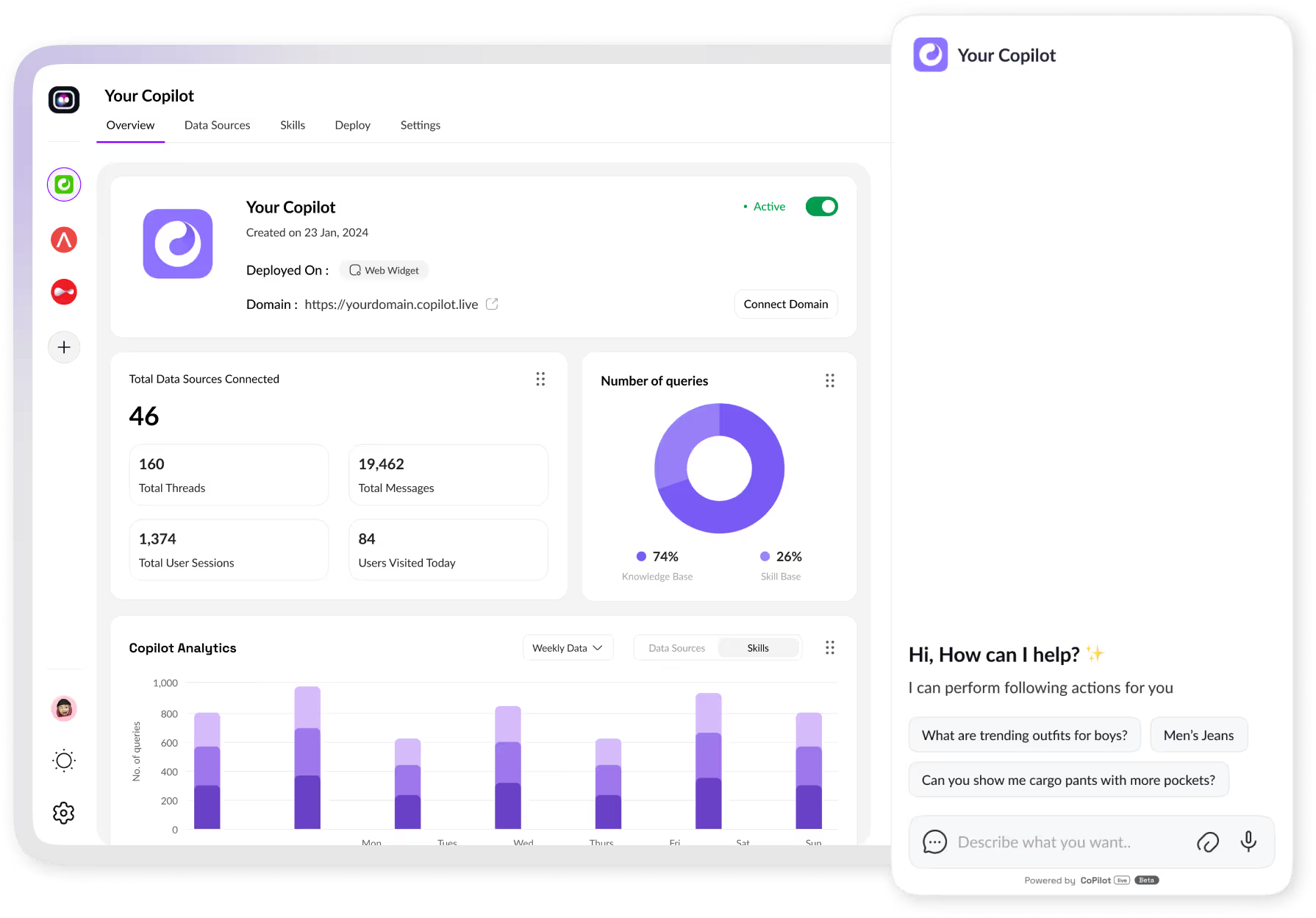

为 Insightly CRM 创建聊天机器人
Transform your Insightly CRM experience with our intuitive Chatbot. Streamline tasks, boost efficiency, and engage seamlessly with customers all through Copilot.Live innovative platform. Discover a smarter way to manage relationships today.
设置你的副驾驶

通过新增功能进入新阶段







Creating Your Insightly CRM Chatbot In 4 Easy Steps With Copilot.Live
Setup
Sign up on Copilot.Live, select Insightly CRM integration, and configure basic settings like user permissions and data access.
设计
Use our intuitive interface to design chat flows tailored to Insightly CRM tasks and customer interactions.
一体化
Connect your chatbot seamlessly with Insightly CRM, ensuring real-time data synchronization and workflow automation.
Launch & Optimize
Deploy your chatbot live, monitor performance, and refine interactions using analytics to enhance efficiency and user satisfaction.

Enhance Insightly CRM Efficiency With Our Chatbot Solution
Discover how our Chatbot for Insightly CRM on Copilot.Live revolutionizes workflow management. Designed for seamless integration with Insightly CRM, our chatbot streamlines repetitive tasks and enhances user productivity by leveraging Copilot.Live platform businesses can optimize customer relationship management without the complexities of multi-channel or real-time features.
Our solution focuses on delivering information and support exclusively through the website, ensuring clarity and simplicity in user interactions. Whether automating data entry, scheduling, or customer updates, our Chatbot for Insightly CRM offers a robust toolset for improving operational efficiency and user satisfaction. Join countless businesses already benefiting from streamlined workflows explore our Chatbot for Insightly CRM on Copilot.Live today.
Why Choose Copilot.Live For Your Insightly CRM Chatbot Needs?
Customizable Notifications
Configure personalized alerts and notifications within Insightly CRM via our chatbot. Stay updated on critical events, tasks, and deadlines directly through Copilot.Live platform ensures timely actions and enhanced productivity without relying on external channels.
Automated Data Insights
Utilize AI-powered analytics integrated into Copilot.Live to generate actionable insights from Insightly CRM data. Our chatbot automates the analysis process, providing valuable trends, performance metrics, and forecasting information to support informed decision-making and optimize CRM strategies effortlessly.
Task Automation
Streamline repetitive tasks and workflows in Insightly CRM with our chatbot's automation capabilities, from scheduling follow-ups to updating customer records and generating reports, Copilot.Live chatbot simplifies operations, freeing up valuable time for your team to focus on strategic initiatives and client relationships.
Personalized User Dashboard
Access a tailored dashboard within Copilot.Live that centralizes Insightly CRM data and interactions. Customize views, prioritize tasks, and manage customer communications efficiently all within a single, user-friendly interface designed to enhance usability and productivity without the need for external collaboration tools.

Efficient CRM Management With Our Chatbot Solution
Elevate your Insightly CRM experience with the powerful Chatbot solution from Copilot.Live. Our chatbot is designed to streamline your workflow and automate routine tasks, ensuring you can focus on what truly matters building strong customer relationships. With seamless integration into Insightly CRM, the chatbot simplifies processes such as data entry, task scheduling, and customer follow-ups by providing clear and actionable insights through our user-friendly interface, the Copilot.Live Chatbot helps you make informed decisions effortlessly.
We prioritize ease of use and efficiency, avoiding the complexities of multi-channel and real-time features. All the information and assistance you need are readily available on our website, making it simple to implement and maximize the potential of your CRM system. Discover how Copilot.Live can transform your Insightly CRM experience, enhancing productivity and operational efficiency today.
Key Features & Benefits Of Copilot.Live Chatbot For Insightly CRM
Unlock the full potential of Insightly CRM with Copilot.Live innovative Chatbot. Streamline your workflow, automate tasks, and enhance customer relationships effortlessly. Experience efficient CRM management like never before.
Advanced Reporting
Access detailed and customizable reports directly within Copilot.Live. Our chatbot compiles and presents CRM data insights in user-friendly formats, facilitating informed decision-making and strategic planning without relying on external tools or channels.
Integration With Productivity Tools
Seamlessly connect with popular productivity tools like calendars and task managers. Copilot.Live chatbot enhances workflow efficiency by syncing CRM tasks with existing tools, ensuring seamless task management and collaboration within a unified platform.
Security And Compliance
Ensure data security and regulatory compliance with Copilot.Live robust security measures. Our chatbot safeguards sensitive CRM information, adhering to industry standards and protocols to protect user data without compromising accessibility or performance.
Personalized Customer Interactions
Customize customer interactions based on CRM data insights. Copilot.Live chatbot tailors responses and recommendations, enhancing customer satisfaction and engagement through personalized communication strategies within the designated website platform.
Launch Your AI-Powered Chatbot For Insightly CRM In No Time
Email Integration For CRM Updates
Email integration for CRM updates enables seamless communication between Insightly CRM and email platforms. This feature allows automatic synchronization of email interactions with CRM records, ensuring that all correspondence is captured and logged within the CRM system. Users can track email communications directly from Insightly, eliminating the need to switch between platforms. Copilot.Live facilitates this integration by providing straightforward setup instructions and support, ensuring that users can efficiently manage customer interactions and maintain comprehensive records without navigating outside the platform. This functionality enhances workflow efficiency and supports effective customer relationship management through streamlined communication processes.
Task Automation And Reminders
Task automation and reminders streamline operational efficiency within Insightly CRM by automating routine tasks and prompting users with timely reminders. This feature allows users to schedule automated actions such as task assignments, follow-ups, and notifications based on predefined triggers or schedules. Copilot.Live facilitates this functionality by providing a user-friendly interface for setting up automation rules and configuring reminder settings directly within the CRM environment. By automating these processes, teams can focus more on strategic initiatives and customer interactions while ensuring that critical tasks are completed on time. This enhances productivity, improves task management accuracy, and fosters proactive engagement with clients, ultimately supporting enhanced organizational efficiency and performance.
Customizable Dashboard Views
Customizable dashboard views in Insightly CRM through Copilot.Live allows users to personalize their interface based on specific preferences and needs. This feature empowers users to arrange and display CRM data, metrics, and reports in a way that is most relevant and actionable for their roles, with Copilot.Live, users can easily drag and drop widgets, charts, and graphs to create custom layouts that highlight key insights and performance indicators. This flexibility enables teams to efficiently monitor sales pipelines, track progress against goals, and prioritize tasks without navigating through unnecessary information. By tailoring dashboard views to individual requirements, users can optimize decision-making, enhance productivity, and gain a comprehensive overview of CRM activities tailored to their workflow.
Lead Scoring And Management
Lead scoring and management in Insightly CRM via Copilot.Live enables organizations to prioritize and nurture leads effectively based on predefined criteria. This feature assigns scores to leads based on their engagement level, behavior, and attributes, helping sales teams focus on prospects with the highest potential to convert. Copilot.Live facilitates this process by allowing users to define scoring rules, track lead interactions, and automate actions such as assigning follow-ups or adjusting scores based on lead activity. By streamlining lead management, teams can optimize resource allocation, improve conversion rates, and enhance overall sales effectiveness within Insightly CRM. This approach ensures that sales efforts are targeted towards prospects most likely to generate revenue, thereby maximizing ROI and fostering sustainable business growth.
Automated Follow-Up Scheduling
Automated follow-up scheduling in Insightly CRM via Copilot.Live automates the process of scheduling and managing follow-up interactions with leads, contacts, or opportunities. This feature allows users to set predefined rules or triggers that initiate follow-up actions based on specific conditions, such as time elapsed since the last contact or specific stages in the sales cycle. Copilot.Live simplifies this functionality by providing intuitive tools to configure automated follow-up sequences, ensuring timely engagement without manual intervention. By automating follow-up scheduling, teams can maintain consistent communication, nurture relationships effectively, and increase the likelihood of closing deals. This enhances overall efficiency, improves customer engagement, and supports streamlined workflow management within Insightly CRM.
Data Import/Export Capabilities
Data import/export capabilities in Insightly CRM through Copilot.Live facilitates seamless transfer of information between the CRM system and external sources. This feature allows users to import data from spreadsheets or other CRM platforms into Insightly, ensuring comprehensive and up-to-date records. Similarly, it enables exporting data for analysis, reporting, or backup purposes in various formats. Copilot.Live supports this functionality with user-friendly tools for mapping fields, scheduling imports, and managing export configurations, ensuring data integrity and compliance with organizational needs. By enabling efficient data import/export, teams can streamline data management processes, enhance decision-making with accurate insights, and maintain continuity in CRM operations effortlessly.
CRM Data Analytics And Insights
CRM data analytics and insights provided by Copilot.Live offers valuable tools for analyzing and interpreting data within Insightly CRM. This feature allows users to gain deeper insights into customer behavior, sales trends, and performance metrics through visualizations, reports, and dashboards. Copilot.Live supports this functionality by integrating advanced analytics tools that aggregate and present CRM data in actionable formats. Users can track key performance indicators, identify opportunities for improvement, and make informed decisions to optimize sales strategies and customer relationships. By leveraging CRM data analytics, teams can enhance productivity, forecast more accurately, and drive business growth effectively within Insightly CRM.
Role-Based Access Control
Role-based access control in Insightly CRM via Copilot.Live allows organizations to manage user permissions and restrict access to sensitive CRM data based on predefined roles or responsibilities. This feature ensures that users only have access to the information and functionalities relevant to their job roles, enhancing data security and privacy. Copilot.Live facilitates this functionality by providing administrators with tools to create and manage role-based access policies, define permission levels, and enforce compliance with organizational policies and regulations. By implementing role-based access control, organizations can mitigate risks, prevent unauthorized data access, and maintain accountability within their CRM environment effectively.
Offline Access To CRM Data
Offline access to CRM data via Copilot.Live enables users to retrieve and work with Insightly CRM information even when they are not connected to the internet. This feature ensures continuity of operations and productivity in scenarios where internet access is limited or unavailable. Copilot.Live supports offline access by allowing users to download and sync CRM data to their devices, such as laptops or mobile devices, ensuring they can view, update, and input information seamlessly. This capability is particularly beneficial for field sales representatives or professionals who need to access critical CRM data while traveling or in remote locations, by providing offline access, Copilot.Live enhances user flexibility, responsiveness, and efficiency in managing CRM tasks and interactions effectively.
Integration With Project Management Tools
Integration with project management tools in Insightly CRM via Copilot.Live facilitates seamless coordination and collaboration between CRM and project management activities. This feature allows users to synchronize project data, tasks, and milestones between Insightly CRM and popular project management platforms. Copilot.Live supports this functionality by providing integration options that streamline workflow continuity, enhance team productivity, and ensure consistent data sharing across departments. By integrating CRM with project management tools, organizations can centralize information, improve task visibility, and optimize resource allocation, thereby fostering efficient project execution and enhancing overall operational efficiency within Insightly CRM.
Mobile-Friendly CRM Interface
A mobile-friendly CRM interface provided by Copilot.Live ensures that Insightly CRM can be accessed and managed conveniently from mobile devices. This feature optimizes the CRM experience for users on smartphones and tablets, allowing them to perform tasks such as viewing contacts, updating opportunities, and accessing reports while on the go. Copilot.Live supports this functionality by offering a responsive design that adapts seamlessly to different screen sizes and touch interfaces, maintaining usability and functionality across mobile platforms. This capability enhances user flexibility, facilitates real-time updates and interactions, and empowers field teams to stay productive and connected with CRM activities from anywhere, anytime.
API For Third-Party Integrations
An API for third-party integrations in Insightly CRM via Copilot.Live enables seamless connectivity with external applications and services. This feature allows developers and administrators to extend CRM functionality by integrating with other tools, systems, or custom applications. Copilot.Live supports this capability by providing robust API documentation and developer resources, facilitating secure data exchange and automation between Insightly CRM and external platforms. By leveraging APIs, organizations can customize workflows, synchronize data across multiple systems, and enhance overall business efficiency. This integration capability enables seamless collaboration, scalability, and innovation within Insightly CRM, empowering businesses to optimize processes and adapt to evolving operational needs effectively.
GDPR And Data Privacy Compliance
GDPR and data privacy compliance in Insightly CRM via Copilot.Live ensures adherence to regulatory standards and safeguards user data privacy. This feature supports organizations in managing CRM data in accordance with GDPR requirements, including data protection, consent management, and user rights. Copilot.Live facilitates compliance by providing tools for data encryption, audit trails, and user consent tracking, ensuring transparency and accountability in data handling practices. By prioritizing GDPR compliance, organizations can mitigate risks of data breaches, build trust with customers, and demonstrate commitment to protecting personal information within Insightly CRM effectively.
Multi-Language Support
Multi-language support in Insightly CRM via Copilot.Live enables users to interact and manage CRM data in multiple languages, catering to diverse global audiences. This feature allows organizations to configure the CRM interface, communication templates, and data entries in different languages, ensuring accessibility and usability across international markets. Copilot.Live supports this functionality by providing language settings and translation tools that facilitate seamless communication and collaboration in a multicultural environment. By offering multi-language support, Insightly CRM enhances user engagement, fosters global scalability, and facilitates effective customer relationship management across linguistic barriers.
Customer Support Ticketing System
A customer support ticketing system in Insightly CRM via Copilot.Live enables organizations to manage and track customer inquiries, issues, and requests effectively. This feature allows users to create, assign, prioritize, and resolve support tickets within the CRM platform. Copilot.Live supports this functionality by providing tools for ticket management, automated routing, escalation workflows, and comprehensive ticket analytics. By integrating a ticketing system, organizations can centralize customer communications, improve response times, maintain service level agreements (SLAs), and enhance overall customer satisfaction through efficient issue resolution within Insightly CRM.

Optimize CRM Efficiency With Our Advanced Chatbot Solution
Discover a transformative approach to CRM management with our advanced Chatbot solution on Copilot.Live. Designed for efficiency and simplicity, our Chatbot streamlines CRM operations without the complexities of multi-channel or real-time features, ensuring all interactions and support are seamlessly integrated within the platform.
Copilot.Live provides comprehensive information and assistance solely through its dedicated website, maintaining clarity and focus on enhancing CRM productivity. Whether automating tasks, generating insightful reports, or ensuring compliance with data regulations, our solution empowers businesses to achieve optimal efficiency and customer relationship management. Explore how our Chatbot on Copilot.Live can revolutionize your CRM workflows and elevate operational performance today.
What Does A Chatbot For Insightly CRM Need To Know?
A Chatbot designed for Insightly CRM needs to possess comprehensive knowledge about various aspects of customer relationship management. This includes understanding how Insightly CRM operates, including its core functionalities such as lead management, contact management, opportunity tracking, and project management. The Chatbot should be equipped to handle data entry and updates within Insightly CRM, automate routine tasks like scheduling follow-ups and sending notifications, and provide real-time insights into customer interactions and sales pipeline activities.
Additionally, it should be able to integrate seamlessly with other tools and platforms used within the organization, ensuring data synchronization and workflow continuity. The Chatbot must also prioritize data security and compliance with relevant regulations, safeguarding sensitive customer information effectively. Ultimately, a well-rounded Chatbot for Insightly CRM enhances operational efficiency by simplifying processes, improving user productivity, and facilitating more personalized customer engagements.

常见问题解答
A. A Chatbot for Insightly CRM is an automated tool designed to streamline and enhance various aspects of customer relationship management within the Insightly platform.
A. The Chatbot integrates with Insightly CRM by connecting through APIs, allowing seamless data exchange and interaction between the Chatbot and Insightly's database.
A. A Chatbot can perform tasks such as data entry, task automation, lead and contact management, generating reports, scheduling follow-ups, and providing real-time updates on CRM activities.
A. Yes, Chatbots for Insightly CRM prioritize data security and comply with relevant regulations, ensuring that sensitive customer information is protected.
A. Yes, many Chatbots can support multi-language interactions, facilitating global user accessibility and communication in diverse linguistic contexts.
A. By automating repetitive tasks, providing instant responses to queries, and offering data-driven insights, Chatbots significantly enhance operational efficiency within Insightly CRM.
A. Yes, Chatbots can be tailored to suit specific business needs and CRM workflows, ensuring alignment with organizational processes and objectives.
A. No, setting up a Chatbot for Insightly CRM typically does not require extensive programming knowledge, as user-friendly interfaces and setup wizards are often provided.
A. By providing prompt responses, personalized recommendations, and proactive engagement, Chatbots enhance customer interactions, leading to improved satisfaction and loyalty.
A. Support for setting up and using a Chatbot in Insightly CRM is available through Copilot.Live website offers comprehensive resources, tutorials, and assistance.















