In today's digital age, businesses constantly seek innovative ways to engage with their customers. One such innovation is the use of chat triggers, a powerful tool that can enhance customer experience and improve conversion rates. This guide will delve into everything you need to know about chat triggers, how they work, their benefits, and how to effectively implement them in your business strategy.
With the rise of automated customer service tools, chat triggers have become essential in providing timely and relevant responses to users. Whether you're new to the concept or looking to optimize your existing setup, this comprehensive guide will provide valuable insights and practical tips.
What Are Chat Triggers?
Chat triggers are automated rules or conditions set up within live chat systems to initiate specific actions or messages based on user behavior. Essentially, they help businesses engage with website visitors in real time by responding automatically when certain conditions are met. For example, a chat trigger might activate when a user spends a certain amount of time on a particular page, indicating interest in a product or service.
This can prompt a chat window to open automatically, offering assistance or additional information relevant to their interest. Chat triggers can also be configured to respond to specific user actions, such as clicking on certain links, scrolling down a page, or even abandoning a shopping cart. By automating these interactions, businesses can ensure timely and personalized responses, enhancing the overall user experience.
How Do Chat Triggers Work?
Chat triggers work by utilizing predefined conditions or rules that monitor user behavior on a website. When these conditions are met, the system automatically executes a predetermined action. Here's a detailed look at how chat triggers function:
1. Setting Conditions: Businesses set up specific conditions that need to be met for the trigger to activate. These conditions can include user actions like visiting a particular page, spending a certain amount of time on the site, or interacting with specific elements.
2. Monitoring User Behavior: The chat system continuously monitors user interactions on the website. It tracks various metrics such as page views, time spent on each page, and clicks.
3.Trigger Activation: When the predefined conditions are met, the chat trigger activates. This could result in various actions such as displaying a chat window, sending an automated message, or initiating a conversation with a live agent.
4. Personalized Interaction: The system can use information about the user’s behavior to tailor the chat message or offer relevant assistance based on their actions or interests.
5. Follow-Up Actions: After the initial trigger action, follow-up actions can be programmed to further engage the user, such as sending a follow-up email or scheduling a call.
By automating these interactions, businesses can enhance customer engagement, provide timely support, and improve conversion rates.
The Benefits Of Chat Triggers
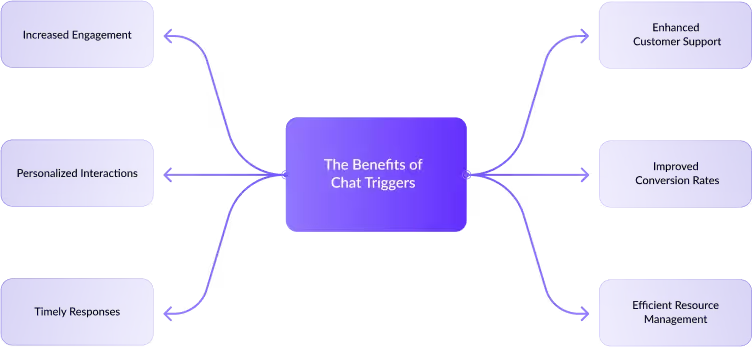
Chat triggers offer several significant benefits for businesses aiming to enhance user interaction and improve overall customer experience. Here are six detailed benefits of using chat triggers:
Increased Engagement
Chat triggers help keep users engaged by initiating interactions based on their behavior. For instance, if a user lingers on a product page for a while, a chat trigger can pop up, offering more details about the product or answering any questions they might have. This proactive engagement can prevent users from leaving the site without making a purchase, thereby increasing the chances of conversion.
Personalisierte Interaktionen
Personalization is key to effective communication. Chat triggers can be customized to respond to specific actions or behaviors of users. For example, if a user frequently visits articles related to a particular topic, a chat trigger can offer personalized content or suggest related products. This level of personalization enhances the relevance of the interaction, making users feel valued and understood.
Timely Responses
One of the greatest advantages of chat triggers is the ability to provide immediate responses to user actions. If a user shows signs of frustration or confusion, such as spending an unusually long time on a checkout page, a chat trigger can promptly offer assistance. This quick response can resolve issues before they escalate, improving user satisfaction and reducing bounce rates.
Enhanced Customer Support
Chat triggers can handle routine inquiries and common questions automatically. For instance, if users frequently ask about shipping policies or return processes, chat triggers can provide instant answers to these queries. By automating these responses, live agents can focus on more complex issues, leading to more efficient and effective customer support.
Improved Conversion Rates
Engaging users at strategic points in their journey can significantly boost conversion rates. For example, a chat trigger activated during the checkout process can offer a discount code or answer last-minute questions, encouraging users to complete their purchase. By addressing potential concerns and offering incentives, chat triggers can effectively drive users towards completing transactions.
Efficient Resource Management
Automating interactions through chat triggers allows businesses to manage their resources more effectively. With chat triggers handling routine tasks, live agents can allocate their time to more critical tasks that require human intervention. This leads to a more balanced workload and ensures that resources are used efficiently.
Types Of Live Chat Triggers

Live chat triggers can be categorized into various types based on user behavior and interaction patterns. Here are eight types of live chat triggers explained in detail:
1. Time-Based Triggers
These triggers activate after a user has been on a page for a predetermined amount of time. For instance, if a user remains on a pricing page for more than 30 seconds, a chat trigger might appear offering assistance or providing additional information about pricing plans. Time-based triggers help engage users who are actively considering a purchase.
2. Page-Based Triggers
These triggers are activated when a user visits specific pages or sets of pages on the website. For example, if a user navigates to a page detailing a product's features, a chat trigger can offer a live demo or additional information. Page-based triggers are effective in guiding users based on their current interests or needs.
3. Exit-Intent Triggers
Exit-intent triggers are designed to engage users when they show signs of leaving the website, such as moving their cursor toward the browser's exit button. This type of trigger can present a special offer, discount, or a message asking if they need help before they leave. Exit-intent triggers help recover potentially lost leads by addressing concerns that might be causing users to exit.
4. Click-Based Triggers
These triggers activate when a user clicks on certain elements within the website, such as buttons or links. For instance, clicking on a "Contact Us" button might trigger a chat window that offers to connect the user with a support representative. Click-based triggers help facilitate user actions by providing relevant information or assistance.
5. Scroll-Based Triggers
Scroll-based triggers activate when a user scrolls down a page to a specific point. For example, if a user scrolls halfway down a blog post, a chat trigger might offer related articles or a subscription option. Scroll-based triggers engage users who are interested in exploring more content or features.
6. Cart Abandonment Triggers
These triggers are particularly useful in e-commerce settings. They activate when a user adds items to their shopping cart but does not complete the purchase. A chat trigger might offer assistance, provide a discount code, or remind the user of the items left in the cart. Cart abandonment triggers help recover sales by addressing obstacles that might prevent users from completing their purchase.
7. Behavior-Based Triggers
Behavior-based triggers are activated based on specific user actions, such as searching for particular keywords or repeatedly visiting a certain section of the website. For example, if a user frequently searches for information about a specific service, a chat trigger might offer a consultation or additional details about that service. Behavior-based triggers help tailor interactions based on user interests and activities.
8. Geolocation Triggers
These triggers are based on the geographic location of the user. For example, if a user is accessing the website from a specific region, a chat trigger might provide information about local offers, store locations, or region-specific services. Geolocation triggers help deliver relevant content based on the user's location.
Live Chat Triggers: 10 Best Examples
Here are ten effective examples of live chat triggers that can enhance user interaction and support:
1. Welcome Message Trigger: Automatically greets visitors when they land on the website, offering assistance or highlighting key features. This trigger sets a positive tone for the user experience.
2. Product Recommendation Trigger: Based on user behavior or page views, this trigger suggests related products or services. For instance, if a user views several product pages, the trigger might recommend popular items.
3. Price Drop Alert Trigger: Notifies users when there is a price drop on items they have shown interest in. This trigger can encourage users to return and make a purchase.
4. Discount Offer Trigger: Offers a discount or promotional code to users who have been on the site for a certain period or are about to exit. This trigger can help recover potential sales.
5. Support Request Trigger: Activates when a user visits a support page or submits a help request. It can offer immediate assistance or connect the user with a support representative.
6. Form Abandonment Trigger: Engages users who start filling out a form but do not complete it. The trigger can offer help with the form or provide a discount to encourage completion.
7. Event Registration Trigger: Provides information or reminders about upcoming events when users show interest in event-related pages. This trigger helps increase event attendance.
8. Survey Invitation Trigger: Invites users to participate in a survey or feedback form after they have interacted with certain parts of the site. This trigger can help gather valuable user insights.
9. Live Chat Escalation Trigger: Offers the option to escalate a chat to a live agent if the automated responses do not fully address the user's needs. This trigger ensures that users receive the support they need.
10. Time-Limited Offer Trigger: Displays a time-sensitive offer or deal to users who have been on the site for a specific duration. This trigger creates a sense of urgency and encourages immediate action.
How To Create Chat Triggers?
Creating effective chat triggers involves setting up conditions and actions that align with your business goals and user needs. Here's how to create chat triggers:
1. Define Objectives: Determine what you want to achieve with your chat triggers. Objectives can include increasing engagement, recovering abandoned carts, or providing timely support.
2. Identify User Actions: Decide which user actions or behaviors will activate the chat trigger. These can include page visits, time spent on a page, clicks on specific elements, or other relevant interactions.
3. Set Up Conditions: Configure the conditions that need to be met for the trigger to activate. For example, you might set a condition to trigger a chat after a user has been on the checkout page for more than 2 minutes.
4. Design Chat Messages: Craft personalized and relevant messages that will be displayed when the trigger is activated. Ensure that the messages are clear, concise, and aligned with the trigger's purpose.
5. Test Triggers: Before going live, test the chat triggers to ensure they work as expected and provide a seamless user experience. Make adjustments as needed based on test results.
6. Monitor and Optimize: After implementation, monitor the performance of your chat triggers and gather user feedback. Use this data to optimize triggers for better performance and user satisfaction.
How To Duplicate Chat Triggers?
Duplicating chat triggers can save time and ensure consistency across different scenarios. Here's how to duplicate chat triggers:
1. Access Chat Trigger Settings: Go to the chat trigger management section of your chat platform.
2. Select the Trigger to Duplicate: Choose the trigger you want to copy from the list of existing triggers.
3. Copy Trigger Details: Use the duplication feature provided by the platform to copy the trigger’s settings, conditions, and actions.
4. Modify as Needed: Make necessary adjustments to the duplicated trigger to fit the new context or requirements. This may include changing the conditions or modifying the chat messages.
5. Save and Test: Save the duplicated trigger and test it to ensure it functions as intended.
How To Disable Chat Triggers?
Disabling chat triggers allows you to temporarily deactivate them without deleting them entirely. Here’s how to disable chat triggers:
1. Navigate to Trigger Settings: Access the chat trigger management area in your chat platform.
2. Find the Trigger to Disable: Locate the specific trigger you want to disable from the list.
3. Disable the Trigger: Use the platform’s option to deactivate or turn off the trigger. This will stop it from activating but keep its settings intact for future use.
4. Confirm and Save: Confirm the action and save changes to ensure the trigger is disabled.
How To Delete Chat Triggers?
Deleting chat triggers removes them from your system entirely. Here’s how to delete chat triggers:
1. Access Trigger Management: Go to the chat trigger section of your platform.
2. Select the Trigger to Delete: Choose the trigger you want to permanently remove.
3. Delete the Trigger: Use the delete option provided by the platform to remove the trigger. Confirm the deletion to finalize the process.
4. Verify Deletion: Ensure that the trigger has been completely removed from the system and no longer appears in the list.
How To Choose The Optimum Chatbot Triggers?
Choosing the right chatbot triggers involves selecting triggers that best align with your business objectives and user needs. Here’s how to choose the optimum chatbot triggers:
1. Analyze User Behavior: Review user interactions on your website to identify common patterns or pain points. Understanding user behavior helps in selecting triggers that address specific needs.
2. Define Goals: Clearly outline what you aim to achieve with your chat triggers, such as improving engagement, increasing sales, or providing support.
3. Test Different Triggers: Experiment with various triggers to see which ones perform best in achieving your goals. This can include A/B testing different messages or conditions.
4. Monitor Performance: Regularly review the performance of your chat triggers to see how well they are meeting your objectives. Use metrics such as engagement rates, conversion rates, and user feedback.
5. Refine and Optimize: Based on performance data, make adjustments to your chat triggers to improve their effectiveness. This can involve tweaking messages, changing conditions, or adding new triggers.
How To Set Up Chat Triggers For Your Website?
Setting up chat triggers on your website involves configuring them to respond to user behavior in a way that enhances interaction and support. Here’s how to set up chat triggers:
1. Access Chat Platform: Log in to your chat platform and navigate to the chat trigger management section.
2. Create a New Trigger: Select the option to create a new chat trigger.
3. Define Trigger Conditions: Set up the conditions that will activate the trigger, such as time spent on a page, specific page visits, or user actions.
4. Design Trigger Actions: Configure the actions that will occur when the trigger is activated. This could include displaying a chat window, sending a message, or initiating a conversation.
5. Customize Messages: Write personalized and relevant messages that will be displayed to users when the trigger activates.
6. Test the Trigger: Before going live, test the chat trigger to ensure it works correctly and provides a seamless user experience.
7. Activate the Trigger: Once tested, activate the chat trigger to start engaging with users based on the defined conditions.
8. Monitor and Adjust: After implementation, monitor the performance of the trigger and make adjustments as needed based on user feedback and performance data.
Abschluss
In summary, chat triggers are powerful tools for enhancing user engagement, personalizing interactions, and improving overall customer support. By leveraging various types of chat triggers and implementing them effectively, businesses can create more meaningful and timely interactions with their website visitors. If you’re looking to take your chat engagement to the next level, consider exploring Copilot.Live for advanced chat solutions that can help you optimize your chat triggers and boost user satisfaction.

.avif)












