In the fast-paced digital era, businesses must find innovative ways to connect with customers and enhance operational efficiency. Traditional chatbot development often demands technical expertise and coding skills, posing a challenge for many users. This is where no-code chatbot builders come into play, empowering you to create sophisticated chatbots without any programming knowledge. Using intuitive visual interfaces and drag-and-drop features, these platforms put the power of chatbot creation in your hands, regardless of your technical background.
This blog will guide you through the top 11 no-code chatbot builders for 2025, highlighting their features and benefits. Whether you are a small business owner looking to improve customer service or a large enterprise aiming to streamline communication, these tools offer a range of functionalities to meet diverse needs. From automating customer interactions to integrating with existing systems, no-code chatbot builders simplify the process and enhance efficiency.
This blog aims to help you identify the best no-code chatbot builder for your specific requirements. By providing detailed information on each tool, we strive to assist you in making an informed decision that will ultimately boost your business's effectiveness and customer engagement. This guide will be invaluable for anyone seeking to leverage the power of chatbots without the complexities of coding.
What Is A No-Code Chatbot Builder?
A no-code chatbot builder is a platform that enables users to design and deploy chatbots without requiring any programming knowledge. These tools use visual interfaces that allow users to create chatbots by dragging and dropping various elements, such as conversation blocks and decision trees. This user-friendly approach makes the chatbot creation process comfortable and accessible to non-technical users who want to automate customer interactions.
No-code chatbot builders typically come with pre-designed templates, which can be customized to fit specific business needs. They also integrate with popular messaging platforms like Facebook Messenger, WhatsApp, and websites. This functionality allows businesses to deploy chatbots across multiple channels seamlessly. By eliminating the need for coding, these platforms empower users to quickly build and manage effective chatbots that can enhance customer service, streamline operations, and improve engagement.
Top No-Code Chatbot Builders
Selecting the right no-code chatbot builder can transform how businesses interact with customers and manage internal processes. These tools empower users to create sophisticated chatbots without any programming knowledge, leveraging intuitive design features and pre-built templates. They cater to various needs, from simple customer service interactions to complex automation workflows, ensuring that your diverse business needs can be met. In this section, we’ll explore the top 11 no-code chatbot builders for 2025, each offering unique functionalities and benefits. By understanding the strengths of these platforms, you can choose the best tool to streamline your business operations and enhance customer engagement effectively.
1. Copilot.Live
.webp)
Copilot.Live is a leading no-code chatbot builder known for its advanced features and user-friendly interface. It enables users to design chatbots through a simple drag-and-drop system, creating intricate conversational flows without coding. This platform integrates AI-driven functionalities, such as natural language processing, which enhances the chatbot’s ability to understand and respond to user queries more humanistically.
The tool supports multi-channel deployment, including websites, mobile apps, and social media platforms, making it versatile for various business applications. Copilot.Live also offers comprehensive analytics and reporting features, enabling users to track performance metrics, analyze user interactions, and optimize their chatbots for better engagement and efficiency.
2. Wotnot.io
.webp)
Wotnot.io stands out with its ease of use and extensive customization options. This no-code chatbot builder provides a range of pre-built templates that users can tailor to meet their needs. The drag-and-drop interface simplifies the creation of chatbots, making it accessible even to those with no technical background. Wotnot.io supports integrating multiple channels, such as websites, mobile apps, and messaging platforms, ensuring a seamless user experience.
It also offers advanced automation features, including lead generation and customer support workflows. The platform’s ability to handle diverse business needs and user-friendly design make Wotnot.io a valuable tool for enhancing customer interactions and automating tasks.
3. Landbot.io
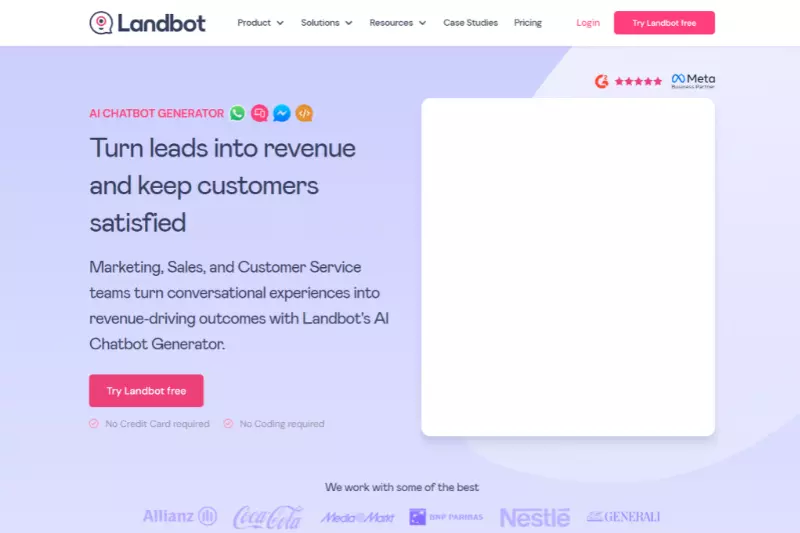
Landbot.io focuses on delivering engaging and interactive chatbot experiences through its intuitive no-code builder. Users can create chatbots by arranging visual elements in a drag-and-drop interface, facilitating the design of complex conversational pathways without programming. The platform offers various integration options with CRM systems, marketing tools, and other business applications, enhancing the chatbot’s functionality. Landbot.io also includes features for A/B testing and performance analytics, allowing users to refine and improve their chatbots based on real-time data continuously. This makes it an effective tool for businesses aiming to create dynamic and responsive chatbot interactions.
4. Botsonic

Botsonic provides a no-code chatbot solution that emphasizes simplicity and functionality. Users can build chatbots using an easy-to-navigate visual interface, which supports the customization of conversational flows and responses. This approach makes it simple for non-technical users to create effective chatbots. The platform integrates seamlessly with various communication channels, including websites and social media platforms, broadening its application for customer engagement. Botsonic also features automation capabilities for managing customer support and generating leads. Its straightforward design and powerful features make it a strong choice for businesses looking to enhance their operational efficiency with minimal effort.
5. Tidio
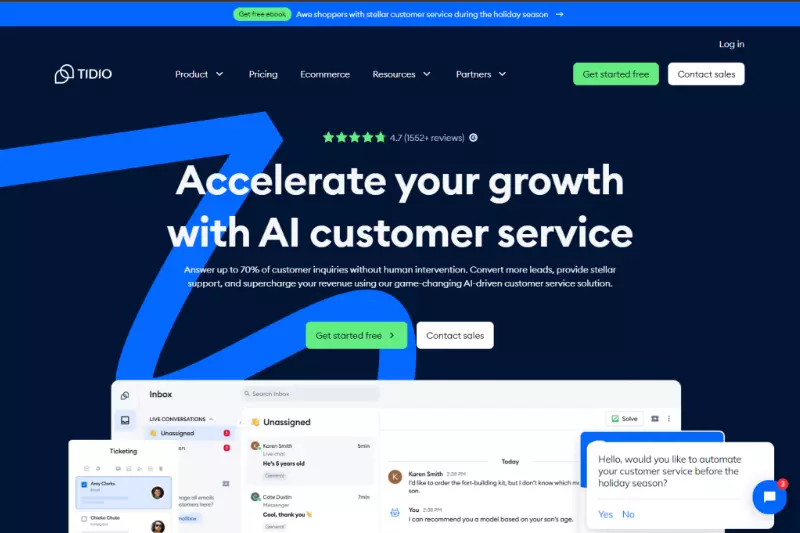
Tidio is a no-code chatbot builder that combines simplicity with advanced automation features. Its user-friendly drag-and-drop interface allows for quick creation and customization of chatbots, making it accessible to users with varying technical expertise. Tidio chatbots can be integrated into websites and popular messaging platforms, providing a unified customer experience across multiple channels. The platform also includes tools for automating responses, handling customer queries, and tracking chatbot performance. Tidio’s blend of ease of use and comprehensive functionality makes it an excellent option for businesses aiming to improve their customer service and operational workflows.
6. Botsify

Botsify specializes in creating no-code chatbots for customer service and support. The platform offers a visual interface that simplifies the chatbot creation process, allowing users to design and deploy chatbots quickly without programming skills. Botsify supports integration with various communication channels like websites, Facebook Messenger, and other messaging platforms.
This multi-channel capability ensures that chatbots can reach users across different touchpoints. Additionally, Botsify provides features for managing conversations, tracking performance, and optimizing chatbot interactions. Its focus on customer service automation and ease of use makes it a practical choice for businesses seeking to enhance their support operations.
7. Chatbase

Chatbase is a no-code chatbot builder emphasizing ease of use and powerful analytics. Users can design chatbots through a straightforward drag-and-drop interface, making it accessible for those without technical backgrounds. The platform’s primary strength lies in its analytics capabilities, which provide detailed insights into chatbot performance and user interactions.
Chatbase supports integration with various platforms, including websites and mobile apps, ensuring that chatbots can be deployed across different channels. The tool also offers features for optimizing chatbot responses and improving user engagement based on real-time data. This combination of user-friendly design and robust analytics makes Chatbase a valuable tool for businesses looking to enhance their chatbot strategies.
8. Juji

Juji offers a no-code chatbot-building platform designed to create intelligent and interactive chatbots. Its visual interface allows users to quickly build complex conversational flows, leveraging AI to provide personalized user experiences. The platform supports integration with multiple communication channels, enabling chatbots to engage with users across websites, mobile apps, and social media. Juji also includes features for tracking chatbot performance and analyzing user interactions, which helps businesses refine their chatbots for better results. Its focus on AI-driven interactions and user engagement makes Juji a powerful tool for enhancing customer communication.
9. HubSpot

HubSpot provides a no-code chatbot builder integrated with its comprehensive CRM platform. Users can create and deploy chatbots using a visual interface that simplifies the design process. The integration with HubSpot’s CRM system allows for seamless data synchronization and personalized interactions based on customer information.
The platform supports multi-channel deployment, including websites and messaging apps, ensuring broad reach. HubSpot’s chatbot builder also includes features for automating lead capture, managing customer inquiries, and analyzing chatbot performance. This integration with CRM and its robust functionality make HubSpot a strong option for businesses looking to streamline their customer interactions.
10. CustomGPT.Ai

CutsomGPT.ai offers a no-code chatbot builder that leverages advanced AI to create intelligent conversational agents. Users can design chatbots intuitively, customizing interactions to meet specific business needs. The platform supports integration with various communication channels, such as websites and messaging apps, providing a flexible solution for different business applications. CustomGPT.ai also includes performance monitoring and optimization features, allowing users to refine their chatbots based on data-driven insights. Its focus on AI-driven capabilities and ease of use makes CustomGPT.ai a valuable tool for creating sophisticated chatbots.
11. CometChat

CometChat is a no-code chatbot builder known for its robust communication features and ease of integration. Users can design and deploy chatbots using a simple drag-and-drop interface, making it accessible to non-technical users. The platform supports integrating multiple channels, including websites, mobile apps, and messaging platforms. CometChat also includes features for real-time communication, such as live chat and video calls, enhancing the chatbot’s functionality. Its focus on seamless integration and comprehensive communication features makes CometChat a strong choice for businesses seeking to improve customer engagement.
Importance Of No-Code Chatbot Builders

No-code chatbot builders have revolutionized how businesses create and manage chatbots, offering significant advantages in flexibility, cost-effectiveness, and accessibility. By eliminating the need for complex coding, these platforms empower users to design and deploy chatbots quickly and efficiently, even without a technical background. This democratization of chatbot development allows businesses of all sizes to leverage automation to improve customer service, lead generation, and operational efficiency. As technology advances, no-code solutions become increasingly important in staying competitive and responsive to customer needs.
Accessibility For Non-Technical Users

No-code chatbot builders make advanced technology accessible to users without programming skills. Their intuitive drag-and-drop interfaces and pre-built templates simplify the chatbot creation process, allowing anyone to design and deploy chatbots. This lowers the barrier to entry for businesses that need more technical resources, enabling more organizations to leverage chatbot technology effectively.
Schnelle Bereitstellung
These platforms enable rapid development and deployment of chatbots. Users can quickly create and test chatbots using visual design tools, which speeds up the process compared to traditional coding methods. This agility allows businesses to respond swiftly to changing customer needs and market conditions, enhancing their competitiveness.
Cost-Effectiveness
No-code chatbot builders reduce the need for expensive development resources by allowing users to create chatbots without hiring developers. This cost-effectiveness is particularly beneficial for small and medium-sized businesses that need advanced technology but have limited budgets. By minimizing development costs, companies can invest more in other areas of their operations.
Customization And Flexibility
These platforms offer extensive customization options, enabling users to tailor chatbots to their needs. From designing conversation flows to integrating with various third-party applications, no-code builders provide the flexibility to create highly functional and personalized chatbots. This ensures the chatbot aligns with the business’s unique requirements and goals.
Verbesserte Effizienz
No-code chatbots streamline business processes by automating repetitive tasks and handling customer inquiries. This automation improves operational efficiency and allows human employees to focus on more complex and value-added activities. The increased efficiency from chatbot automation can lead to better customer service and overall business performance.
Easy Integration
No-code chatbot builders often include features for seamless integration with existing systems and platforms. This capability allows businesses to connect chatbots with CRM systems, marketing tools, and other applications, creating a cohesive digital ecosystem. Easy integration enhances the chatbot’s functionality and ensures it works effectively within the business’s operational framework.
Advantages Of No-Code Chatbot Builders

No-code chatbot builders offer a range of benefits that make them an attractive option for businesses seeking to enhance their digital interactions. These platforms simplify the chatbot creation process, making it accessible to individuals without technical expertise. They also provide cost-effective solutions by reducing the need for specialized developers and enabling rapid deployment, which is crucial for staying ahead in a fast-paced market. The flexibility and ease of integration further enhance their value, allowing businesses to customize their chatbots and integrate them seamlessly into existing systems.
- Ease of Use: No-code chatbot builders have user-friendly interfaces, allowing easy creation and management without coding skills.
- Cost Savings: They reduce development costs by enabling in-house creation and maintenance, minimizing the need for external developers.
- Rapid Deployment: These tools allow quick creation and launch of chatbots, enabling fast adaptation to market changes and customer needs.
- Flexibility: Extensive customization options let users design chatbots tailored to specific business requirements and industry needs.
- Integration Capabilities: They integrate seamlessly with CRM and marketing tools, ensuring compatibility within a business’s digital ecosystem.
- Scalability: No-code platforms can scale with business growth, allowing updates and expansions without significant disruptions.
- Reduced Maintenance: Built-in monitoring tools reduce the need for ongoing technical support, ensuring smooth operation.
- Enhanced Analytics: Analytics and reporting features provide insights into chatbot performance and user interactions for continuous improvement.
What To Look For In A No-Code AI Chatbot Builder

When selecting a no-code AI chatbot builder, several factors must be considered to ensure it aligns with your business needs. The ideal platform should be user-friendly, allowing individuals without technical skills to create and manage chatbots easily. Customization capabilities are essential to tailor the chatbot's design and functionality to business requirements. Integration options are necessary for connecting the chatbot with other systems and tools, while robust analytics and support features are necessary for ongoing performance monitoring and troubleshooting. Additionally, scalability ensures that the chatbot can grow with your business.
Benutzerfreundliches Bedienfeld
A no-code chatbot builder should feature an intuitive, drag-and-drop interface. This design simplifies the creation process by allowing users to build and deploy chatbots without needing programming skills. The platform should provide a clear and straightforward workflow, enabling users to easily design conversation flows, set up triggers, and manage responses. An accessible interface reduces the learning curve and speeds up the development process, enabling users with varying technical expertise to create effective chatbots efficiently.
Anpassungsoptionen
Customization is a critical feature in no-code chatbot builders. Look for platforms offering various design templates and tools to personalize your chatbot’s appearance and functionality. This includes options for adjusting the chatbot's visual elements, such as colors and branding, and creating tailored conversation paths and responses. Extensive customization ensures that the chatbot fits seamlessly into your brand’s identity and meets specific operational needs, enhancing its relevance and effectiveness in interacting with users.
Integrationsfunktionen
Choose a chatbot builder that supports integration with various software systems, such as CRM platforms, email marketing tools, and data analytics services. This feature allows the chatbot to work cohesively within your existing digital ecosystem, enhancing its functionality and efficiency. Effective integration can streamline processes like lead generation, customer support, and data collection, providing a more cohesive user experience and ensuring that the chatbot contributes to broader business objectives.
Analyse und Berichterstellung
Analytics and reporting features are essential for evaluating your chatbot's performance. Look for a platform that provides detailed insights into user interactions, conversation metrics, and chatbot effectiveness. These tools should offer easy-to-understand reports and dashboards highlighting key performance indicators like user engagement, conversion rates, and common queries. Access to comprehensive analytics helps you identify areas for improvement, optimize the chatbot’s performance, and make data-driven decisions to enhance its impact on your business.
Support And Documentation
Robust customer support and comprehensive documentation are critical for addressing issues and maximizing the chatbot builder's use. Ensure the platform offers multiple support channels, such as live chat, email, or phone support, and provides extensive documentation, including user guides, FAQs, and tutorials. Good support helps resolve technical problems quickly and effectively, while detailed documentation aids in understanding the platform’s features and troubleshooting common issues. Reliable support ensures smooth operation and enables you to get the most out of the chatbot builder.
Skalierbarkeit
Scalability is an essential consideration for a no-code chatbot builder. The platform should be capable of handling increased user interactions and expanding functionalities as your business grows. This means it should support scaling up chatbot capabilities, such as adding complex workflows or integrating additional features, without requiring significant changes or incurring high costs. Scalable solutions ensure the chatbot remains practical and relevant as your business evolves, accommodating growing user demands and changing business needs.
How To Build A No-Code Chatbot In Copilot.Live
You are building a no-code chatbot with Copilot.Live is designed to be straightforward and user-friendly, making it accessible even if you have no programming experience. Copilot.Live provides an intuitive platform that simplifies the chatbot creation process through a drag-and-drop interface and pre-built templates. This approach lets you quickly design and deploy a functional chatbot tailored to your needs. By following a few simple steps, you can create a chatbot that enhances customer interaction and streamlines your business processes, all without needing any coding skills.
Registrieren Sie sich und greifen Sie auf die Plattform zu
Begin by creating an account on Copilot.Live and log in to access the platform’s dashboard. This central hub provides the tools and templates for building and managing your chatbot projects. From here, you can oversee and customize each aspect of your chatbot’s development process.
- Register for an account
- Log in to the dashboard
- Access tools and Templates
Choose A Template Or Start From Scratch
Select a pre-designed chatbot template that aligns with your business needs, or build from scratch for more tailored customization. Templates offer a fast start with pre-configured features, and starting from scratch gives you complete control to design the chatbot precisely as required.
- Pick a relevant template.
- Customize template as needed.
- Begin with a blank slate if preferred
Design Your Chatbot’s Conversation Flow
Utilize the drag-and-drop interface provided by Copilot.Live to design your chatbot’s conversation flow. This visual editor allows you to map out dialogue paths, set up triggers, and define responses, ensuring a smooth and engaging interaction experience for your users.
- Design conversation paths
- Set up interaction triggers
- Define user responses
Customize The Chatbot’s Appearance
Personalize your chatbot’s appearance to reflect your brand’s identity by adjusting design elements such as colors, fonts, and images. This customization ensures that the chatbot aligns with your brand’s visual style and provides a cohesive user experience across all interactions.
- Modify colors and fonts.
- Add brand-specific images
- Ensure visual consistency
Integrate With Other Tools
Enhance your chatbot’s functionality by integrating it with various tools, including CRM systems, email marketing platforms, and analytics tools. These integrations enable seamless interaction with existing systems and streamline workflows, improving overall efficiency and data management.
- Connect to CRM systems
- Integrate email marketing tools
- Use analytics for insights
Test And Refine Your Chatbot
Conduct thorough testing of your chatbot using Copilot.Live simulation tools to identify and resolve any issues. Based on feedback and test results, refine dialogue flows, responses, and integrations to enhance the chatbot’s performance and ensure it meets user expectations.
- Use testing tools to simulate interactions
- Identify and fix issues
- Refine flows and responses
Stellen Sie Ihren Chatbot bereit
Once testing is complete and you’re satisfied with your chatbot’s performance, deploy it across your website or other digital channels. Copilot.Live provides straightforward deployment options, allowing you to publish the chatbot and start engaging with users effectively.
- Choose deployment channels
- Publish the chatbot
- Monitor initial interactions
Überwachen und optimieren
After deployment, use Copilot.Live analytics tools to monitor your chatbot’s performance metrics. Review data such as user engagement and interaction rates regularly to make informed adjustments and optimizations, ensuring your chatbot remains effective and responsive to evolving user needs.
- Track key performance metrics
- Review analytics regularly
- Make ongoing optimizations
Abschluss
You are incorporating a no-code chatbot builder like Copilot.Live into your business can significantly enhance customer interactions and streamline operations. With its user-friendly interface and customizable features, you can design effective chatbots that meet your specific needs without requiring technical expertise. Following the outlined steps, you can create and deploy a chatbot that improves engagement, automates routine tasks, and integrates seamlessly with other tools. Leveraging such technology saves time and offers a cost-effective solution for enhancing customer service and operational efficiency.














