Customers expect fast, efficient, and personalized interactions from businesses. However, many companies struggle to meet these expectations due to delayed responses, limited accessibility, and insufficient multilingual support. Customers often find it difficult to access accurate information or navigate self-service options, leading to dissatisfaction and disengagement. These challenges highlight the need for innovative solutions to bridge the gap between businesses and their users.
Chatbot design is transforming how businesses address these issues by offering scalable and efficient support systems. A well-designed chatbot provides instant responses, guides users through tasks, and personalizes interactions based on user preferences. With features like multilingual assistance, proactive service, and self-service options, chatbots not only improve customer satisfaction but also reduce operational costs.
This blog is your comprehensive guide to chatbot design. It explores the fundamental concepts of chatbot UI and UX, highlights the benefits of well-designed chatbots, and examines their use cases across industries like sales, marketing, and customer support. You'll also discover real-world examples of successful chatbot implementations and learn best practices for creating intuitive and engaging designs. Whether you aim to enhance customer experience, drive sales, or improve internal processes, this guide equips you with actionable insights to build impactful chatbot solutions tailored to your business needs.
Understanding Chatbot Design
Chatbot design involves creating user-friendly systems that enable smooth communication between users and chatbots. It blends user interface (UI) elements like layouts and buttons with user experience (UX) considerations to ensure intuitive and efficient interactions. A well-designed chatbot not only looks appealing but also solves user problems quickly and effectively.
While UI design focuses on the chatbot's visual components and interaction points, UX design prioritizes the overall flow and satisfaction of the user journey. Together, they ensure that the chatbot is both functional and engaging. By balancing these aspects, businesses can create chatbots that meet user needs, enhance satisfaction, and contribute to operational success.
Chatbot UI Design vs. Chatbot UX Design
Chatbot UI (User Interface) design focuses on the chatbot's visual and interactive elements, such as buttons, text input fields, and layout. It ensures that the chatbot is visually appealing, easy to navigate, and functional. A well-designed UI makes it simple for users to interact with the chatbot, creating a seamless experience that encourages engagement.
On the other hand, chatbot UX (User Experience) design is about crafting the overall user journey, ensuring it is intuitive, logical, and satisfying. UX design addresses how users feel while interacting with the chatbot, focusing on flow, clarity, and efficiency. Together, UI and UX design create chatbots that are both visually attractive and user-centric, enhancing their effectiveness.
Benefits of Chatbot Designs
.avif)
Chatbot designs offer businesses the tools to improve customer interactions and enhance user experiences. With thoughtful design, chatbots can provide fast, personalized, and efficient support that meets diverse customer needs. Whether assisting users in multiple languages or offering proactive service, well-designed chatbots are a vital resource for modern businesses aiming to strengthen customer relationships and optimize operations.
From personalized experiences to omnichannel support, chatbot designs bring numerous advantages. They not only reduce response times but also empower customers with self-service options and insightful feedback channels. Below, we explore the key benefits of chatbot designs in detail.
Offer Personalized Experience
Chatbots can tailor their interactions based on user preferences, past behavior, and individual needs. Through advanced AI, they analyze user data to provide recommendations, answers, or solutions that feel personal. For instance, a retail chatbot might suggest products based on browsing history, making the interaction more engaging and relevant. This personalization builds customer trust, enhances satisfaction, and increases the likelihood of repeat interactions, making it a valuable feature for businesses across industries.
Provide Multilingual Support
A well-designed chatbot can assist users in their preferred language, breaking down communication barriers. By offering multilingual support, businesses can cater to global audiences and improve accessibility for non-native speakers. This feature is particularly useful for industries like travel, e-commerce, and customer support. It ensures inclusivity and boosts user satisfaction while helping companies expand their reach to new markets without investing heavily in human resources.
Offer Self-Service Options
Chatbots empower users by providing self-service options, allowing them to solve problems or find information independently. For example, a customer can check their order status, reset a password, or get answers to FAQs without waiting for human assistance. This convenience saves time for users while reducing the workload on support teams. It also ensures 24/7 availability, making self-service a crucial benefit for businesses aiming to improve efficiency.
Provide Proactive Customer Service
Proactive chatbots anticipate user needs and offer assistance before being asked. For example, they can notify users about delayed shipments, suggest alternative solutions, or remind them about upcoming appointments. This proactive approach builds trust and strengthens relationships by showing customers that the business values their time and concerns. It also helps reduce frustration by addressing potential issues before they escalate.
Deliver Omnichannel Support
Modern chatbots can operate across multiple channels, including websites, mobile apps, social media, and messaging platforms. This omnichannel approach ensures a consistent and seamless customer experience, no matter where users interact with the business. For example, a user might start a conversation on social media and continue it on the company's website without losing context. Such flexibility enhances convenience and keeps customers engaged across platforms.
Useful For Customer Feedback Collection
Chatbots are effective tools for gathering feedback directly from users. They can conduct surveys, ask for reviews, or collect ratings after an interaction. The collected insights help businesses understand customer preferences, identify pain points, and make informed improvements to their services. Feedback collection through chatbots is non-intrusive and allows users to share their thoughts conveniently, making it an invaluable feature for growth-focused businesses.
Use Cases of Chatbot Designs
.avif)
Chatbot designs are versatile and cater to various business needs across industries. They enable businesses to automate repetitive tasks, improve communication, and enhance customer interactions. From answering common queries to supporting marketing campaigns, chatbots can handle a wide range of tasks efficiently. Their adaptability allows them to serve diverse functions, making them invaluable for businesses aiming to streamline operations.
In this section, we'll explore some of the most impactful use cases for chatbot designs. These examples highlight how businesses leverage chatbots to solve problems, drive engagement, and create seamless experiences. Whether for customer support, sales, or internal processes, chatbots are transforming how companies operate.
Answer Questions And Queries
Chatbots excel at providing instant responses to customer questions. They use pre-programmed scripts or AI-powered natural language processing to understand and answer user queries. For example, a chatbot on an e-commerce site can assist customers with product details, payment options, or shipping updates. This capability not only enhances customer satisfaction but also reduces the workload on human support teams.
Sales
In sales, chatbots act as virtual assistants, helping customers navigate through products and services. They can suggest items, provide discounts, or assist in completing transactions. For instance, a chatbot on a retail platform can guide users to the best deals or offer personalized product recommendations based on their preferences. This proactive engagement boosts conversions and enhances the shopping experience, making chatbots a valuable asset for driving revenue growth.
Marketing
Chatbots play a significant role in marketing campaigns by engaging users in interactive conversations. They can promote new products, share updates, or offer tailored recommendations. For example, a chatbot might inform users about an upcoming sale through a social media platform or app notification. Their ability to provide personalized messages ensures higher engagement rates. By automating these interactions, businesses can run effective marketing campaigns with minimal manual effort.
Lead Generation
Chatbots can efficiently gather leads by engaging users in meaningful conversations. They collect user information like names, email addresses, and preferences, which helps businesses identify potential customers. For instance, a chatbot on a real estate website might ask visitors about their property preferences and budget. This data allows sales teams to follow up with qualified leads. Chatbots ensure a seamless process, making lead generation more efficient and less time-consuming.
Employment Assistance
In HR and recruitment, chatbots simplify hiring processes by answering candidate queries, scheduling interviews, and providing application updates. For example, a recruitment chatbot can help applicants submit resumes, answer FAQs about job roles, or even conduct initial screenings. This saves time for HR teams and enhances the candidate experience by providing quick and accurate responses. Chatbots streamline the recruitment process while ensuring consistent communication.
In-App Bots
In-app bots enhance user experiences by providing instant support within mobile or web applications. For instance, a banking app chatbot can help users check their account balance, transfer funds, or block a lost card. These bots integrate seamlessly into the app, ensuring users don't have to leave the platform for assistance. By offering real-time help, in-app bots improve user satisfaction and retention rates, making them indispensable for businesses with app-based services.
Social Media
Chatbots on social media platforms engage users by answering questions, sharing updates, or promoting products. For example, a Facebook Messenger chatbot for a restaurant might take reservations or share the menu with customers. These bots ensure businesses remain responsive on platforms where customers spend significant time. Their ability to interact in real-time strengthens brand presence and builds lasting connections with the audience.
Email Bots
Email chatbots automate responses and manage queries received through email. For instance, an email bot can reply to common customer inquiries, such as order confirmations or service details, reducing response time. Additionally, these bots can send personalized follow-ups or promotional emails, increasing engagement. By handling routine tasks, email bots save time for support teams and ensure consistent communication with customers.
Banking And Insurance
In banking and insurance, chatbots assist with tasks like account inquiries, policy details, and claim processing. For example, a banking chatbot might help customers check balances, locate ATMs, or apply for loans. In insurance, chatbots can guide users through policy options or claim procedures. Their ability to handle sensitive information securely and efficiently makes them valuable tools for improving customer service in these industries.
Chatbots And Real-World Chatbot Design Examples
Real-world chatbot design examples showcase how businesses use chatbots to improve user engagement, enhance customer support, and streamline operations. These examples reflect the diverse ways in which chatbots can be tailored to different industries and user needs. From AI-powered assistants in healthcare to retail chatbots providing instant assistance, these chatbots offer personalized, efficient service.
In this section, we will explore notable examples of chatbot designs from leading companies. These real-world examples demonstrate the effectiveness of well-designed chatbots and how they elevate the customer experience in various sectors such as e-commerce, healthcare, and fintech.
Copilot.Live

Copilot.live offers an AI-driven chatbot designed for customer service and support. Its integration with various communication channels ensures seamless engagement across web chat, email, and social platforms. The chatbot assists users by providing personalized recommendations and answering customer inquiries in real-time. By leveraging AI, Copilot.live offers a proactive customer service experience, enhancing user satisfaction and reducing response times.
Sendbird AI Chatbot

Sendbird's AI chatbot is built to improve customer support by offering instant, automated responses on messaging platforms. It can manage conversations across multiple channels, including mobile apps and social media. The chatbot is designed to provide personalized experiences, answer common questions, and direct customers to the right resources. Sendbird's AI chatbot also incorporates machine learning to continuously improve its performance, making it smarter over time.
Hubspot Chatbot

HubSpot's chatbot is integrated into its CRM platform, providing businesses with an intelligent solution for lead generation, customer support, and marketing automation. This chatbot is capable of answering customer queries, qualifying leads, and scheduling appointments. It helps businesses capture more qualified leads by automating initial conversations and collecting valuable information. Additionally, HubSpot's chatbot is designed to adapt to various business needs, making it a versatile tool for companies of all sizes.
Tidio
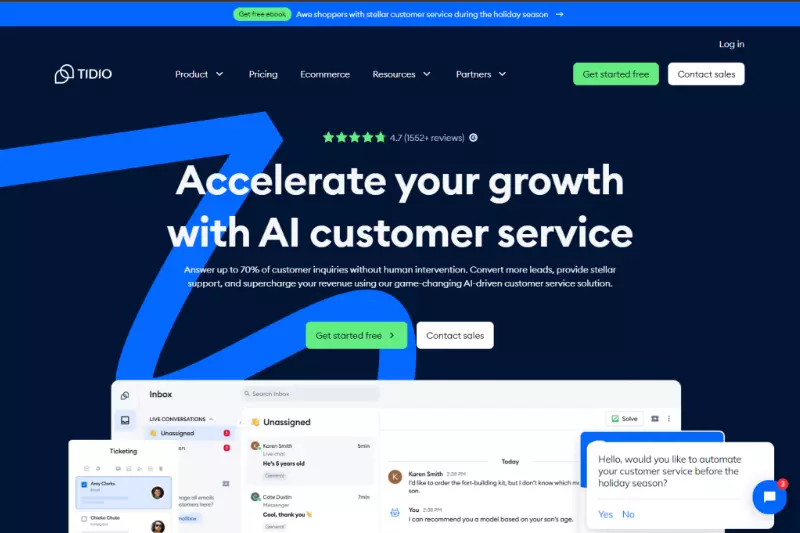
Tidio is a popular chatbot used for live chat and customer service automation across websites and e-commerce platforms. Tidio's chatbot is designed to answer inquiries, collect customer information, and support lead-generation processes. Its AI-powered features allow it to respond quickly and efficiently to common questions. Additionally, the chatbot integrates with various messaging apps and social media channels to ensure a seamless customer experience.
Landbot

Landbot's chatbot design is focused on creating no-code, interactive experiences for users. It allows businesses to build and deploy conversational chatbots without needing extensive programming knowledge. Landbot's chatbot can be integrated with websites, social media platforms, and customer support tools. Its drag-and-drop interface makes it easy for businesses to design custom workflows and automate tasks like lead generation, booking, and customer support.
Domino's Ecommerce Chatbot

Domino's uses a chatbot to enhance the online ordering experience for customers. The chatbot assists users in browsing the menu, customizing their orders, and completing transactions. By integrating with the brand's e-commerce platform, the chatbot provides a streamlined, convenient ordering process. Customers can track their orders in real-time and receive updates on delivery times. The chatbot ensures that Domino's customers can quickly and easily place orders, making the entire experience more efficient and user-friendly.
Home Depot's Retail Chatbot

Home Depot's chatbot is designed to provide customers with immediate assistance when shopping for products or services. The chatbot helps users find specific items, check product availability, and provide additional information about materials or tools. By integrating into Home Depot's mobile app and website, the chatbot offers customers instant access to store inventory, promotions, and delivery options. This seamless, real-time support enhances the overall shopping experience, helping customers make informed decisions.
Redfin's AI Chatbot for Real Estate
.avif)
Redfin's AI-powered chatbot simplifies the home-buying process by answering questions, providing property details, and assisting with schedule management. The chatbot engages users by offering personalized property recommendations based on preferences like price, location, and size. It also helps users schedule tours and get updates on new listings. Redfin's chatbot is an essential tool for real estate professionals, providing seamless customer interactions while streamlining property searches and communications for home buyers.
Key Terms For Chatbot UX Design
.avif)
Chatbot UX design is a critical aspect of building effective and engaging chatbots that provide users with seamless, intuitive interactions. Understanding key terms associated with chatbot UX design is essential for creating a successful user experience. These terms represent the foundational concepts that shape how chatbots interact with users, process input, and respond.
In this section, we'll define and explain some of the most important terms related to chatbot UX design, helping you build a deeper understanding of the design process. Mastering these concepts ensures that your chatbot can deliver a better experience while meeting user expectations.
Intent
In chatbot design, intent refers to the goal or purpose behind a user's message. Identifying intent allows the chatbot to determine the correct action or response. For example, if a user asks, "What's the weather like today?" the intent is to get weather information. Properly defining and categorizing intents helps chatbots understand the user's request and respond accurately, improving the overall user experience by providing relevant answers.
Utterance
An utterance is a specific user input that triggers a chatbot's response. It represents a single instance of communication from the user, such as a question, statement, or request. For instance, "Book a flight to Paris" is an utterance. Chatbot developers need to account for variations in phrasing and language to ensure the chatbot can recognize and respond to multiple forms of the same utterance.
Exchange
An exchange refers to the conversation or interaction between the chatbot and the user. It includes the user's input (utterance) and the chatbot's response. Effective exchanges are essential for creating a natural flow in the conversation, keeping users engaged and satisfied with the interaction. Designing smooth exchanges helps ensure the chatbot understands user requests and provides timely, appropriate responses, making the interaction feel more human-like.
Contact
Contact refers to the user's engagement with the chatbot, often through a messaging interface or app. It represents the initiation of a conversation and the point at which the chatbot interacts with the user. Contact is crucial for understanding when to start the chatbot interaction, ensuring that the user experience is seamless and responsive. A well-timed contact point can help boost user satisfaction and ensure that the chatbot is available when needed.
Domain
Domain in chatbot design refers to the specific area of expertise or the type of service the chatbot focuses on. For example, a banking chatbot will have a financial domain, while a health chatbot will specialize in healthcare-related queries. Understanding the domain helps the chatbot provide more accurate and context-specific responses. A clear domain focus enables the chatbot to tailor conversations and responses to meet user needs effectively within that specific area.
Topic
A topic represents a specific subject matter or area within the broader domain that the chatbot can address. For example, in a retail chatbot, a topic could be "returns" or "product information." Understanding topics allows the chatbot to narrow down responses and offer more detailed assistance. By recognizing various topics, chatbots can guide users through multiple conversation paths, making interactions more efficient and relevant, ultimately improving the overall experience.
Entity
Entities are specific pieces of information that help the chatbot understand the details of a user's request. For instance, if a user says, "Book a flight to Paris on Friday," the entity would be "Paris" (location) and "Friday" (date). Recognizing and extracting these entities helps the chatbot perform more targeted actions or provide detailed responses. Entities are key to ensuring that the chatbot fully comprehends the user's intent and delivers personalized, relevant outcomes.
Escalation
Escalation occurs when the chatbot transfers a user's inquiry to a human agent for further assistance. This typically happens when the chatbot cannot resolve a query due to its complexity or limitations. Designing a smooth escalation process is crucial to ensure users are not frustrated by unresolved issues. An efficient escalation ensures a seamless transition from the chatbot to the human support team, keeping users satisfied and ensuring their needs are met promptly.
Step
A step in chatbot design refers to an individual action or stage in the conversation process. Each step helps guide the user through a sequence of interactions. For example, a booking chatbot may have several steps: selecting dates, choosing a flight, and entering payment information. Designing each step clearly and logically ensures that users can easily follow the flow, minimizing confusion and enhancing the overall usability of the chatbot.
Flow Logic
Flow logic is the underlying structure that defines how a conversation progresses based on user inputs. It determines the order of actions and how the chatbot moves from one step to the next, ensuring a smooth and natural interaction. Flow logic is crucial for ensuring that users receive relevant responses and are guided logically through different paths. Proper flow logic design reduces errors, minimizes dead ends, and enhances the user's experience with the chatbot.
Preferred Response
A preferred response is the type of answer or action that a chatbot should prioritize in a conversation based on user input. This response is typically the most helpful or appropriate one in a given context. For example, if a user asks for product recommendations, the preferred response would be a list of relevant products based on their preferences.
Non-preferred Response
A non-preferred response is a less optimal or irrelevant answer that the chatbot may provide when it doesn't fully understand the user's query or when an error occurs. These responses may frustrate users or confuse them. Therefore, chatbot designers work to minimize non-preferred responses and ensure that the chatbot can quickly guide users back on track when such responses occur. Ensuring the chatbot avoids these responses improves the overall user experience.
Principles And Best Practices For Chatbot UI Design
Creating a user-friendly and efficient chatbot interface (UI) is crucial for providing a smooth user experience. A well-designed UI ensures that users can easily interact with the chatbot, obtain accurate information, and feel comfortable throughout the conversation. Adhering to UI design principles can make a significant difference in user satisfaction and engagement.
In this section, we'll discuss some essential principles and best practices for chatbot UI design, focusing on aspects that enhance the user experience. By applying these principles, developers can create intuitive, visually appealing, and functional chatbots that meet users' needs effectively.
Easy to Use
A chatbot UI should be simple and easy to navigate. Overcomplicating the interface can frustrate users, leading them to abandon the interaction. The design should prioritize clarity, making it easy for users to understand how to interact with the bot from the moment they start a conversation. Clear text, easily clickable buttons, and logical flows will guide users effortlessly, ensuring that their experience remains seamless.
Responsive
A responsive chatbot UI adapts well to various devices and screen sizes, such as mobile phones, tablets, or desktops. Ensuring that the chatbot looks and functions well across different platforms is essential to maintaining a positive user experience. A responsive design guarantees that users can engage with the chatbot regardless of the device they're using, creating a consistent and effective experience at all times.
Engaging
A chatbot UI should be engaging to keep users interested and encourage them to continue the conversation. This includes using interactive elements like buttons, quick replies, or even rich media (such as images and videos) when necessary. An engaging design fosters a friendly, conversational tone, helping users feel more comfortable and connected to the chatbot. A well-crafted UI increases user satisfaction and encourages repeat interactions.
A Reflection of Your Brand
Your chatbot UI should be a natural extension of your brand identity. The colours, fonts and overall design should align with your company's aesthetic and tone of voice. Consistency across all touchpoints (website, app, chatbot) reinforces your brand's personality and builds trust with users. A chatbot that reflects your brand will feel more authentic and help users connect better with your company.
Conclusion
Effective chatbot UI design is crucial for creating a seamless and engaging user experience. By focusing on simplicity, responsiveness, and engagement, businesses can build chatbots that users find intuitive and useful. A well-designed chatbot interface reflects the brand's identity and provides an efficient way for users to interact. Following the best practices discussed can enhance user satisfaction, leading to better interactions and increased customer loyalty.

.avif)











