Writing code manually can often be long and repetitive, especially for developers working on complex projects. Even minor errors can lead to delays and bugs in the final product. As the demand for faster and more efficient software development grows, many developers are turning to AI tools that convert text into code. These AI-powered solutions can significantly reduce the time spent on coding and help eliminate common mistakes by automating the process.
This blog focuses on solving the problem of manual coding by providing a comprehensive list of the best AI text-to-code tools available in 2025. Whether you are looking for free options or are willing to invest in a paid tool, this guide covers both types. Each tool is evaluated based on its unique features, ease of use, and limitations, helping you understand which fits your coding style and needs.
Why will this blog be helpful? By the end of this post, you’ll be equipped with knowledge about various AI coding assistants, their strengths, and their drawbacks. You can compare tools that range from simplifying code generation to automating complex tasks, helping you become more productive. This guide is perfect for anyone from beginner coders to advanced developers looking to streamline their workflow and improve coding efficiency.
What Are Coding AI Tools?
AI coding tools are specialized programs designed to assist developers in writing code more efficiently. They use artificial intelligence to understand user input, typically in plain text, and generate code based on that input. These tools help reduce manual work, eliminate errors, and speed up coding. Developers can use these tools to automate repetitive tasks or create complex algorithms from simple descriptions.
Coding AI tools are increasingly popular because they improve productivity. They allow developers to focus on higher-level tasks rather than spending time on repetitive code writing. Many tools offer features like debugging, code recommendations, and error detection, making them valuable companions for developers at any skill level.
Best Text-To-Code AI Tools
AI coding tools are transforming the way developers approach software development. These tools use machine learning to turn natural language inputs into functional code, reducing the time and effort spent on manual coding. By providing auto-generated code suggestions, debugging support, and error detection, AI tools help streamline coding tasks and minimize errors.
Whether you’re working on small projects or large-scale applications, AI tools can enhance productivity by automating repetitive coding tasks. This section will explore the best AI-powered text-to-code tools available in 2025. Each tool offers unique features that cater to various coding needs, from simplifying basic tasks to generating complex algorithms. Understanding their strengths and limitations lets you choose the right tool that fits your coding style and requirements.
1. Copilot.Live
.webp)
Copilot.Live is a cutting-edge AI coding assistant designed to streamline development by converting natural language inputs into executable code. It provides developers with real-time code suggestions and completions, making coding faster and more efficient. The tool supports various programming languages, from JavaScript and Python to Ruby and Java, adapting to various coding environments and project requirements.
Its user-friendly interface integrates seamlessly with popular code editors, allowing smooth and intuitive use. One of the standout features of Copilot.Live is its ability to learn and improve from user interactions. As developers use the tool, its AI refines its code suggestions based on the user's coding patterns and preferences, leading to increasingly accurate and relevant recommendations.
Features
- Broad Language Support: Compatible with many programming languages, making it versatile for various projects.
- Real-Time Suggestions: Offers instant code completions and suggestions to speed up the coding process.
- Seamless Integration: Works well with popular code editors like VS Code, ensuring a smooth user experience.
- Adaptive Learning: The AI learns from user interactions to provide more accurate suggestions over time.
- Error Reduction: Helps minimize coding errors by offering intelligent code completions and corrections.
Limitations
- Limited Customization: Users may need more options for customizing code suggestions to fit specific needs.
- Complex Code Challenges: May struggle with very complex or niche coding scenarios, requiring manual adjustments.
2. Codium AI

Codium AI is an advanced AI-powered coding tool that helps developers generate code from natural language prompts. It aims to simplify the coding process by translating text descriptions into executable code snippets. Codium AI supports a wide range of programming languages and is designed to integrate smoothly with various development environments.
This makes it a versatile tool suitable for different coding needs, whether you are working on web development, data analysis, or other software projects. The tool’s AI capabilities are enhanced by its ability to learn from user interactions. As Codium AI is used more frequently, it becomes better at understanding the context and nuances of user inputs, providing increasingly accurate and relevant code suggestions.
Features
- Broad Language Support: Compatible with numerous programming languages, enhancing versatility.
- Context-Aware Suggestions: Provides accurate code recommendations based on the context of user input.
- Seamless Integration: Integrates with various development environments for a smooth workflow.
- Adaptive Learning: AI improves its suggestions based on user interactions over time.
- Streamlined Coding: Reduces manual coding effort by generating code from text prompts.
Limitations
- Complex Code Handling: Need help with highly complex or niche coding tasks.
- Customization Limits: Limited options for tailoring code suggestions to specific user needs.
3. GitHub Copilot
.avif)
GitHub Copilot is a powerful AI coding assistant developed by GitHub in collaboration with OpenAI. It leverages machine learning to convert natural language prompts into functional code, helping developers write code more efficiently. GitHub Copilot supports various programming languages and integrates seamlessly into popular development environments like Visual Studio Code. Offering contextually relevant code completions and suggestions accelerates the coding process and reduces the manual effort required.
GitHub Copilot's AI is trained on a vast corpus of code from public repositories, allowing it to provide informed suggestions and complete entire functions based on user input. Its ability to adapt to different coding styles and project requirements makes it a valuable tool for developers looking to enhance their productivity and streamline their workflow.
Features
- Extensive Language Support: Compatible with multiple programming languages, including Python, JavaScript, and TypeScript.
- Contextual Code Suggestions: Provides relevant code completions and suggestions based on the project context.
- IDE Integration: Seamlessly integrates with IDEs like Visual Studio Code for a smooth user experience.
- Function Completion: Can generate entire functions and code blocks from brief descriptions.
- Adaptive Learning: AI learns and adapts to user coding styles and preferences over time.
Limitations
- Potential Outdated Suggestions: May occasionally suggest outdated or less efficient code.
- Limited Language Support: Some less common languages may need to be fully supported.
4. Tabnine

Tabnine is an AI-driven coding assistant that enhances the coding experience by offering real-time code completions and suggestions. Utilizing advanced machine learning models, Tabnine interprets the context of your code and provides relevant, context-aware recommendations. It supports various programming languages and integrates with multiple code editors, making it a versatile tool for developers across different environments.
One of Tabnine’s key features is its focus on privacy. The tool runs locally on your machine, ensuring your code remains secure and private. This makes it a preferred choice for developers with sensitive information or proprietary code. Additionally, Tabnine’s AI improves over time with use, becoming more adept at predicting and suggesting code based on your unique coding patterns.
Features
- Context-Aware Completions: Offers relevant code suggestions based on the current coding context.
- Privacy-Focused: Runs locally on your machine to protect code privacy.
- Broad Language Support: Compatible with various programming languages and frameworks.
- IDE Integration: Works with popular code editors like VS Code and IntelliJ IDEA.
- Adaptive AI: Learns and improves code suggestions based on usage patterns.
Limitations
- Limited Advanced Features: The free version lacks some advanced capabilities that are available in the paid plans.
- Complex Code Scenarios: You may need to handle more complicated or niche coding tasks effectively.
5. Mintlify

Mintlify is an AI-powered tool focused on automating the generation of code documentation. Mintlify helps developers maintain precise and up-to-date project records by converting code into detailed, understandable documentation. This tool is handy for teams working on large projects where consistent and accurate documentation is crucial for collaboration and project management.
Mintlify’s AI is designed to interpret code and generate documentation that reflects the functionality and structure of the codebase. This automation reduces the manual effort required to write documentation, allowing developers to focus on coding. The tool integrates well with various development platforms, making it a valuable addition to any development workflow.
Features
- Automated Documentation: Generates detailed documentation from code automatically.
- Supports multiple languages: It is compatible with various programming languages.
- Real-Time Updates: Provides documentation updates in real-time as code changes.
- Platform Integration: Integrates with popular development platforms for seamless use.
- Improves Collaboration: Enhances team collaboration by maintaining clear project documentation.
Limitations
- Complex Documentation Needs: You may need help with highly detailed or complex documentation requirements.
- Manual Adjustments Required: Some documentation may require manual corrections or additions.
6. Debuild

Debuild is an AI-driven tool that converts text descriptions into functional code to speed development. It is designed to assist developers by providing quick code generation from user inputs, which can be particularly useful for prototyping and testing new features. Debuild supports a range of programming languages and integrates with various development environments.
The tool’s AI model understands and processes natural language queries to generate accurate code snippets. This functionality makes Debuild an efficient solution for automating routine coding tasks and accelerating project development, allowing developers to focus on more complex aspects of their work.
Features
- Text-to-Code Conversion: Converts natural language descriptions into functional code.
- Supports Multiple Languages: Works with various programming languages.
- Accelerates Prototyping: Speeds up the development of new features and prototypes.
- User-Friendly Interface: Provides an intuitive interface that is easy to use.
- Automates Routine Tasks: Automating repetitive tasks reduces the need for manual coding.
Limitations
- Complex Code Scenarios: May not handle highly specialized or complex coding scenarios effectively.
- Customization Limits: Limited options for tailoring generated code to specific project needs.
7. Mutable AI
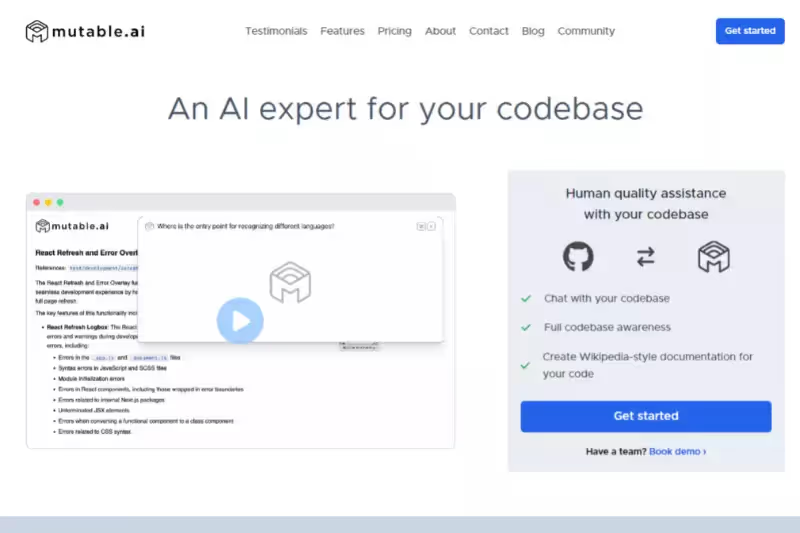
Mutable AI is an advanced coding assistant designed to streamline development by converting natural language inputs into executable code. It supports various programming languages, making it adaptable for multiple coding projects and environments. Mutable AI is known for its sophisticated machine learning algorithms that interpret user queries and generate accurate code suggestions in real time.
This tool is handy for developers seeking to accelerate their coding workflow and minimize manual coding efforts. One of Mutable AI's standout features is its ability to learn from user interactions. As developers use the tool, its AI model refines its suggestions based on the patterns and preferences observed, leading to increasingly relevant and precise code completions.
Features
- Natural Language Conversion: Transforms text inputs into functional code.
- Broad Language Compatibility: Supports numerous programming languages.
- Real-Time Code Suggestions: Provides immediate and relevant code completions.
- Integration with Development Environments: Works seamlessly with various IDEs.
- Adaptive Learning: AI improves suggestions based on user interactions and patterns.
Limitations
- Complex Scenarios: You may need help with complex or highly specialized coding tasks.
- Performance Variability: Performance may vary depending on the programming language and context.
8. Amazon CodeWhisperer

Amazon CodeWhisperer is a robust AI-powered coding assistant developed by Amazon Web Services (AWS). It is designed to help developers by providing real-time code completions and suggestions based on natural language prompts. CodeWhisperer supports various programming languages and integrates seamlessly with major development environments, making it a versatile tool for different coding tasks and projects.
The tool is particularly optimized for AWS services, offering tailored suggestions and completions for cloud-based applications and infrastructure. CodeWhisperer’s AI model leverages extensive training on code datasets to provide accurate and contextually relevant recommendations.
Features
- Real-Time Code Completions: Offers immediate code suggestions and completions.
- AWS Optimization: Specifically designed to work well with AWS services and cloud applications.
- Broad Language Support: Compatible with multiple programming languages.
- Seamless IDE Integration: Works with popular development environments for ease of use.
- Contextual Recommendations: Provides relevant code suggestions based on project context.
Limitations
- AWS-Centric: Limited functionality outside of AWS environments and services.
- Complex Coding Challenges may require manual adjustments for highly complex or specialized code scenarios.
9. CodeWhisperer

CodeWhisperer is an AI-driven tool designed to assist developers by generating code from natural language descriptions. It provides real-time code completions and integrates with various development environments, making it a flexible choice for different programming tasks. The tool supports multiple programming languages, enhancing its applicability across various projects.
The AI behind CodeWhisperer is trained on extensive codebases, allowing it to offer relevant and context-aware suggestions. This capability helps developers streamline their workflow by reducing manual coding effort and improving overall productivity. Its integration with development environments ensures a smooth and efficient coding experience.
Features
- Text-to-Code Conversion: Translates natural language inputs into functional code.
- Broad Language Compatibility: Supports multiple programming languages.
- Real-Time Assistance: Provides instant code suggestions and completions.
- IDE Integration: Works with various development environments for seamless use.
- Informed Suggestions: Offers context-aware recommendations based on extensive training.
Limitations
- Limited Support for Niche Languages: Some less common programming languages may need to be fully supported.
- Specialized Coding Needs: Additional input might be required for highly specialized or complex coding tasks.
10. AskCodi
.avif)
AskCodi is an advanced AI tool that helps developers by converting text queries into executable code. It supports various programming languages and provides real-time code generation based on user inputs. AskCodi integrates with popular development environments, enhancing its utility across different coding scenarios. The tool excels at understanding and processing natural language queries, offering accurate and relevant code snippets. AskCodi’s ability to deliver contextually appropriate suggestions helps developers streamline their coding process and improve efficiency, making it a valuable tool for routine and complex coding tasks.
Features
- Text-to-Code Generation: Converts natural language descriptions into code.
- Multi-Language Support: Works with a range of programming languages.
- Real-Time Code Generation: Provides immediate code snippets based on input.
- IDE Integration: Integrates with popular development environments for ease of use.
- Efficiency Boost: Enhances coding efficiency by reducing manual input.
Limitations
- Complex Code Handling: You may need to effectively manage more complex or specialized coding scenarios.
- Customization Constraints: Limited options for customizing code suggestions to specific project needs.
11. Polycoder
.avif)
Polycoder is an advanced AI coding tool that provides developers with real-time code completions and suggestions based on natural language inputs. It supports various programming languages, making it a versatile choice for various coding projects. Polycoder's primary strength lies in its ability to deliver relevant code snippets that enhance productivity and streamline development.
The tool utilizes a sophisticated AI model that processes user inputs and provides contextually accurate code recommendations. This functionality helps developers avoid common coding errors and speeds up the coding process by reducing manual coding efforts. Polycoder's integration with significant development environments further enhances its utility, allowing for a seamless coding experience across different platforms.
Features
- Context-Aware Suggestions: Provides code completions relevant to the current coding context.
- Broad Language Support: Compatible with multiple programming languages.
- Real-Time Code Assistance: Offers instant suggestions during the coding process.
- IDE Integration: Works smoothly with various development environments.
- Efficiency Boost: Reduces manual effort and enhances coding speed.
Limitations
- Complex Code Handling: You may need to effectively manage highly specialized or complex coding tasks.
- Limited Customization: There are few options for tailoring suggestions to specific project requirements.
12. Jedi

Jedi is an AI-powered coding assistant that provides real-time code completions and suggestions, helping developers streamline their coding process. It supports various programming languages and integrates with popular development environments to offer a versatile coding solution. Jedi’s AI model is designed to understand and process user inputs, providing relevant code recommendations to improve efficiency.
The tool excels in delivering context-aware suggestions based on the current coding environment. This capability helps developers quickly generate accurate code and minimizes the risk of errors. Jedi’s seamless integration with development environments ensures users can benefit from its features without disrupting their workflow.
Features
- Real-Time Code Completions: Provides immediate suggestions based on user input.
- Support for Multiple Languages: Compatible with various programming languages.
- IDE Integration: Integrates with major development environments for ease of use.
- Contextual Recommendations: Offers relevant code completions based on coding context.
- Increased Productivity: Speeds up coding and reduces manual effort.
Limitations
- Complex Coding Tasks: You may need to handle highly specialized or complex scenarios effectively.
- Customization Options: Limited ability to customize suggestions for specific needs.
13. Codiga
.avif)
Codiga is an AI-driven coding tool that offers developers real-time code suggestions and completions. It supports various programming languages and integrates with multiple development environments, making it a flexible tool for different coding needs. Codiga’s AI model provides context-aware recommendations to streamline development and improve coding accuracy.
The tool’s real-time assistance helps developers quickly address coding challenges by offering relevant code snippets. Codiga’s integration with popular development environments ensures a smooth workflow, enhancing overall productivity and efficiency in coding tasks.
Features
- Context-Aware Code Suggestions: Provides relevant completions based on the current context.
- Multi-Language Support: Compatible with several programming languages.
- Real-Time Assistance: Offers instant code suggestions during development.
- IDE Integration: Works seamlessly with various development environments.
- Productivity Enhancement: Improves coding efficiency and accuracy.
Limitations
- Complex Code Handling: You may need help with highly specialized or complex coding tasks.
- Customization Constraints: Limited options for tailoring suggestions to specific project needs.
14. Replit

Replit is a powerful AI coding tool that supports real-time code completions and suggestions. It is designed to work with a broad range of programming languages and integrates with various development environments. Replit’s primary feature is its ability to enhance coding efficiency by providing immediate code assistance based on user inputs. The tool’s AI model offers relevant suggestions to help developers write accurate code more quickly. Replit’s seamless integration with development environments ensures a smooth and productive coding experience, reducing the time and effort needed for manual coding tasks.
Features
- Real-Time Code Completions: Provides instant code suggestions based on user input.
- Support for Multiple Languages: Compatible with a wide range of programming languages.
- IDE Integration: Works with popular development environments for ease of use.
- Context-Aware Suggestions: Offers relevant recommendations based on coding context.
- Efficiency Improvement: Enhances coding speed and reduces manual effort.
Limitations
- Complex Code Scenarios: You may need to handle more complicated or niche coding tasks effectively.
- Limited Customization: A few options exist for customizing suggestions to specific project needs.
15. CodeT5
.avif)
CodeT5 is an advanced AI coding tool that provides developers with real-time code completions and suggestions. Developed by the Microsoft research team, It is designed to improve coding efficiency by converting natural language descriptions into functional code snippets. It supports a broad range of programming languages, making it adaptable to various coding environments and needs.
The tool utilizes a sophisticated AI model to analyze user inputs and generate contextually relevant code suggestions. This functionality helps developers reduce manual coding effort, minimize errors, and accelerate development. CodeT5’s integration with popular development environments ensures a seamless experience, enabling users to incorporate its features into their existing workflows easily.
Features
- Natural Language to Code: Converts descriptive text into executable code.
- Extensive Language Support: Compatible with a wide array of programming languages.
- Real-Time Suggestions: Provides instant code completions as users type.
- IDE Integration: Integrates with various development environments for ease of use.
- Enhanced Productivity: Speeds up coding and reduces manual effort.
Limitations
- Complexity Handling: You may need help with highly specialized or intricate coding tasks.
- Customization Limits: Limited options for adapting suggestions to specific project needs.
16. OpenAI Codex

OpenAI Codex is a leading AI-powered coding assistant created by OpenAI. It is known for its ability to generate code from natural language prompts. It supports multiple programming languages and integrates smoothly with popular development environments, making it a versatile tool for various coding tasks. Codex leverages a powerful AI model trained on diverse code datasets to provide accurate and contextually relevant code suggestions. This capability helps developers quickly address coding challenges and improve overall productivity. By automating routine coding tasks, OpenAI Codex enhances coding accuracy and efficiency, making it a valuable developer asset.
Features
- Text-to-Code Functionality: Transforms natural language inputs into functional code.
- Multi-Language Support: Works with a wide range of programming languages.
- Instant Suggestions: Offers immediate code completions based on user input.
- Seamless IDE Integration: Integrates effortlessly with significant development environments.
- Productivity Improvement: Automates repetitive tasks and boosts coding speed.
Limitations
- Complex Code Handling: This may require manual adjustments for highly specialized scenarios.
- Customization Constraints: Limited ability to tailor suggestions to specific project requirements.
17. Punycode

Punycode is an AI-driven coding assistant that helps developers by offering real-time code completions and suggestions based on user inputs. It supports various programming languages and integrates with several development environments, making it a versatile choice for developers. Punycode's AI model analyzes the context of user queries to deliver relevant code suggestions. This helps reduce manual coding efforts and improve productivity by providing immediate assistance. The tool’s integration with development environments ensures a smooth workflow and enhances the coding experience.
Features
- Natural Language Conversion: Converts textual descriptions into executable code.
- Broad Language Compatibility: Supports multiple programming languages.
- Real-Time Code Suggestions: Offers instant recommendations during coding.
- IDE Integration: Integrates with various development environments for ease of use.
- Increased Efficiency: Enhances productivity by reducing manual coding effort.
Limitations
- Complex Code Scenarios: May not handle highly specialized or complex coding tasks effectively.
- Limited Customization: There are few options for tailoring suggestions to specific project needs.
18. AI2sql

AI2sql is an innovative tool that simplifies generating SQL queries from natural language inputs. This tool is handy for developers and data analysts who need to interact with databases but may need to become more familiar with SQL syntax. AI2sql translates user queries into accurate SQL commands, making retrieving and manipulating data easier. The tool’s AI model is trained to understand a wide range of natural language queries and efficiently convert them into SQL queries. AI2sql supports various database systems, offering flexibility for users of different databases. Its real-time query generation capability helps streamline data retrieval tasks and improves productivity.
Features
- Natural Language to SQL Conversion: Translates text queries into SQL commands.
- Database Compatibility: Supports multiple database systems.
- Real-Time Query Generation: Provides immediate SQL queries based on user input.
- User-Friendly Interface: Simplifies interaction with databases for non-experts.
- Efficiency Enhancement: Speeds up data retrieval and manipulation tasks.
Limitations
- Complex Queries: You may need help with highly complex or nested SQL queries.
- Limited Customization: There are few options for tailoring SQL outputs to specific needs.
19. AlphaCode

AlphaCode is a cutting-edge AI coding tool designed to assist developers by generating code from natural language descriptions. Developed by DeepMind, AlphaCode supports various programming languages and aims to improve coding efficiency and accuracy. The tool leverages advanced machine learning models to understand and process user inputs, providing contextually relevant code suggestions. AlphaCode's ability to handle complex coding scenarios and its integration with development environments make it a powerful asset for developers seeking to streamline their coding processes.
Features
- Natural Language to Code: Converts text descriptions into functional code.
- Support for Multiple Languages: Compatible with various programming languages.
- Advanced AI Model: Utilizes state-of-the-art machine learning techniques.
- Complex Scenario Handling: Designed to tackle intricate coding tasks.
- IDE Integration: Works seamlessly with significant development environments.
Limitations
- Complexity Management: This may require manual adjustments for very intricate coding tasks.
- Customization Options: Limited ability to customize suggestions for specific project requirements.
20. WPCode

WPCode is an AI-driven coding assistant tailored for WordPress developers. It offers real-time code completions and suggestions for WordPress-specific tasks. The tool supports PHP, JavaScript, and other languages commonly used in WordPress development, enhancing productivity and efficiency. WPCode’s AI model is designed to understand WordPress-related queries and provide relevant code snippets that streamline development tasks. Its integration with popular development environments ensures that WordPress developers can benefit from its features without disrupting their workflow.
Features
- WordPress Focus: Specializes in code completions for WordPress development.
- Support for Key Languages: Compatible with PHP, JavaScript, and more.
- Real-Time Assistance: Offers instant code suggestions based on input.
- IDE Integration: Integrates with major development environments for ease of use.
- Efficiency Boost: Enhances productivity for WordPress developers.
Limitations
- Limited Scope: Primarily focused on WordPress-related tasks.
- Complex Task Handling: This may not handle highly specialized or complex coding scenarios.
What Are The Challenges With AI Coding Tools?

AI coding tools have revolutionized software development by offering real-time code suggestions and automating repetitive tasks. However, they face several challenges that impact their effectiveness. Understanding these challenges is crucial for developers to leverage these tools effectively and address any limitations. These issues can affect AI coding tools' efficiency and accuracy, from handling complex coding scenarios to integrating existing workflows. Here, we explore the key challenges AI coding tools face and their implications for developers. These will help you to know and understand the challenges faced by the developers with the top AI coding tools, which are as follows:
1. Complex Coding Scenarios
AI coding tools often need help with complex or highly specialized coding scenarios. While they excel at generating code for everyday tasks, intricate and unique programming requirements may exceed their capabilities. These tools rely on patterns and generalizations, leading to inaccuracies or incomplete solutions when faced with unusual or advanced coding problems. Developers may need to manually adjust or refine the generated code to meet specific project needs.
2. Limited Customization Options
Many AI coding tools offer limited options for customizing their suggestions to fit specific project requirements. This limitation can restrict their usefulness in projects that require tailored solutions or specific coding styles. Developers may find adapting the tool’s recommendations challenging to their unique coding practices or project specifications. As a result, the tools may need to be supplemented with manual coding and adjustments to achieve the desired outcomes.
3. Integration With Existing Workflows
Integrating AI coding tools into existing development workflows can be challenging. While many tools offer compatibility with popular development environments, seamless integration is only sometimes guaranteed. Issues such as compatibility with legacy systems, disruptions to established workflows, and learning curves associated with new tools can hinder their effective adoption. Developers may need to invest time and effort to ensure smooth integration and minimize disruptions to their productivity.
4. Dependency On Training Data
The effectiveness of AI coding tools heavily depends on the quality and diversity of their training data. These tools are trained on large codebases and datasets, but the tool's performance can only improve if the data is comprehensive and representative of all coding scenarios. Insufficient or biased training data can lead to inaccurate or suboptimal code suggestions, affecting the tool’s reliability and effectiveness.
5. Security And Privacy Concerns
AI coding tools may pose security and privacy risks, mainly when dealing with sensitive or proprietary code. Cloud-based AI tools can raise concerns about data privacy and the potential for exposing code to unauthorized parties. Developers must ensure their tools adhere to robust security and privacy standards to protect their code and sensitive information from potential breaches or misuse.
Why Is Copilot.Live The Best AI Coding Tool?
Copilot.Live is a leading AI coding tool due to its advanced features and seamless integration with development environments. It offers real-time code suggestions and completions that significantly enhance productivity and reduce manual coding effort. Unlike many other tools, Copilot.Live excels in understanding complex coding contexts and adapting its suggestions accordingly.
Its robust AI model is trained on diverse datasets, providing accurate and contextually relevant recommendations. Copilot.Live’s user-friendly interface and extensive language support make it an invaluable asset for developers, helping them streamline their workflows and improve coding efficiency across various projects.
Conclusion
AI coding tools are transforming the software development landscape by enhancing productivity and streamlining coding processes. Among these, Copilot.Live is a top choice due to its superior real-time code suggestions and adaptability to complex coding scenarios. While challenges such as handling complex scenarios, limited customization, and integration issues exist, these tools continue to evolve, offering more robust solutions. By understanding their strengths and limitations, developers can better leverage AI coding tools to improve project efficiency and accuracy. Embracing these advancements helps developers stay ahead in a rapidly changing technological environment.













