Artificial Intelligence (AI) is revolutionizing software development by automating coding tasks and enhancing productivity. AI-driven tools can generate code snippets, assist with complex systems, reduce coding errors, and optimize developers' workflows. By integrating AI, developers can focus more on creative problem-solving and leave routine tasks to AI-powered assistants.
This speeds up the development process and instills confidence in the code quality by minimizing human errors. As AI technology evolves, its role in software development becomes increasingly essential. AI bridges are not just tools but bridges that connect human creativity with machine efficiency, making them a crucial part of modern software engineering and underscoring the importance of developers in the AI era.
What Is AI-Powered Code Generation?
AI-powered code generation leverages sophisticated machine learning algorithms to create code from specific requirements or inputs automatically. These tools analyze extensive datasets of code to generate snippets, functions, or entire applications. By learning from a wide range of coding patterns and practices, AI tools ensure that the code produced is functional and optimized.
The technology behind AI code generation allows for a deep understanding of syntax and best practices, enabling these tools to produce high-quality code with minimal human intervention. This automation speeds up development and helps maintain consistent coding standards across projects.
Is It Possible To Code With AI Tools?
Coding with AI tools is feasible and rapidly becoming a standard practice in the software development industry. These tools are designed to assist developers by automating various coding tasks, including generating boilerplate code, creating complex algorithms, and providing real-time suggestions. AI tools like Copilot are specifically engineered to enhance coding efficiency, streamline workflows, and reduce manual coding efforts.
By integrating AI tools into development environments, developers can leverage their capabilities to accelerate project timelines and improve code quality. These tools support various coding activities, from routine code completion to sophisticated algorithm generation, making them invaluable assets for modern software development.
How AI Tools Learn To Code?
AI tools learn to code through rigorous training involving diverse code examples and programming patterns. These tools employ machine learning techniques to understand various coding languages, frameworks, and methodologies. Initially, they are trained on extensive datasets containing code snippets from numerous sources. As they process more data, they refine their ability to generate contextually accurate and efficient code. This iterative learning process enhances their performance, making them progressively more adept at handling complex coding tasks.
AI tools develop their coding proficiency by identifying and replicating coding patterns in the training data. This process involves understanding syntax, structure, and best practices associated with different programming languages. Over time, the tools become better at generating functional and optimized code, learning from past iterations and user feedback to improve accuracy and relevance.
Top 15 AI Coding Tools In 2025
As we move deeper into the AI-driven era, coding has become more efficient and accessible thanks to advanced AI tools. In 2025, developers increasingly rely on AI-powered solutions to automate tedious tasks, enhance code quality, and accelerate development. Whether you're a seasoned programmer or a beginner, these tools can significantly boost your productivity and streamline your workflow. This guide explores the top 15 AI coding tools in 2025, each offering unique features, benefits, and pricing models to fit various needs and budgets.
Choosing the right AI tool for coding can transform your approach to software development, from writing code faster to minimizing errors and improving collaboration. These AI solutions are designed to integrate seamlessly into your development environment, providing real-time assistance, intelligent code suggestions, and more. Here’s a detailed look at the best AI coding tools shaping the programming future.
1. GitHub Copilot
.avif)
GitHub Copilot is an AI-powered coding assistant developed by GitHub and OpenAI. It integrates directly into your IDE, such as Visual Studio Code, and provides real-time code suggestions based on the context of your project. Copilot can help complete functions, suggest whole lines or blocks of code, and even generate boilerplate code. It’s beneficial for speeding up the coding process and reducing errors. Copilot is free for students and open-source projects, while individual developers can subscribe for $10 per month.
2. Tabnine

Tabnine is an AI code completion tool that supports multiple programming languages and can be used with various IDEs. Unlike other tools, Tabnine runs either in the cloud or locally, offering flexibility in integrating with your development environment. It provides whole-line completions and code snippets, learning from your coding patterns to improve accuracy over time. The basic version of Tabnine is complimentary, while the Pro version offers enhanced features and is available for $12 monthly.
3. Replit Ghostwriter

Replit Ghostwriter is an AI-powered coding assistant integrated into the Replit browser-based development environment. It offers intelligent code suggestions, debugging assistance, and even auto-completion, making it an excellent tool for beginners and experienced developers. Ghostwriter is free with primary access, but you can unlock more advanced features with the Pro plan, starting at $7 monthly. This tool is ideal for those who prefer coding directly in the browser with AI support.
4. Kite

Kite is another AI-driven code completion tool that integrates with popular IDEs like PyCharm, VS Code, and Sublime Text. It supports Python, JavaScript, and other languages and offers predictive completions, documentation suggestions, and error detection. Kite’s real-time assistance helps you code faster while maintaining high quality. The free version includes essential features, while the Pro plan, which costs $16.60 per month, offers more advanced capabilities, including multi-line completions.
5. Codex by OpenAI

Codex is the AI model behind GitHub Copilot, which OpenAI developed. It can write code in various programming languages and understands complex instructions, making it a powerful tool for generating entire scripts or solving specific coding problems. Codex is versatile and can be used for various coding tasks, from simple automation to complex software development. Pricing varies depending on usage and the specific implementation, but its power and flexibility make it a top choice for developers seeking AI-driven solutions.
6. Snyk

Snyk is an AI-powered tool that focuses on security, helping developers find and fix vulnerabilities in their code and dependencies. It integrates with your development environment and CI/CD pipelines to provide real-time security analysis and suggestions for remediation. Snyk supports multiple programming languages and is especially valuable for open-source projects where managing dependencies can be challenging. By leveraging AI, Snyk can quickly identify potential security risks and offer actionable insights to improve the security of your applications. Snyk offers a free plan with basic features, while advanced security tools and integrations are available through premium subscriptions.
7. Codegrip

Codegrip is an AI-powered tool designed to automate code reviews and ensure code quality throughout the development lifecycle. It seamlessly integrates with popular version control systems like GitHub, GitLab, and Bitbucket, making it easy to incorporate into existing workflows. Codegrip automatically scans your codebase for potential security vulnerabilities, code smells, and adherence to best practices. It provides detailed reports with actionable insights, allowing developers to fix issues before they become significant problems.
One of Codegrip's standout features is its ability to deliver real-time feedback, helping teams maintain high coding standards even in fast-paced development environments. Pricing for Codegrip is tiered, with a free plan available for small projects and more advanced features accessible through paid subscriptions, making it suitable for individual developers and large enterprises.
8. Bugasura

Bugasura is an AI-driven bug-tracking tool that simplifies managing and resolving bugs in software projects. It is designed to be lightweight yet powerful, offering features catering to small teams and large organisations. Bugasura allows developers to quickly log, prioritise, and track bugs within a collaborative environment. The AI capabilities of Bugasura help automatically categorise and assign bugs based on their severity and the skills of the team members.
It also integrates with popular project management tools like Jira, Trello, and Slack, ensuring seamless communication and workflow management. Bugasura is particularly beneficial for agile teams that must manage a high volume of bugs efficiently without disrupting their development process. The tool offers a free tier with essential features, while more comprehensive options are available through its subscription plans, providing flexibility for teams of all sizes.
9. Cogram
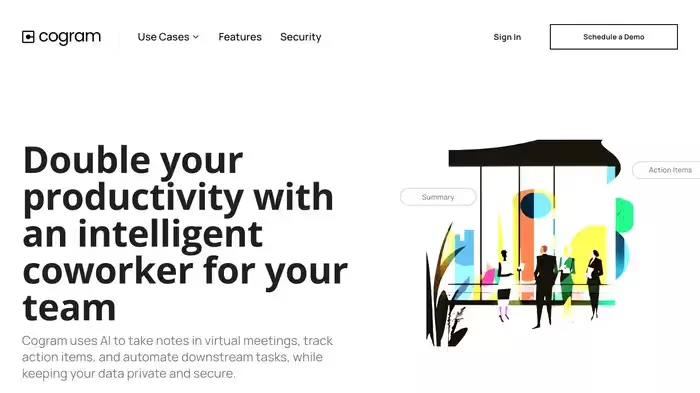
Cogram is an AI assistant that helps data scientists and engineers write code for data analysis and machine learning tasks. It integrates with Jupyter notebooks and SQL databases, offering code completions, query suggestions, and even full-fledged data pipelines. Cogram is particularly useful for automating repetitive tasks and ensuring your data workflows are efficient and accurate. Pricing starts with a free tier for basic features, with more advanced capabilities in paid plans.
10. Sourcery

Sourcery is an AI-powered tool designed to help Python developers write cleaner and more efficient code. It analyses your codebase and suggests improvements, focusing on refactoring and optimization. Sourcery can be integrated into your CI/CD pipeline to ensure code quality at every stage of development. The tool is free for individual developers, with team and enterprise plans available at varying costs, depending on your organization's size and needs.
11. BlackBox AI

BlackBox AI is an AI code generation tool that focuses on creating complete code solutions from natural language descriptions. You can describe the functionality you need in plain English, and BlackBox AI will generate the corresponding code in your preferred programming language. This tool is handy for prototyping, automating small tasks, and exploring different approaches to solving coding problems. BlackBox AI offers a free basic version, with more advanced features available through subscription plans.
12. Codiga

Codiga is a coding assistant that offers code snippets, refactoring suggestions, and real-time code analysis. It integrates with popular IDEs and supports a wide range of programming languages. Codiga’s AI-powered features help you write cleaner code faster, emphasizing reducing technical debt and improving maintainability. The tool is free, with premium features accessible through paid plans tailored to individual developers or teams.
13. CodeWP

CodeWP is an AI tool designed specifically for WordPress developers. It helps generate code snippets, automate theme and plugin development, and ensures compliance with WordPress coding standards. CodeWP also offers suggestions for optimizing website performance and enhancing security. The tool is free for primary use, with additional features available through a subscription model, making it a valuable resource for developers focused on WordPress projects.
14. Mutable.AI

Mutable.ai provides AI-assisted code completions and suggestions tailored to your coding environment. It’s designed to enhance productivity by reducing developers' cognitive load, allowing them to focus on solving complex problems rather than writing repetitive code. Mutable.ai supports multiple programming languages and integrates seamlessly with various IDEs. Pricing starts with a free tier, with premium features available in paid plans for professional developers and teams.
15. IntelliCode by Microsoft

IntelliCode is an AI-powered extension for Visual Studio and Visual Studio Code that provides intelligent code suggestions based on patterns learned from thousands of open-source projects. It helps you write better code faster by offering context-aware suggestions, code refactoring, and style recommendations. IntelliCode is free for Visual Studio users, making it an accessible and powerful tool for developers looking to enhance their coding efficiency with AI.
Why Use AI For Coding?
AI is changing how coding is done, helping developers work faster, better, and more efficiently. Using AI tools, developers can automate repetitive tasks, get real-time suggestions, and streamline their work. This not only speeds up the development process but also helps keep code quality high, even as projects get more complicated.
Some key Benefits Of Using AI For Coding Include:
- Higher Productivity: AI tools handle routine coding tasks, like code completion and generating snippets, so that developers can focus on more challenging and creative work. This leads to a smoother workflow and better use of developers’ time.
- Better Code Quality: AI helps maintain high standards by spotting errors, suggesting improvements, and following best practices, leading to more reliable and secure software.
- Faster Development: AI tools shorten the time it takes to build and release new features by automating repetitive tasks and quickly generating code.
- Consistent Code: AI promotes a consistent coding style across projects, making the code easier to understand, maintain, and debug.
- Fewer Errors: AI tools help catch common mistakes early, reducing the number of bugs and security risks in the final product.
- Contextual Help: AI tools provide suggestions based on the specific project, ensuring the code fits the overall goals and needs.
How To Use AI To Generate Code?
Integrating AI into your coding workflow can significantly enhance development efficiency and code quality. By leveraging AI tools like Copilot, you can automate repetitive coding tasks, receive intelligent code suggestions, and streamline your development process. These tools are designed to seamlessly integrate with your Integrated Development Environment (IDE), offering a range of features that simplify coding and boost productivity.
To Get Started With AI Code Generation, Follow These Brief Steps:
1. Install the AI Tool: Select and install the AI tool, such as Copilot, into your preferred IDE. This step usually involves downloading the tool from its official website or marketplace and following the installation instructions.
2. Set Up Integration: Configure the AI tool within your IDE after installation. This may involve connecting the tool to your project and adjusting settings to match your coding preferences and requirements.
3. Utilize Code Suggestions: As you write code, the AI tool will analyze the context of your project and provide real-time code suggestions. Use these suggestions to accelerate development and ensure code consistency.
4. Automate Routine Tasks: Use features like automated code completion and snippet generation to handle repetitive tasks efficiently. This will save time and reduce manual errors.
5. Regular Interaction: Continuously interact with the AI tool to refine its suggestions and improve performance. Regular use will help the tool better understand your coding patterns and provide more relevant recommendations. Can AI Code Generation Be Detected.
AI-generated code can sometimes be recognized by its distinct patterns, style, and structure. AI tools follow consistent naming conventions, produce uniform indentation, and generate more generic comments than human-written code. For instance, AI might generate variable names that are systematically descriptive or structure loops and functions in ways that reflect its training on vast datasets. These subtle cues can help experienced developers identify code produced by AI.
Is AI Code Generation Secure?
Security is a big concern when using AI in coding. AI tools like Copilot have security features to catch common issues like SQL injection or cross-site scripting. However, relying only on AI for code generation can be risky, as AI might need to fully understand a project's specific security needs, which could lead to hidden vulnerabilities.
To reduce these risks, developers should treat AI-generated code as a starting point and review it carefully. Regular security checks and real-world testing are essential to ensure the code is safe. Using trusted AI tools with solid security practices and clear guidance can help balance AI's efficiency with human oversight for better security.
What Types Of Projects Can Be Developed Using AI Coding?
AI coding tools are changing how software is made, making it faster and easier to create a wide range of projects. These tools help developers automate repetitive tasks and reduce mistakes, allowing them to focus on more critical aspects of their work. AI coding tools are helpful for many projects, including web apps, mobile apps, chatbots, etc. AI helps automate tasks like character animation and level design for game development, letting developers focus on creating fun and engaging gameplay. In AI-powered chatbots, these tools simplify the process of creating bots that can chat with users, answer questions, and improve over time.
When building web applications, AI assists in front and backend development, making the process smoother and faster. For mobile apps, AI generates code that works well on different devices and operating systems. AI helps handle large datasets in data analysis and builds predictive models that identify trends and patterns. Finally, for enterprise software, AI automates tasks like database management and improves the performance of large-scale systems, helping businesses run efficiently. These AI tools are becoming essential for developers across all software projects.
Conclusion
GitHub Copilot is changing how developers code using AI to make coding more accessible, faster, and more efficient. It helps developers by offering smart suggestions, reducing repetitive tasks, and improving the overall code quality. As AI advances, tools like GitHub Copilot will become even more critical in the future of coding. They combine human skill with machine accuracy, making coding more intuitive and innovative. Using GitHub Copilot, you're embracing a future where coding is quicker and more powerful, helping you stay ahead with the latest technology.










